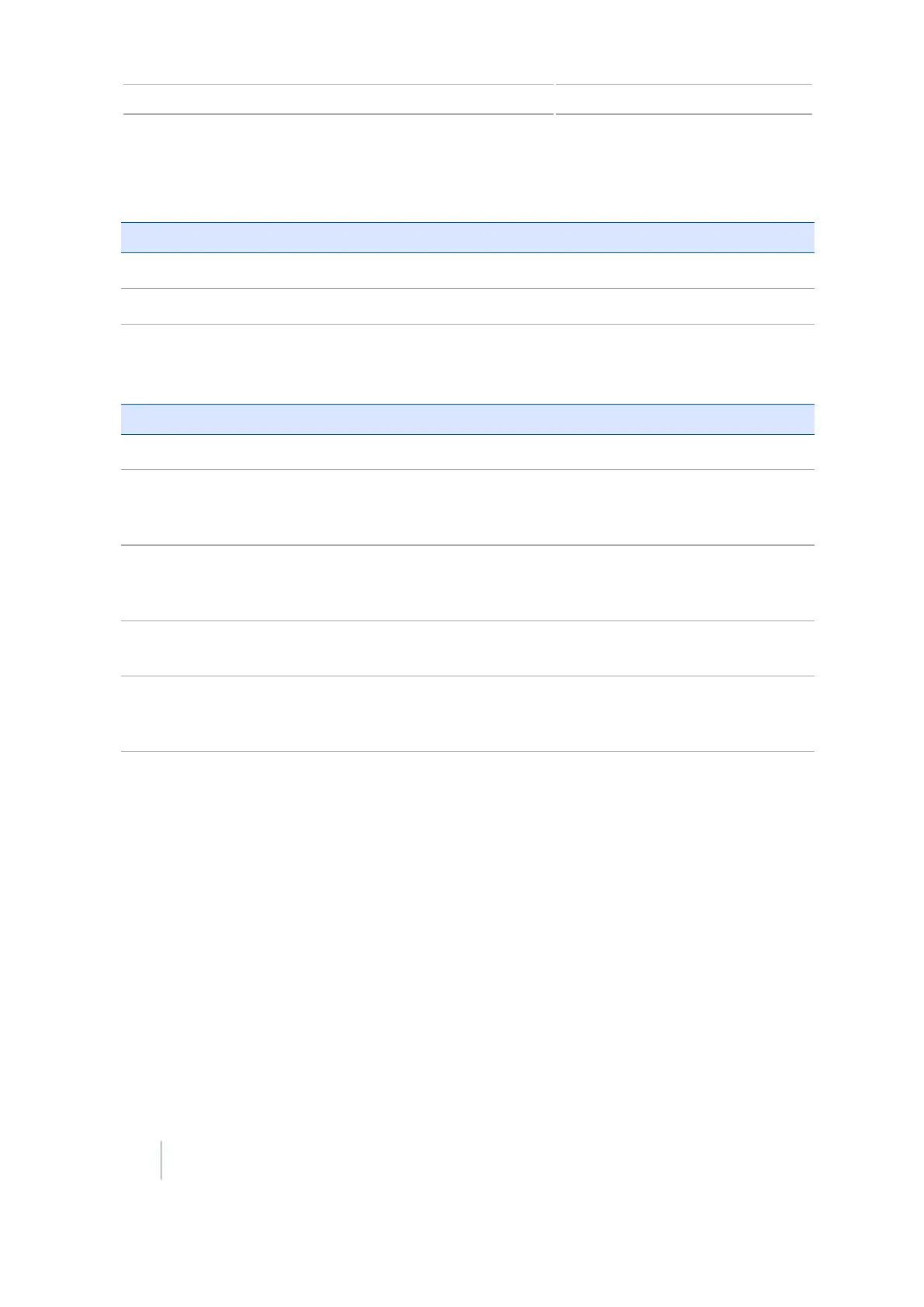5 Implement application controller setup Rawson controller setup
Boom Setup
Setting Explanation
Implement width Enter a width between 1' 00" - 328' 01" (0.30 - 99.99 m).
Number of sections Enter a number between 1 - 10.
Swath Control
Setting Explanation
Boom control Enter a width between 1' 00" - 328' 01" (0.30 - 99.99 m).
Coverage switching overlap The amount of boom switching overlap allowed before the section
will be switched by the system.
Enter a value between 1 - 99%.
Boundary switching
overlap
The amount of overlap on a boundary before the boom section is
switched off.
Enter a value between 1 - 99%.
On/Off valve latency Tune the section switching to allow for hardware delays.
Enter a time between 0.0 - 10.0 seconds.
Intentional overlap Set a distance to be overlapped when moving to an unsprayed area
or out of a sprayed area.
Enter a distance between 0' 00" - 32' 10" (0.00 - 10.00 m).
Target Rate
Set the target application rate that will be sent to the Rawson controller. Enter a rate between 0.0 -
11000.0.
Alternatively, you can load a prescription so the CFX-750 display will automatically send target rates
to the Rawson controller.
Note – When the CFX-750 display is sending target rates to the Rawson controller, the Rawson
controller will only display the Target Rate screen. To change or view any other screen on the
Rawson controller, you must unplug the CFX-750 display cable.
Note – When using a prescription with the Rawson controller, the target rates in the prescription
must match the step sizes in the Rawson controller. For example, if the default is 25000 and the
step size is 4%, then the target rate values accepted by the Rawson controller are 26000, 27000,
28000…40000. Otherwise, the Rawson controller may not be able to apply the correct rate.
100 CFX-750 Display User Guide Version 7.0, Revision A