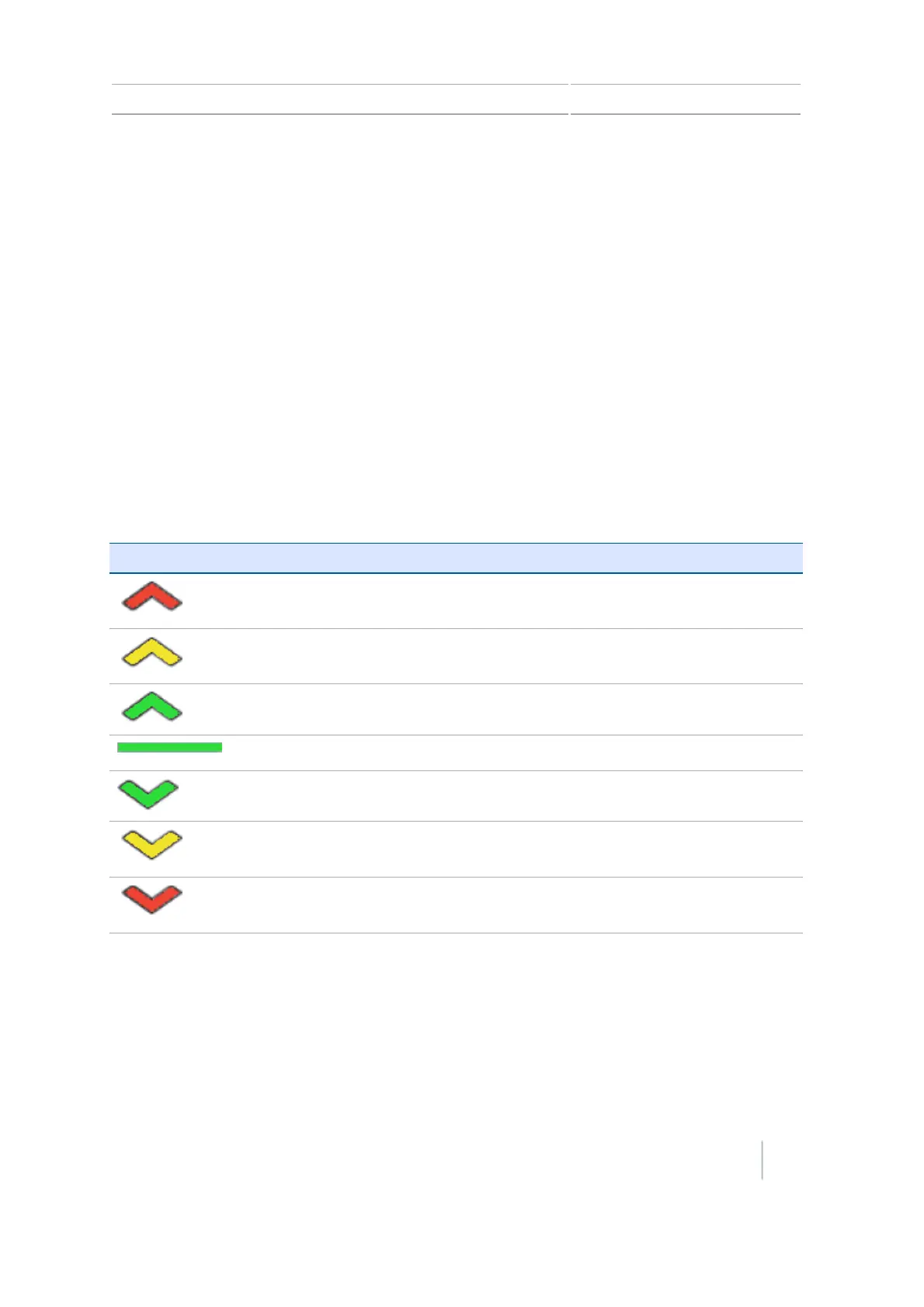Boom Height Control operation 13 Operations
3. Engage the enabled zone or zones.
4. Use the Controls to adjust Target Height and Aggressiveness.
5. Before transporting the vehicle or folding the booms:
a. Disable boom height control on all zones.
b. Tap the E-Stop button.
c. Close the field.
Monitor boom height
When Boom Height Control is disabled on zones (or if you set Monitor Only on the Boom Control
Options screen), the section buttons are gray.
A symbol on the buttons (for example, a red arrow) indicates:
l The direction that the section is off target
l How far the section is off target
Indicator Explanation
The boom is significantly below the target height. Raise the boom to reach the
target.
The boom is somewhat below the target height. Raise the boom to reach the
target.
The boom is slightly below the target height. Raise the boom to reach the target.
The boom is at the target height.
The boom is slightly above the target height. Lower the boom to reach the target.
The boom is somewhat above the target height. Lower the boom to reach the
target.
The boom is substantially above the target height. Lower the boom to reach the
target.
Enable a control zone
Boom Height Control for a one zone or all zones can be:
l Disabled: Boom Height Control is not available and the button color is gray.
l Enabled:Automatic boom height control is available and the button is yellow.
Version 7.0, Revision A CFX-750 Display User Guide 243