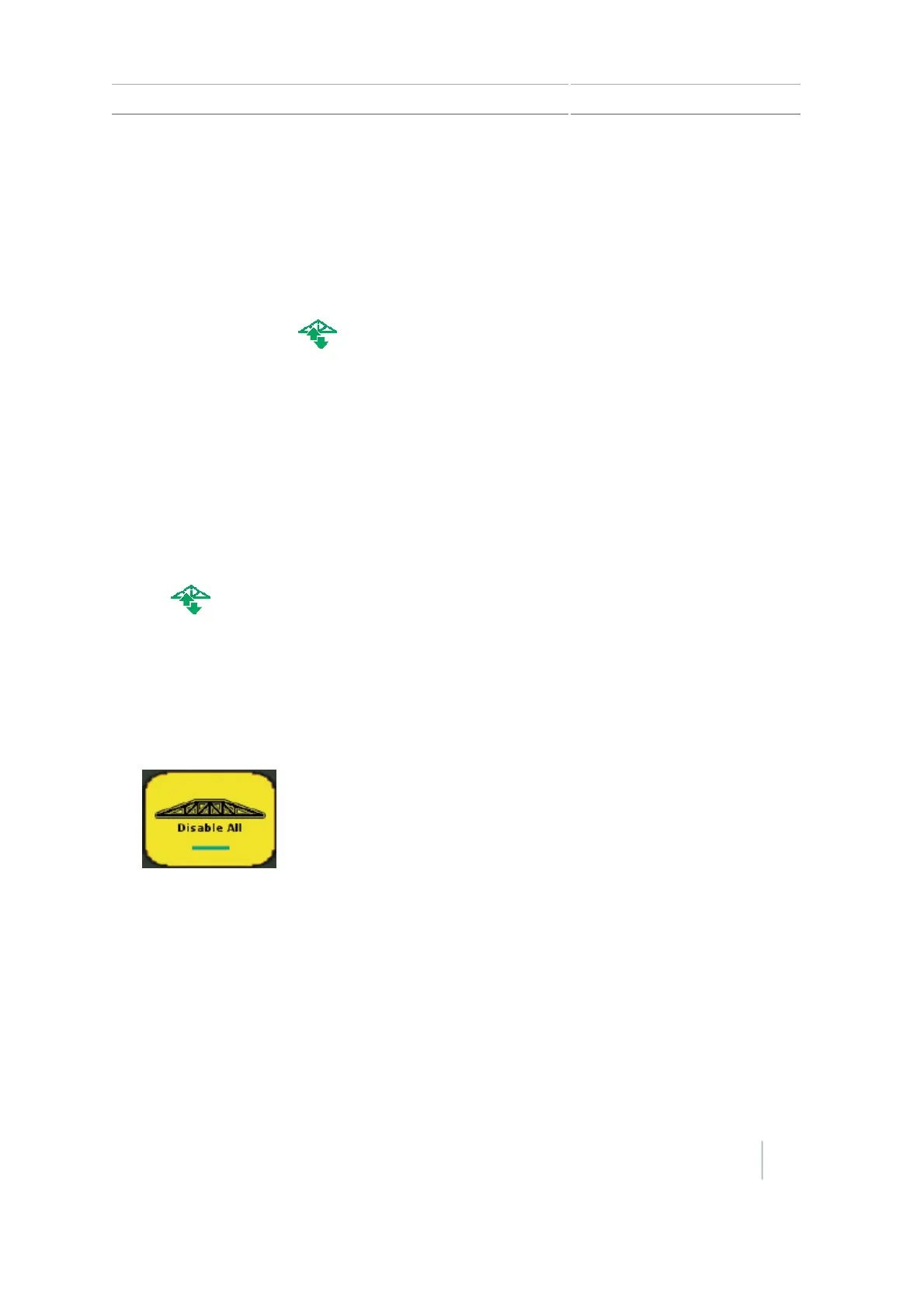Boom Height Control operation 13 Operations
2. To re-engage, tap the button while it is yellow:
ll The system re-engages Boom Height Control for that section if any other sections are still
engaged.
l Disables that section if no other section is engaged.
All zones
To disengage all zones, tap if it is green. The buttons for all engaged sections change from
green to yellow (enabled but not engaged).
Disable Boom Height Control
Before transporting the vehicle or folding the booms, disableBoom Height Control.
Single zone disabled
To disable single zones, you can use either of these methods:
l Tap each green section button individually (which changes each button to yellow).
l
Tap if it is green.
All zones disabled
To disable all zones, you can use either of these methods:
l
Tap Disable All.
Note – This button is available only when all zones are disengaged but enabled.
l Tap the enabled (yellow) sections individually.
If any section is still engaged, this will re-engage the section you tap. You must disengage all sections
first.
Make sure that all zones are disabled:
l If any button is yellow or green, repeat steps 1-3 until all sections are disabled.
l
The buttons for each zone should be gray and the Engage button should be red.
Version 7.0, Revision A CFX-750 Display User Guide 247