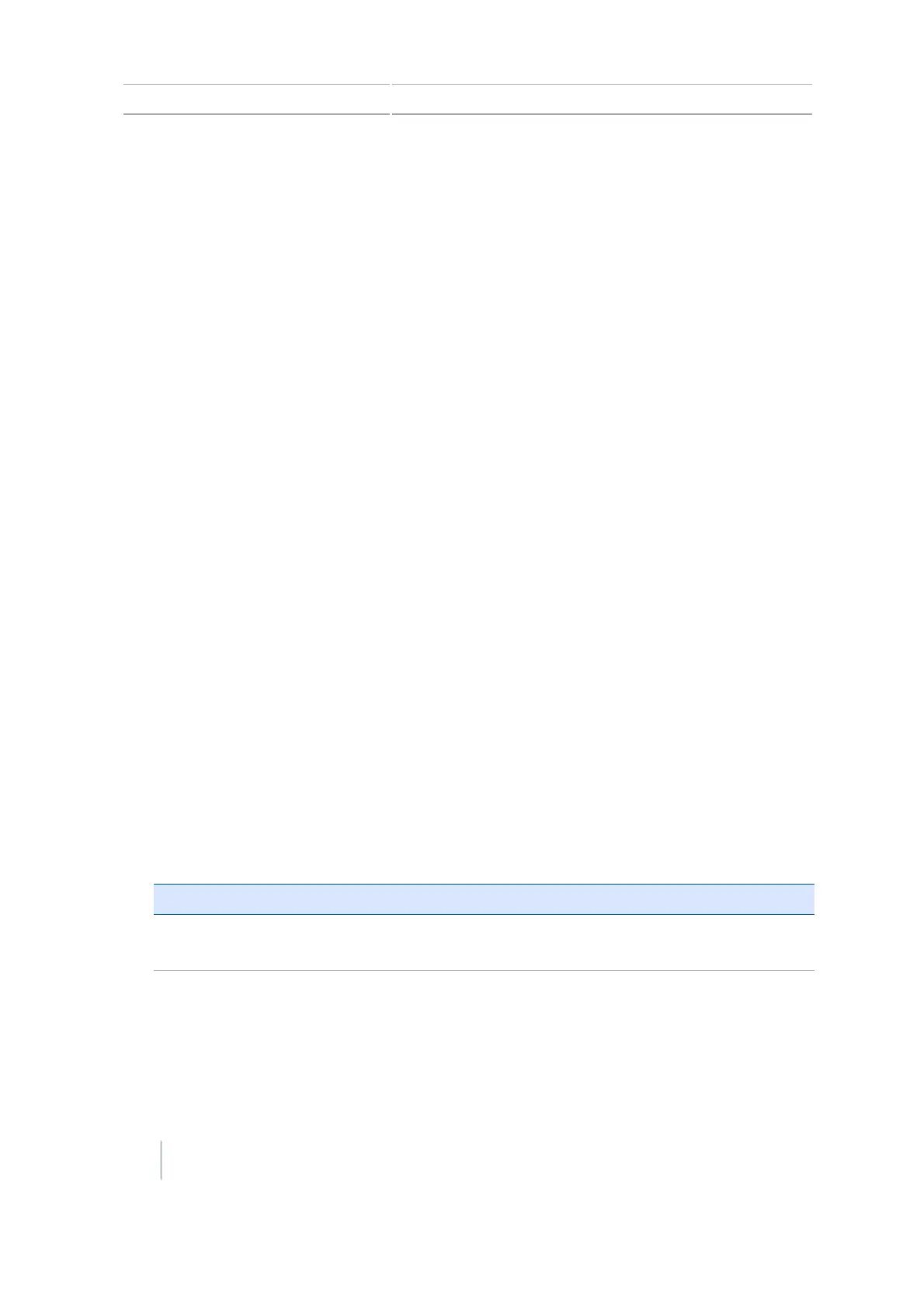10 GNSS setup Correction services setup
l South/Central America (RTX SA): 1539.8325 MHz at 600 baud
l Europe/Africa (RTX EA): 1539.9525 MHz at 600 baud
l Asia Pacific (RTX AP): 1539.8325 MHz at 600 baud
Note – These frequencies do change occasionally. If you experience issues with the satellite signal,
contact your reseller for updated satellite information.
xFill technology
During RTK signal interruptions, xFill™ technology can sustain RTK system operation for up to 20
minutes. xFill technology automatically turns on when the RTK signal is interrupted.
Correction services setup
Before you can use correction services that you have subscribed to, you must "unlock" them. See
Unlock / Upgrade, 195 for instructions.
CenterPoint RTX
To set the correction type to CenterPoint RTX:
1. At the Settings screen, tap GNSS. The GNSS screen displays.
2. Tap GNSS Setup and then tap RTK. The GNSS Correction Source screen displays.
3. Tap the appropriate option:
ll CenterPoint RTX (ss): Standard satellite
l CenterPoint RTX (sc): Standard cellular
l CenterPoint RTX (fs): Fast satellite
l CenterPoint RTX (fc): Fast cellular
4.
The CenterPoint RTX Setup wizard displays. Read all cautions and warnings carefully. Complete
the appropriate settings.
Setting Explanation
Satellite Settings There is no need to change any settings on this screen unless the
CenterPoint RTX broadcast frequency has changed.
168 CFX-750 Display User Guide Version 7.0, Revision A