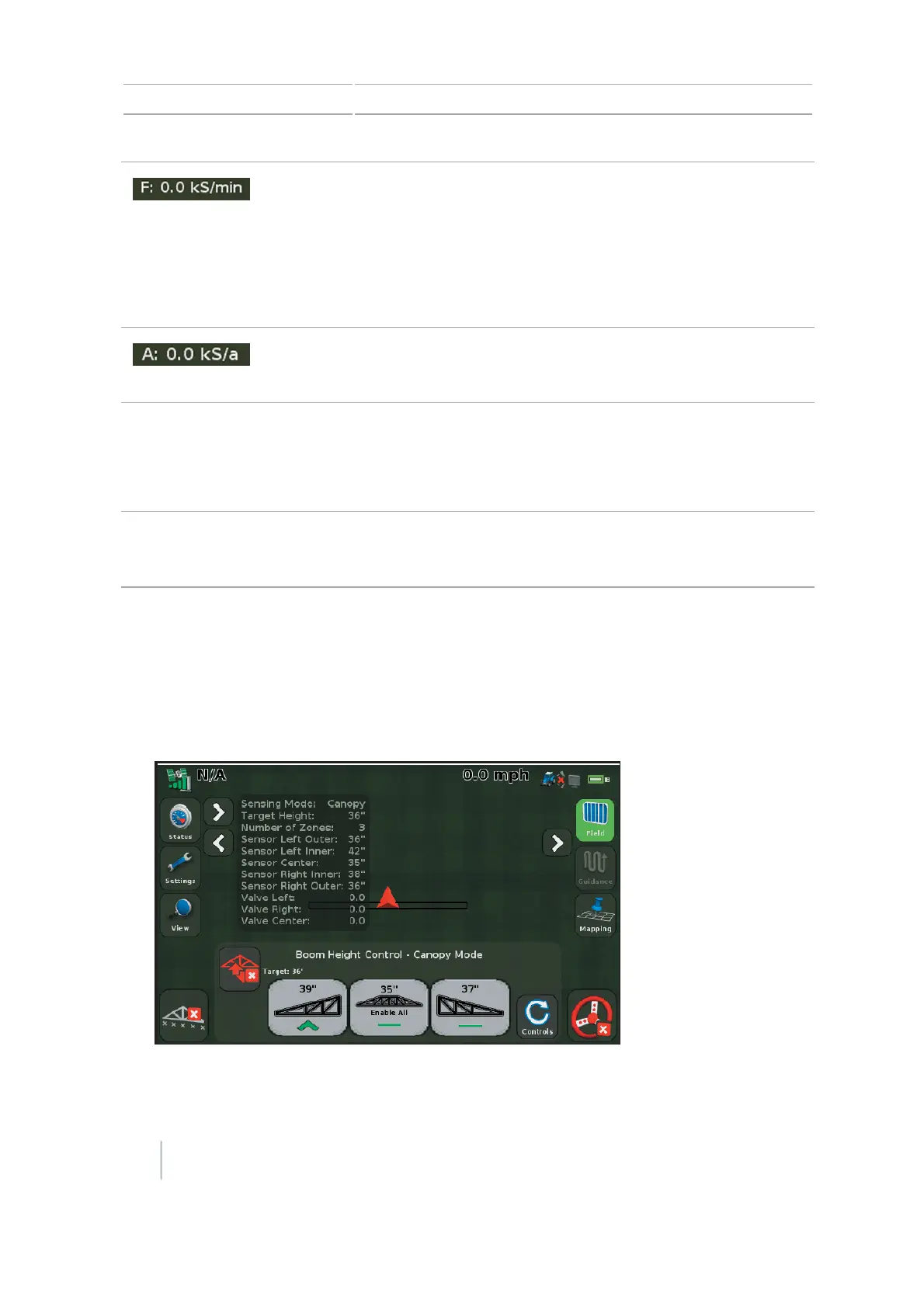13 Operations Boom Height Control operation
Target rate The target application rate for the current rate
switch position.
This is the amount of product that you want to
apply.
If a prescription is loaded, P displays to indicate
that the prescription rate is being used rather
than the target rate.
Actual rate The actual application rate.
This is the amount of product that is currently
being applied.
Boom section status
indicators
Shows the current state of each boom section:
l Green: Enabled and spraying
l Gray: Enabled but not currently spraying
l Red: The section is off (the switch is off)
Application indicator The wheel on the display spins when the
Amazone master switch is on and the lightbar
receives flow messages from the controller.
Boom Height Control operation
You can use the Boom Height Control system to:
1.
Monitor boom height (before enabling, or if you selected Monitor Only on the Boom Control
Options screen).
2. Enable the zone or zones you want to control.
242 CFX-750 Display User Guide Version 7.0, Revision A