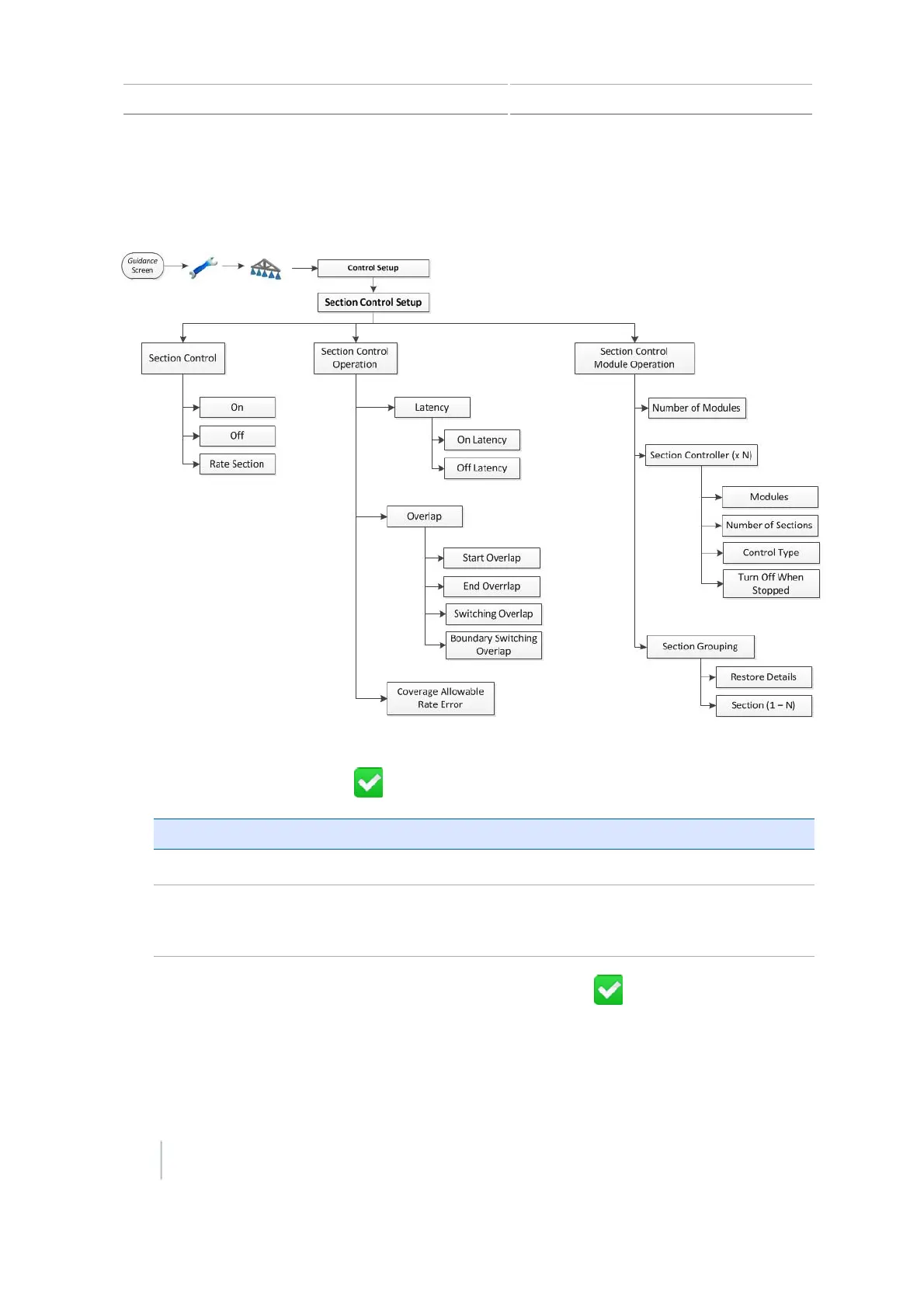6 Field-IQ crop input control setup Control setup for a location
Section Control setup
If you are using section control or rate control as section control, complete these settings.
1.
At the Section Control screen, turn section control on or off and set whether to use rate control
for section control. Then tap .
Setting Explanation
On/Off
Turns section control on or off for this location.
Rate As Section
Use the rate control as section control. When this option is
chosen, the rate will go to zero and shut down the control in a
covered area or non-productive zone.
2.
At the Latency screen, set the time lag for application. Then tap .
130 CFX-750 Display User Guide Version 7.0, Revision A