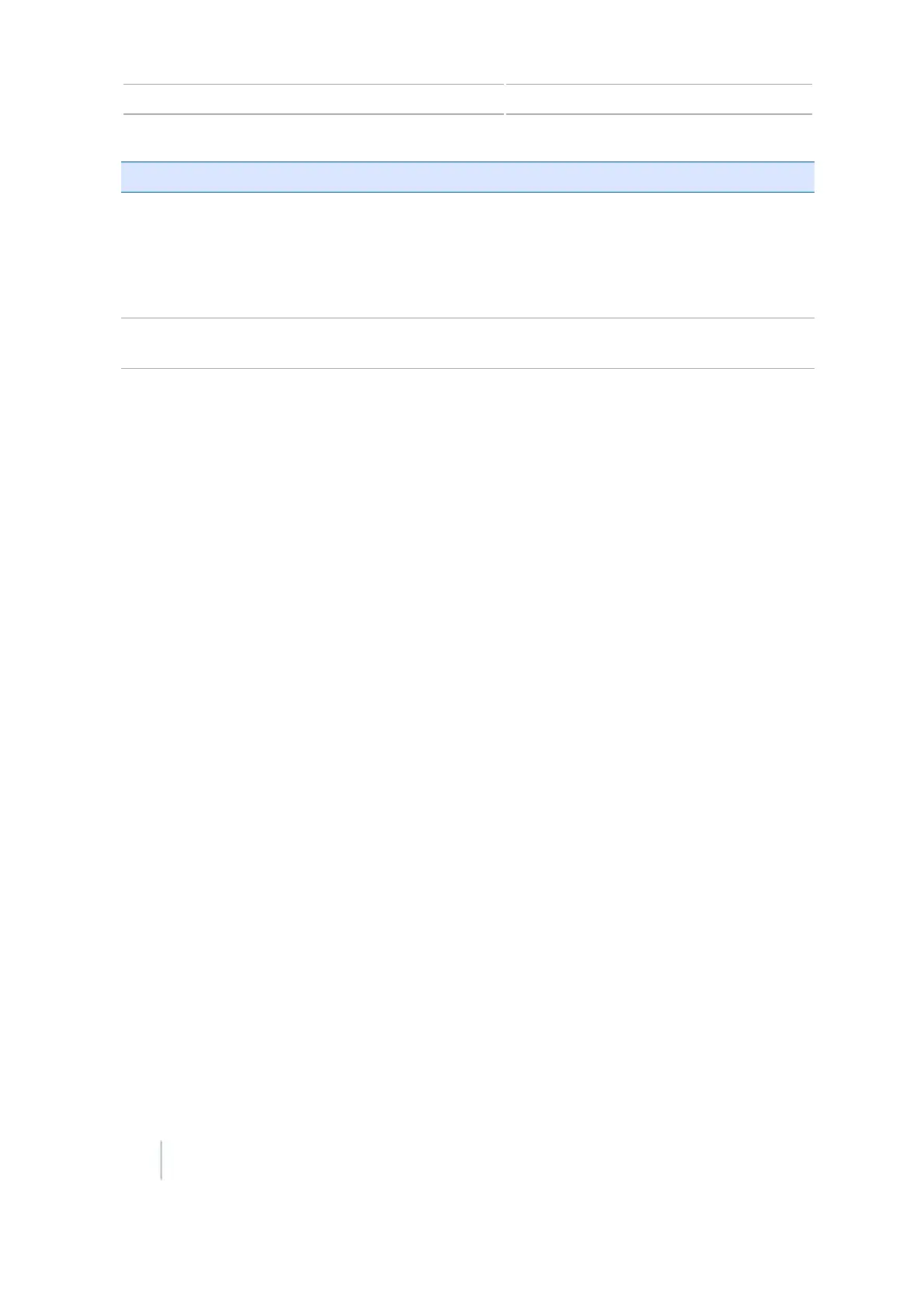10 GNSS setup GNSS status
Setting Explanation
Force GNSS Iono
Force GNSSIono setting is primarily for locations at the edge of SBAS
coverage, such as northern Canada. It could affect accuracy if used
elsewhere.
Tap On to force the use of modeled rather than real-time ionosphere
data.
Satellite Health Use this setting to disregard signals from a specific satellite due to
concerns about its state. For more information, contact your reseller.
GNSS status
At the Status screen, you can access:
l GNSSStatus
l Satellite Status
l DGPSStatus
GNSS Status
The GNSS Status screen displays information about your position and the current strength of the
GNSS signal.
Satellite Status
The Satellite Status screen displays information about the current satellite constellation.
The information for each satellite is contained in one line. The meanings of the abbreviation are:
l Sv: Satellite number (GLONASS satellites have an "R" in front of the satellite number; GNSS
satellites do not.)
l El: Elevation
l Az: Azimuth
l L1:L1 SNR
l L2:L2 SNR
l Corr:Correction (included only if correction is applied)
l Used: Used (inclcuded only if the satellite is used in position calculation)
174 CFX-750 Display User Guide Version 7.0, Revision A