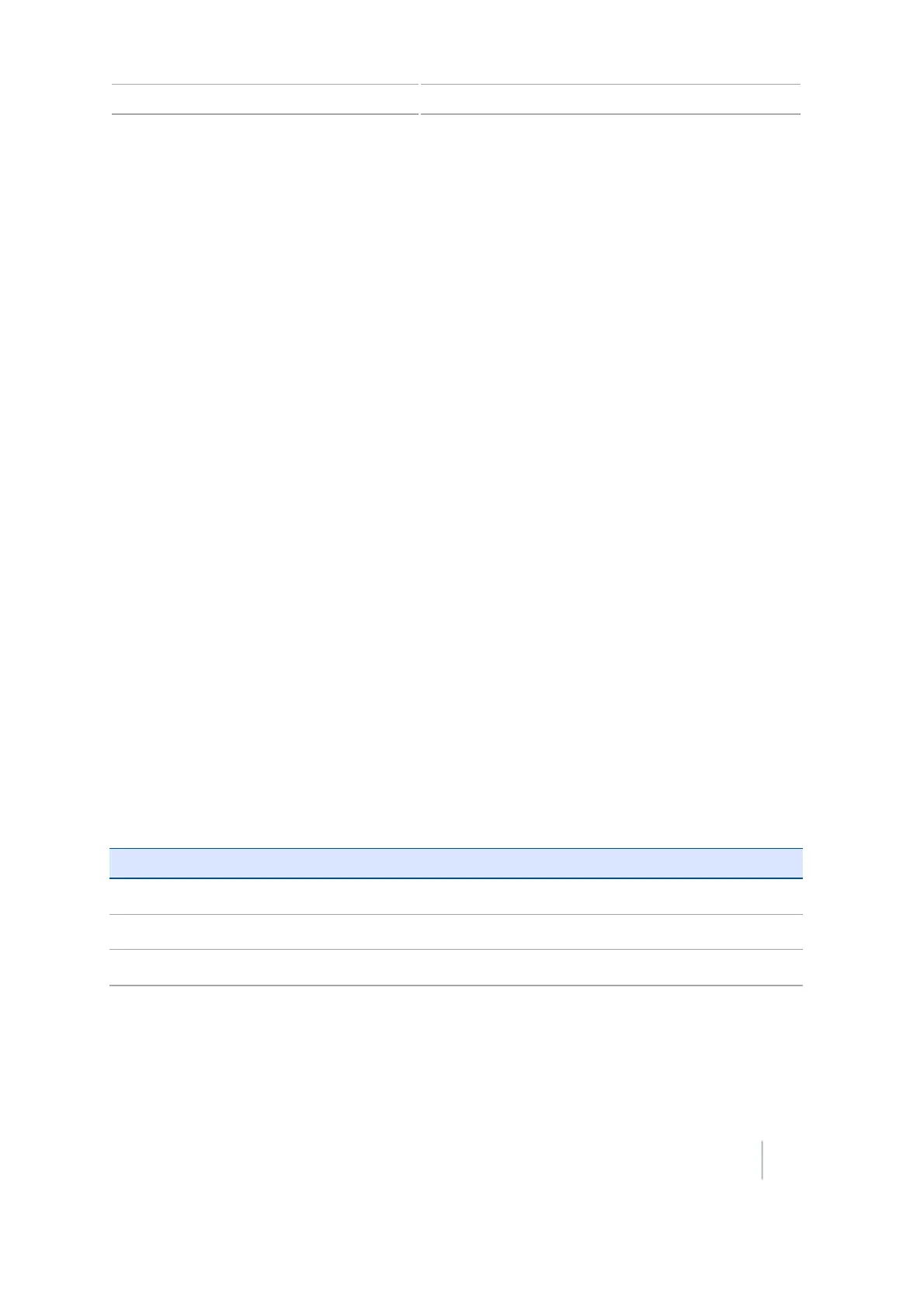Display settings 12 System settings
Display settings
At the Display screen, you can adjust the settings for the CFX-750 display, including:
l Units
l Language
l Color Scheme
l Time Zone
l View
l Status Popup Transparency
l Backlight
l Touchscreen beeper volume
l Alert Beeper
l Lightbar setup
Units
The CFX-750 display can display in either US/Imperial or Metric format:
l Unit: Inches, feet, miles, or centimeters, meters, kilometers
l Speed: Miles or kilometers per hour
l Area:Acres or hectares
Color Scheme
Adjust the color scheme of the CFX-750 display according to the cab lighting and time of day. (See
also Backlight, 190.)
Setting Works best for...
Day (default) A brightly lit environment.
Dimmed (low light) Dark and low cab light environments
Red (low light) Dark and low cab light environments
Time Zone
The GNSS receiver provides UTC (formerly GMT) time. To display and log times in your local time, set
the time zone offset.
Version 7.0, Revision A CFX-750 Display User Guide 189