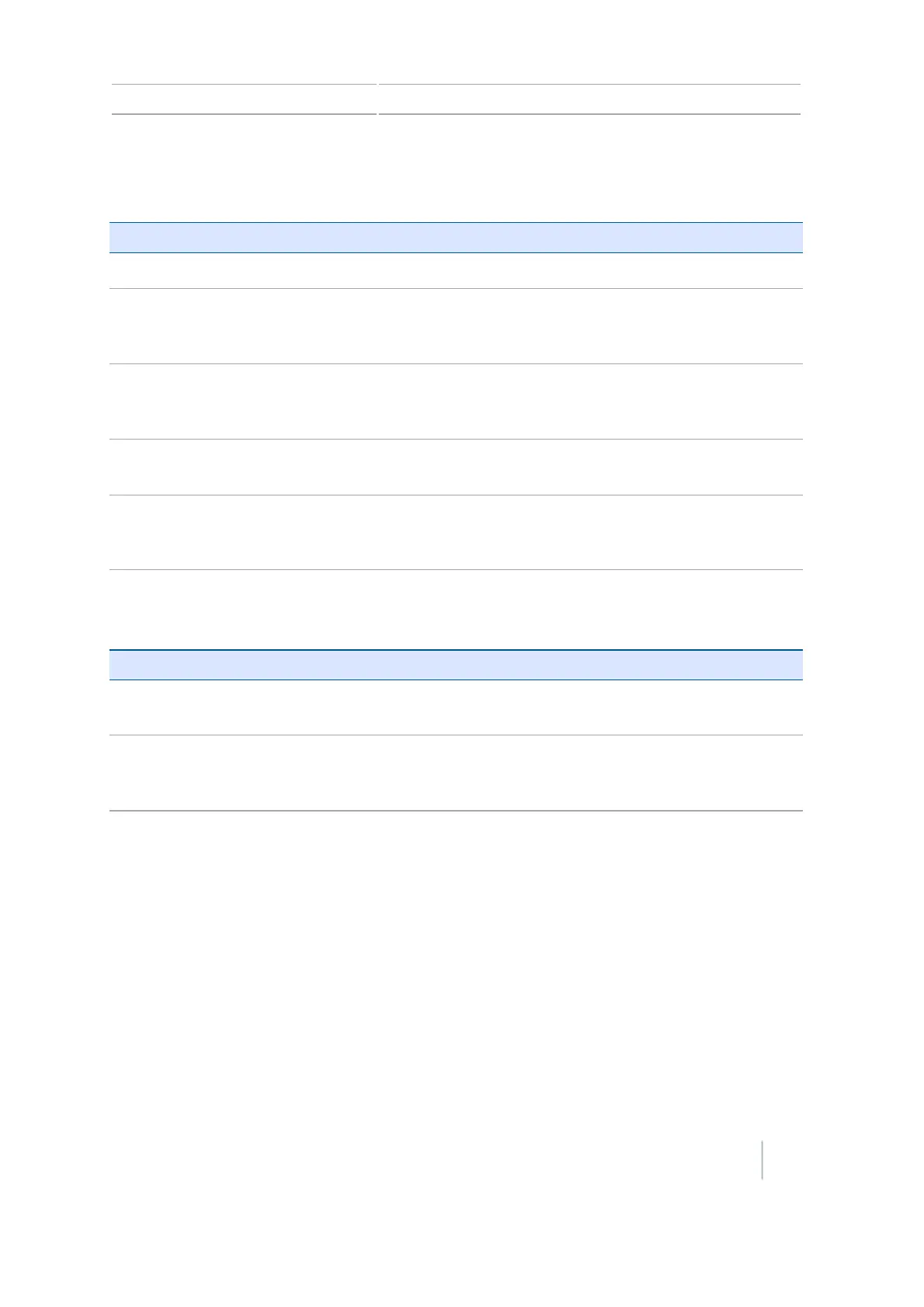Amazone controller setup 5 Implement application controller setup
Swath Control
Setting Explanation
Boom control Enter a width between 1' 00" - 328' 01" (0.30 - 99.99 m).
Coverage switching overlap The amount of boom switching overlap allowed before the section
will be switched by the system.
Enter a value between 1 - 99%.
Boundary switching
overlap
The amount of overlap on a boundary before the boom section is
switched off.
Enter a value between 1 - 99%.
On/Off valve latency Tune the section switching to allow for hardware delays.
Enter a time between 0.0 - 10.0 seconds.
Intentional overlap Set a distance to be overlapped when moving to an unsprayed area
or out of a sprayed area.
Enter a distance between 0' 00" - 32' 10" (0.00 - 10.00 m).
Rate control
Setting Explanation
On Application rates are sent from a prescription loaded in the display
or the target rate manually configured on the display.
Off The target rate must be set on the Amazone controller. The CFX-750
display does not send target rates to the controller. This is the
default setting.
Note – When sending a target rate to the Amazone controller that is higher than 99.9, the display
rounds to the nearest whole number. For example, 0-99.9 is not rounded. 101.4 is rounded to 101.
Target Rate
Set the target application rate that will be sent to the Amazone controller. Enter a rate between 0.0 -
11000.0.
Version 7.0, Revision A CFX-750 Display User Guide 103