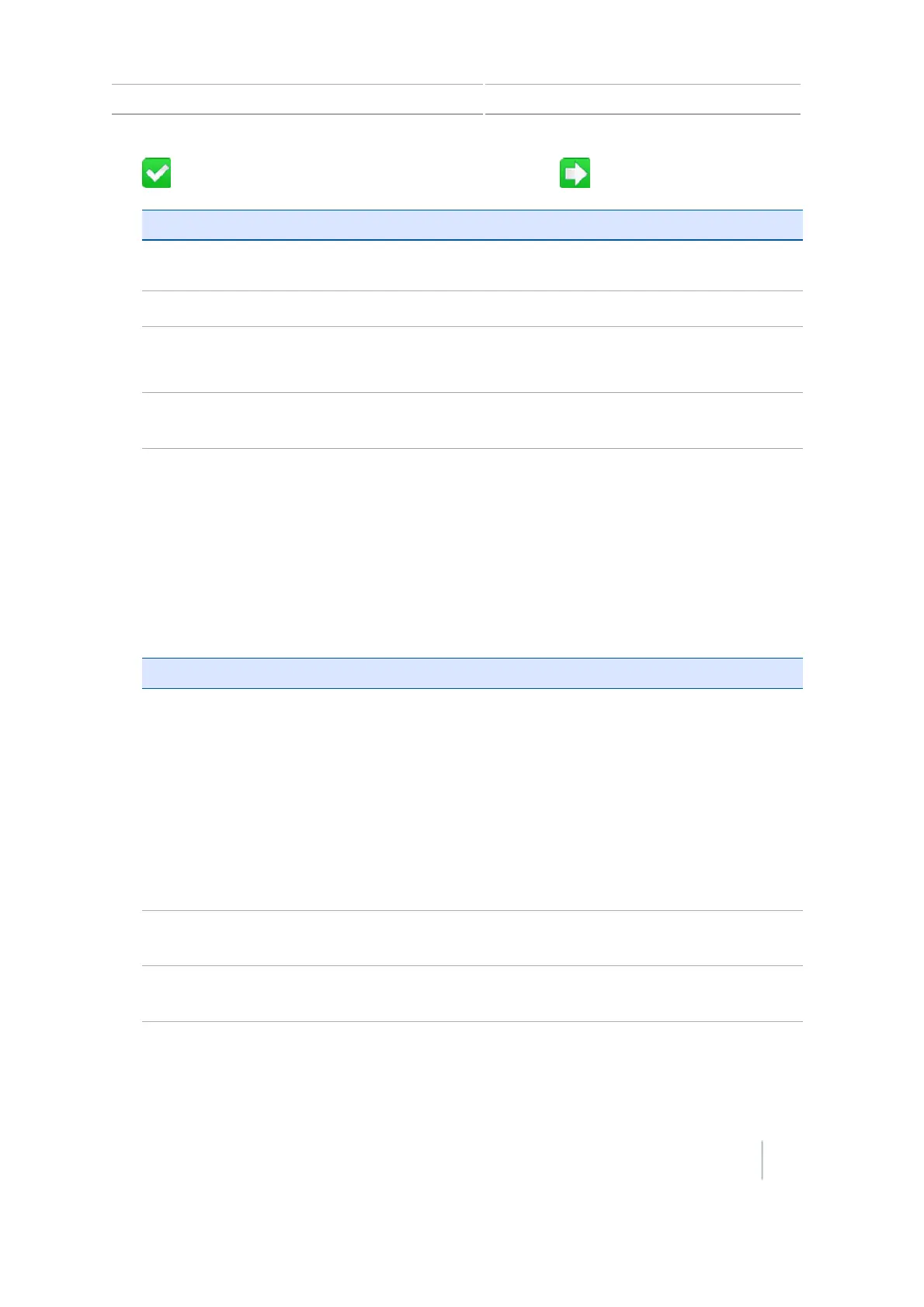Field-IQ Boom Height Control setup 7 Boom Height Control setup
to continue. Repeat until all sensors are set up then tap .
Setting Explanation
Sensor Module
Tap the serial number of the sensor that is installed in the
selected location.
Enable Sensor
Enable or disable the sensor.
Side Offset
The distance from the center line of the sensor to the hinge
point of the boom
Nozzle Offset The distance from the bottom edge of the sensor cone to
the outlet of the spray nozzle tip.
13.
At the Boom Height Manual Control screen, verify the correct operation of the Manual Boom
Switch detection by monitoring the circles next to the control sections. Do this for each of the
Manual control switches.
If you use the:
ll Raise position on the manual switch, the top circle should turn green
l
Lower position on the manual switch, the bottom circle should turn green
14.
At the Height Control Operation Setup screen, complete the height control settings.
Setting Explanation
Sensing Mode
ll Ground: Target height is based on the surface of the ground.
Select Ground mode to sense the ground surface through
low coverage vegetation, such as stubble or young crops.
Ground mode is susceptible to unwanted reflectance on
hard or wet surfaces, such as bare ground. If this is an issue,
select Canopy mode.
l Canopy: Target height based on the height on the crop
canopy. Select Canopy mode to sense the closest object
seen. This is used to sense bare ground or high-coverage
broad leaf crop canopy.
Target Height The desired height above the ground or crop canopy,
depending on the sensing mode.
Boom Down Rate Lower this setting to reduce the maximum downward speed of
the boom.
Version 7.0, Revision A CFX-750 Display User Guide 143