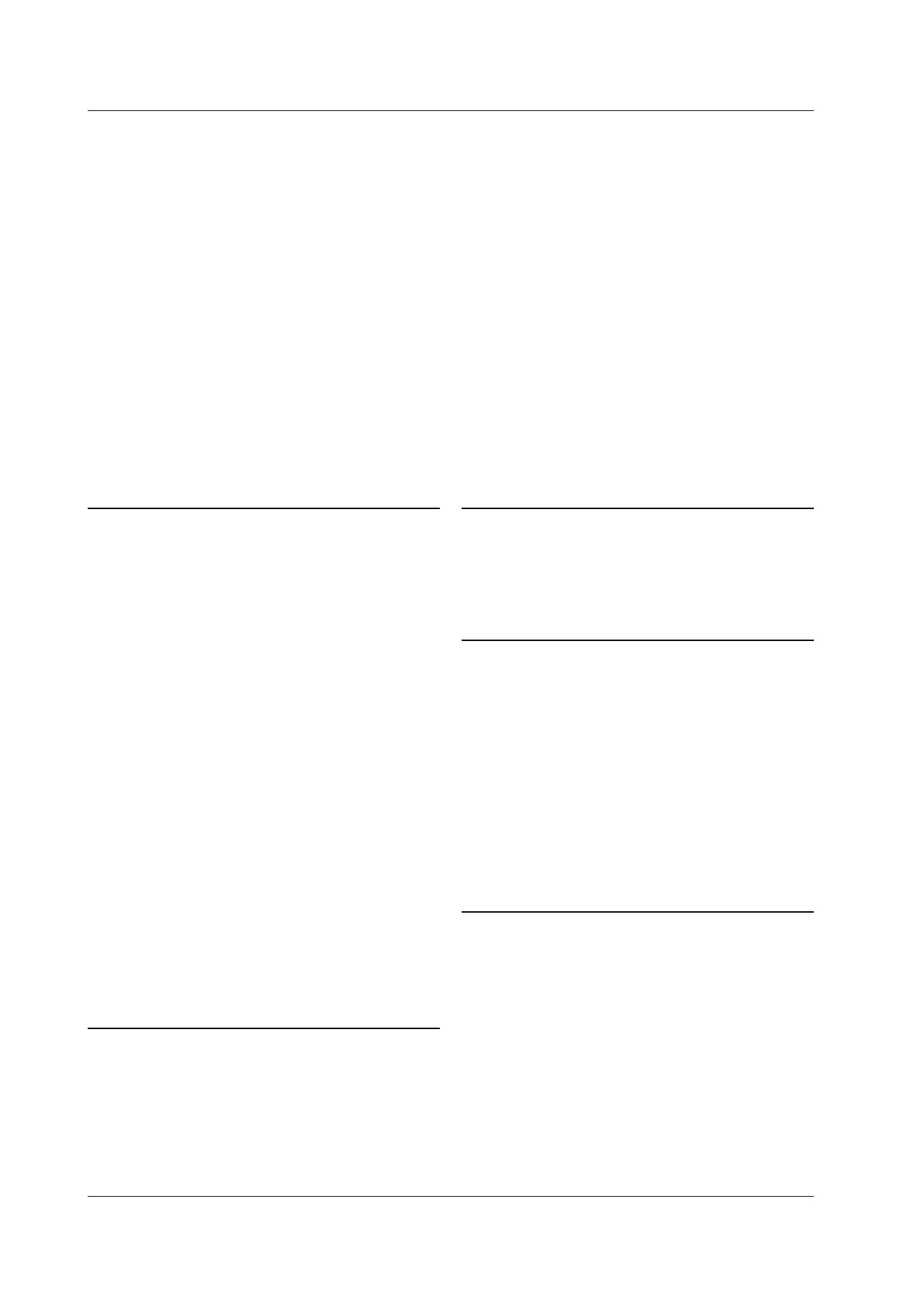Index-2
IM DLM4038-02EN
data type to save .................................................................. 17-6
date or time, setting via SNTP ............................................ 18-10
default values of legacy models, using ................................. 19-4
delay ....................................................................................... 6-4
delay cancelling ...................................................................... 2-2
DELAY key ............................................................................. 2-2
deskew, LOGIC(A|B) ............................................................ 1-16
deskew, LOGIC(L) .................................................................. 1-9
detected point markers ..........................................................11-2
DHCP ................................................................................... 18-3
dialog box operations ................................................................vi
digital filter .............................................................................6-11
display conditions ................................................................... 4-1
display format ..................................................................... 17-15
DISPLAY menu ................................................................ 4-1, 4-3
display modes....................................................................... 15-2
display setup, edge search ....................................................11-2
display setup, FFT .................................................................. 7-2
display size, LOGIC(A|B) ...................................................... 1-16
display size, LOGIC(L) ......................................................... 1-10
DLM4000, accessing from a PC ........................................... 18-4
DNS ...................................................................................... 18-3
dual bus ................................................................................ 2-64
E
Page
edge count .............................................................................. 6-7
EDGE menu ........................................................................... 2-3
edge qualified search ............................................................11-4
edge search ...........................................................................11-1
edge trigger ............................................................................ 2-3
edit ........................................................................................ 2-70
ENHANCED Edge OR menu.................................................. 2-5
ENHANCED Edge Qualified menu ......................................... 2-7
enhanced parameter measurement ..................................... 9-10
ENHANCED Pulse Width menu ............................................2-11
ENHANCED State menu ........................................................ 2-9
ENHANCED State Width menu ............................................ 2-14
ENHANCED TV menu .......................................................... 2-61
error mode, CAN bus trigger ................................................ 2-21
error mode, CAN FD bus trigger........................................... 2-26
error mode, CXPI bus search ............................................. 12-21
error mode, FlexRay bus trigger ........................................... 2-18
error mode, LIN bus trigger .................................................. 2-31
error mode, PSI5 search .................................................... 12-38
error mode, SENT trigger ..................................................... 2-41
error mode, UART trigger ..................................................... 2-47
ESC key......................................................................................v
ESI mode, CAN FD bus trigger ............................................ 2-29
Ethernet ................................................................................ 18-1
Ethernet interface specifications........................................... 18-1
Every Data mode .................................................................. 2-47
Every Fast CH mode, SENT trigger ..................................... 2-37
Every Slow CH mode, SENT tirgger ..................................... 2-38
Every Start mode .................................................................. 2-51
execution errors .................................................................... 20-3
expression ............................................................................ 6-10
F
Page
Fast CH Data mode, SENT trigger ....................................... 2-37
Fast CH S&C mode, SENT trigger ....................................... 2-37
FDF mode, CAN FD bus trigger ........................................... 2-29
FFT ......................................................................................... 7-1
FFT menu ............................................................................... 7-1
FFT results, saving ............................................................... 17-9
FFT setup ............................................................................... 7-1
file errors............................................................................... 20-2
file list......................................................................... 17-2, 17-14
file list, sorting ..................................................................... 17-15
file name ............................................................................... 17-3
file operations ..................................................................... 17-14
FILE Others (Load) menu ................................................... 17-12
FILE Others (Save) menu..................................................... 17-6
files and folders, copying .................................................... 17-18
files and folders, deleting .................................................... 17-17
files and folders, moving ..................................................... 17-19
files and folders, renaming ................................................. 17-17
file, saving............................................................................. 16-5
FILE Setup (Load) menu .....................................................17-11
FILE Setup (Save) menu ...................................................... 17-5
FILE Utility menu ................................................................ 17-20
FILE Waveform (Load) menu ............................................. 17-10
FILE Waveform (Save) menu ............................................... 17-2
filter functions ......................................................................... 6-3
filter type ................................................................................. 6-3
FlexRay bus trigger .............................................................. 2-17
FlexRay serial bus signals, analyzing and searching ........... 12-1
folders (directories), creating .............................................. 17-18
forced trigger (FORCE TRIG) ............................................... 2-66
Frame in Slot mode, PSI5 search....................................... 12-36
Frame Start mode................................................................. 2-18
FTP server ............................................................................ 18-4
G
Page
general call ........................................................................... 2-53
General Call mode................................................................ 2-53
GO/NO-GO determination .................................................... 2-68
gradation mode....................................................................... 4-3
graticle .................................................................................... 4-1
grouping.............................................................................. 12-42
H
Page
harmonic analysis ................................................................. 14-6
HDTV .................................................................................... 2-62
high speed mode .................................................................. 2-53
histogram data, saving ......................................................... 17-9
histogram display.................................................................... 9-7
histogram parameter measurement ..................................... 13-2
history ..................................................................................... 9-9
HISTORY key ....................................................................... 15-5
HISTORY menu ........................................................... 15-1, 15-5
history waveform display ...................................................... 15-1
Hold Off .................................................................................. 2-1
hold-off time ............................................................................ 2-1
horizontal axis....................................................................... 1-19
horizontal expansion and reduction ...................................... 1-19
HS mode............................................................................... 2-53
I
Page
I2C bus trigger ...................................................................... 2-49
I2C serial bus signals, analyzing and searching................. 12-45
ID/Data mode, CAN bus trigger ............................................ 2-22
ID/Data mode, CAN FD bus trigger ...................................... 2-26
ID/Data mode, CXPI bus search ........................................ 12-22
ID/Data mode, FlexRay bus trigger ...................................... 2-18
ID/Data mode, LIN bus trigger .............................................. 2-32
ID OR mode, CAN bus trigger .............................................. 2-23
ID OR mode, CAN FD bus trigger ........................................ 2-28
ID OR mode, FlexRay bus trigger ........................................ 2-19
ID OR mode, LIN bus trigger ................................................ 2-33
if an error occurs during a self-test ....................................... 20-7
IIR filter ................................................................................... 6-4
include R/W ............................................................... 2-51, 12-48
information ............................................................................ 20-1
initial point............................................................................... 6-5
input coupling ......................................................................... 1-2
Index
