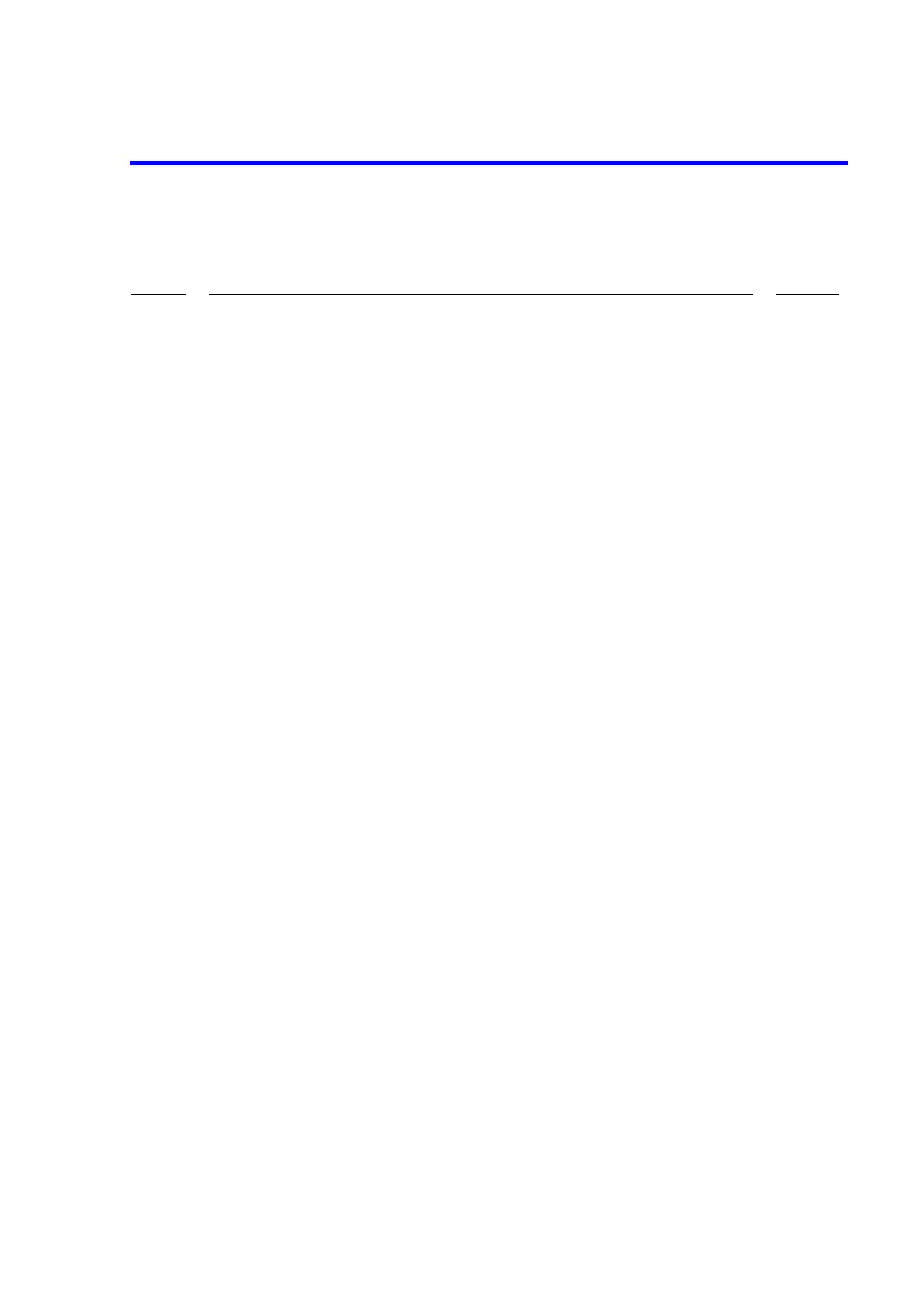F-1
R3765/67G Series Network Analyzer Operation Manual
LIST OF ILLUSTRATIONS
No. Title Page
1-1 Operating Environment ....................................................................................... 1-5
1-2 Human Body ....................................................................................................... 1-13
1-3 Floor in the Work Area ........................................................................................ 1-13
1-4 Benchboard ......................................................................................................... 1-13
2-1 Front-Panel Descriptions (R3765AG/67AG) ....................................................... 2-1
2-2 Front-Panel Descriptions (R3765BG/67BG) ....................................................... 2-3
2-3 Front-Panel Descriptions (R3765CG/67CG) ....................................................... 2-5
2-4 Front-Panel Descriptions (R3765CG/67CG (OPT 11)) ....................................... 2-7
2-5 Front-Panel Descriptions (R3765CG/67CG (OPT 14)) ....................................... 2-9
2-6 Rear Panel Descriptions ..................................................................................... 2-11
2-7 Screen Display Descriptions ............................................................................... 2-13
3-1 Connecting the Power Cable .............................................................................. 3-1
3-2 Setting Screen When Switch on or Preset .......................................................... 3-2
3-3 Panel Keys and Soft Keys .................................................................................. 3-3
3-4 Displayed Active Area ......................................................................................... 3-5
3-5 How to Set Data .................................................................................................. 3-6
3-6 Annotation on the Screen (Annotation Character) .............................................. 3-7
3-7 The Setup of Transmission Characteristic Measurement (AG Type) ................. 3-9
3-8 The Setup of Transmission Characteristic Measurement (BG/CG Type) ........... 3-9
3-9 Screen of Frequency Characteristic Normalize .................................................. 3-11
3-10 Auto-scale of Magnitude Measurement .............................................................. 3-12
3-11 Filter Analyzing Function (3dB Bandwidth and Q Measurement) ....................... 3-13
3-12 Filter Analyzing Function (6dB Bandwidth and Q Measurement) ....................... 3-14
3-13 Auto-scale of Phase Measurement ..................................................................... 3-16
3-14 Phase Extension Display .................................................................................... 3-16
3-15 Auto-scale of Group Delay Measurement ........................................................... 3-18
3-16 Change of Group Delay Aperture ....................................................................... 3-19
3-17 Setup for Reflection Characteristic Measurement (AG type) .............................. 3-20
3-18 Setup for Reflection Characteristic Measurement (BG/CG Type) ...................... 3-21
3-19 1-Port Full Calibration (Open) ............................................................................. 3-23
3-20 1-Port Full Calibration (Short) ............................................................................. 3-23
3-21 1-Port Full Calibration (Load) .............................................................................. 3-24
3-22 Return Loss Measurement .................................................................................. 3-25
3-23 Reflection Coefficient Measurement ................................................................... 3-26
3-24 Standing Wave Ratio (SWR) Measurement ....................................................... 3-27
3-25 S Parameter Measurement ................................................................................. 3-28
3-26 Impedance Measurement ................................................................................... 3-29
5-1 Auto-scale of the First Trace of Magnitude/Phase Measurement
(Overlap Display) ................................................................................................ 5-2
5-2 Auto-scale of the Second Trace of Magnitude/Phase Measurement
(Overlap Display) ................................................................................................ 5-3
5-3 Logarithmic Magnitude/Group Delay Measurement (Overlap Display) ............... 5-4
5-4 Linear Magnitude/Phase Measurement (Overlap Display) ................................. 5-5