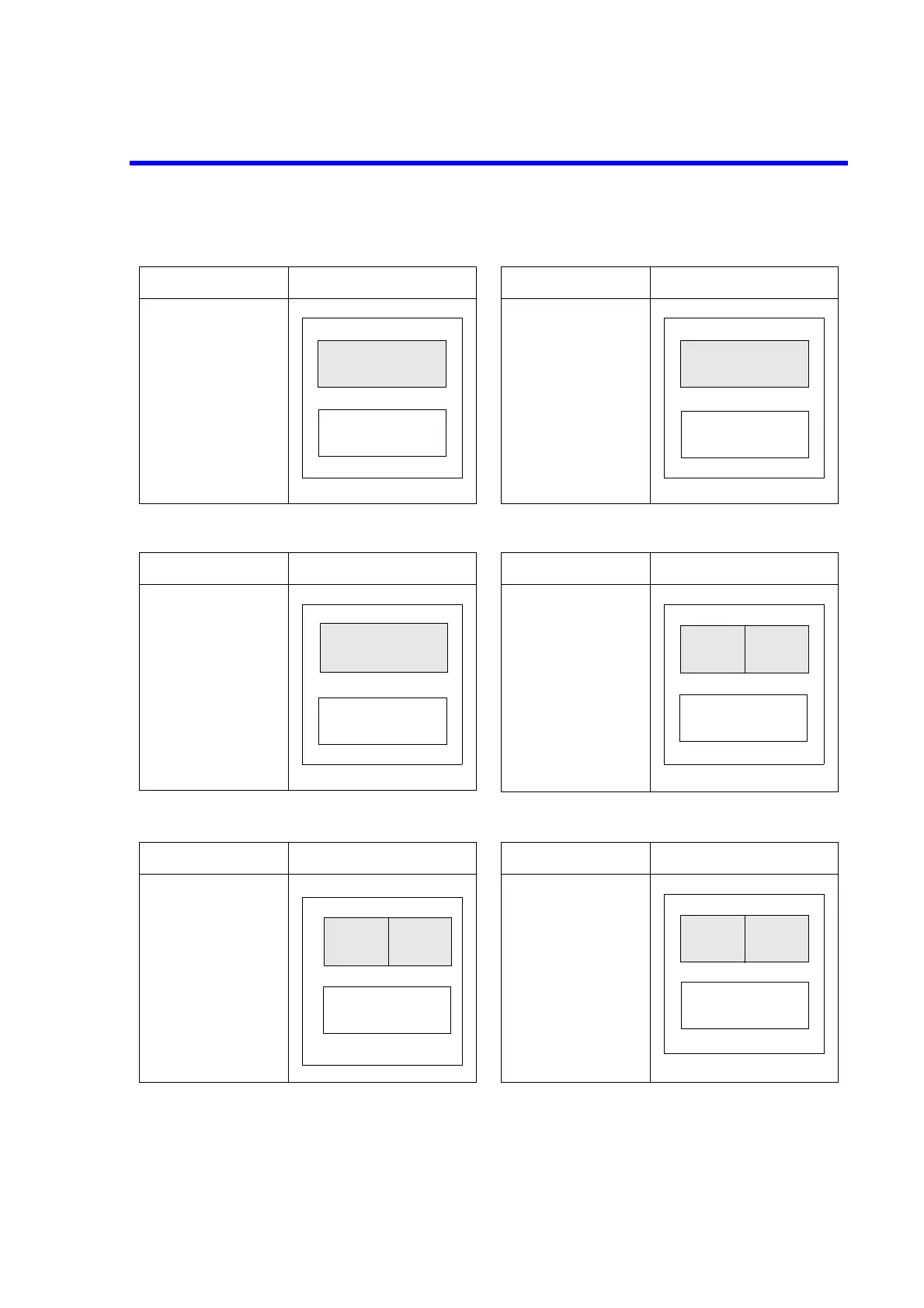R3765/67G Series Network Analyzer Operation Manual
7.4 RESPONSE Block
7-21
(2) Examples showing that the marker list is ON and in the split mode
Setting conditions Layout configuration
ACTIVE CH: CH1
DUAL CH: OFF CH1
SPLIT CH: OFF
CH1 SUB MEAS:
OFF
CH2 SUB MEAS:
OFF
Setting conditions Layout configuration
ACTIVE CH: CH1
DUAL CH: ON CH1
CH2
SPLIT CH: OFF
CH1 SUB MEAS:
OFF
CH2 SUB MEAS:
OFF
Setting conditions Layout configuration
ACTIVE CH: CH1
DUAL CH: OFF CH1
CH3
SPLIT CH: OFF
CH1 SUB MEAS:
ON
CH2 SUB MEAS:
OFF
Setting conditions Layout configuration
ACTIVE CH: CH1
DUAL CH: ON CH1
CH3 CH2
SPLIT CH: OFF
CH1 SUB MEAS:
ON
CH2 SUB MEAS:
OFF
Setting conditions Layout configuration
ACTIVE CH: CH1
DUAL CH: OFF
CH1 CH3
SPLIT CH: ON
CH1 SUB MEAS: CH3
ON
CH2 SUB MEAS:
OFF
Setting conditions Layout configuration
ACTIVE CH: CH1
DUAL CH: ON CH1
CH3 CH2
SPLIT CH: ON
CH1 SUB MEAS:
ON
CH2 SUB MEAS:
OFF
marker list
marker list
marker list
marker list
marker list
marker list