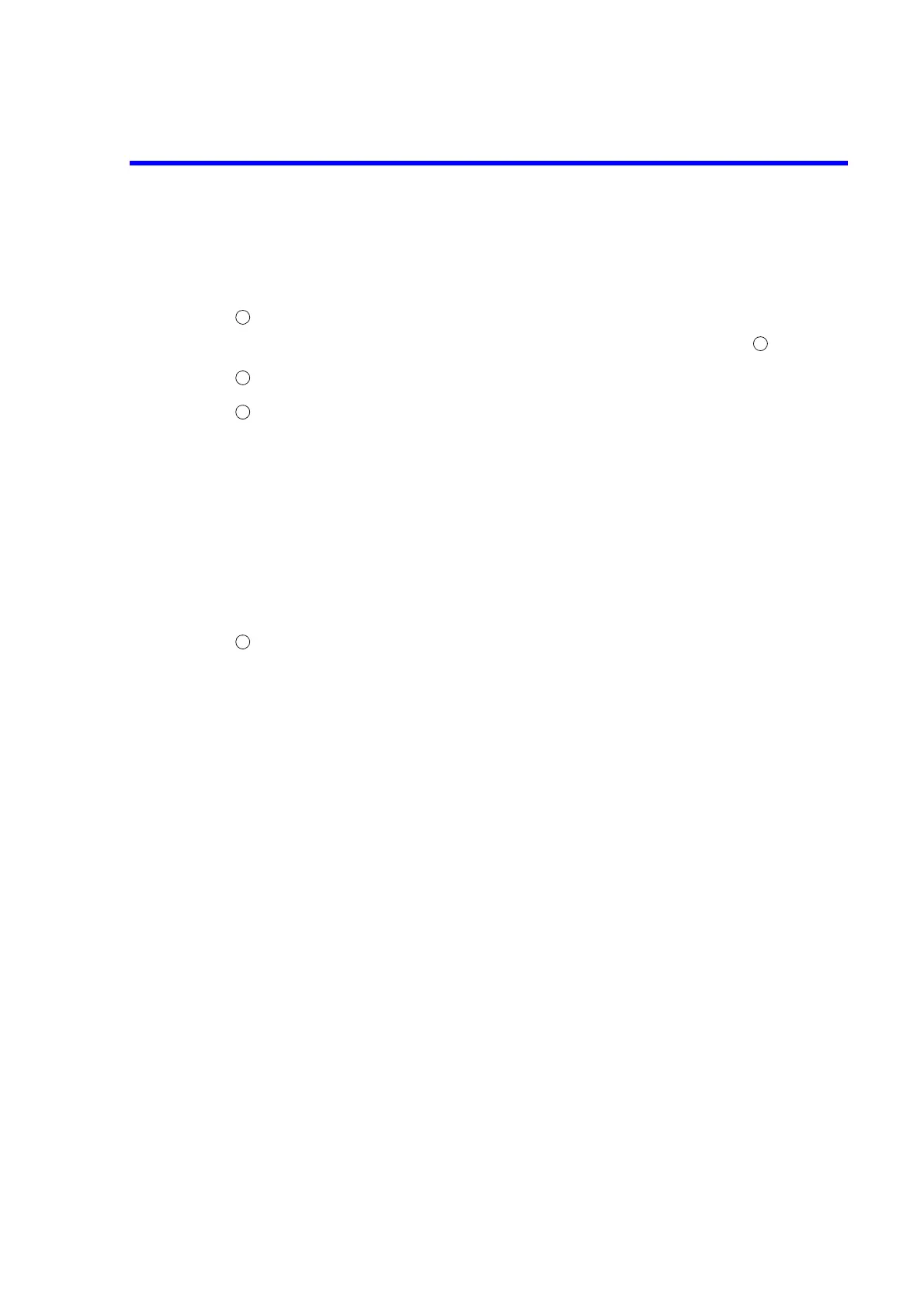R3765/67G Series Network Analyzer Operation Manual
7.5 Calibration
7-48
The Setting and the Explanation
• Calibration menu (1 of 2 and 2 of 2) includes the menu with which the reference plane
is extended.
Press the [CAL] to call the calibration menu (1 of 2). (Refer to section A.4.)
{PORT EXTENSION} : Calls the port extension menu. (See step .)
Press the {More 1/2} to call the calibration menu (2 of 2).
Calibration menu (2 of 2)
{ELEC DELAY ON/OFF} : Selects ON/OFF of the electrical length correction.
{ELECTRICAL DELAY} : Sets the correction value for the electrical length in a unit
of time.
{ELECTRICAL LENGTH} : Sets the correction value for the electrical length in a unit
of distance.
{VELOCITY FACTOR} : Sets the velocity factor value.
{PHASE OFFSET VALUE} : Sets the phase offset value.
{PHASE SLOPE} : Sets the phase slope value.
Port extension menu
• For R3765BG/67BG, R3765CG/67CG
{EXTENSION ON/OFF} : Selects ON/OFF of the port extension.
{EXTENSION INPUT A} : Sets the value of the A input port A extension by time.
{EXTENSION INPUT B} : Sets the value of the B input port B extension by time.
{EXTENSION PORT 1} : Sets the value of the S parameter test-set port 1
extension by time.
{EXTENSION PORT 2} : Sets the value of the S parameter test-set port 2
extension by time.
{MARKER→EXTENSION}: Sets the measured value by the active marker as a
port extension value in the reflection wave
measurement.
• For R3765CG/67CG, OPT11
{EXTENSION ON/OFF} : Selects ON/OFF of the port extension.
{EXTENSION INPUT A} : Sets the value of the A input port A extension by time.
{EXTENSION INPUT B} : Sets the value of the B input port B extension by time.
{EXTENSION INPUT C} : Sets the value of the C input port C extension by time.
{EXTENSION PORT 1} : Sets the value of the S parameter test-set port 1
extension by time.
{EXTENSION PORT 2} : Sets the value of the S parameter test-set port 2
extension by time.
{EXTENSION PORT 3} : Sets the value of the S parameter test-set port 3
extension by time.
1
4
2
3
4