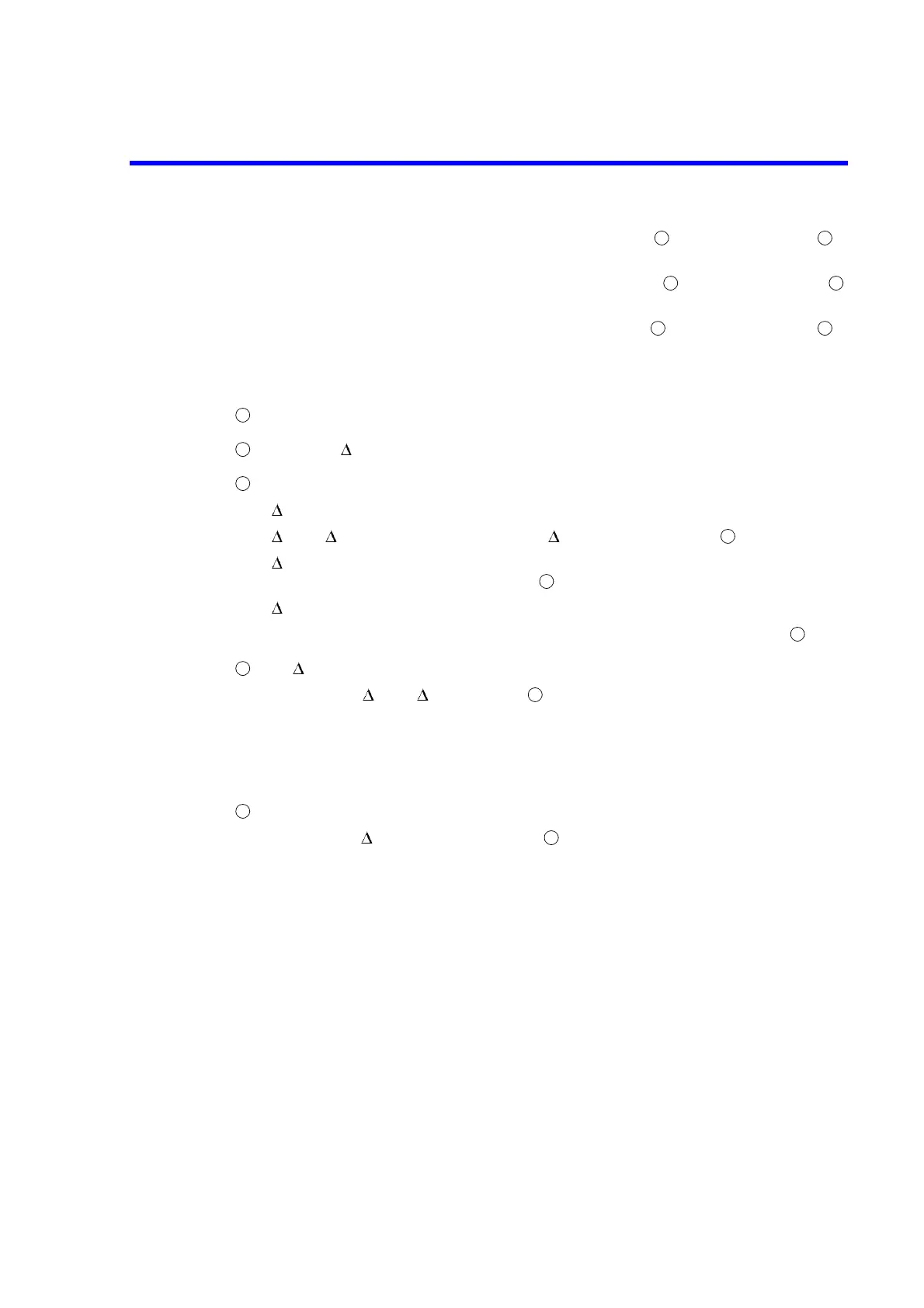R3765/67G Series Network Analyzer Operation Manual
7.6 Marker Function
7-70
∆REF=∆MKR : The delta value of active marker and the child marker is
measured.
∆REF=ACT MKR : The delta values of active marker and compare marker
is measured.
∆REF=FIXED MKR : The delta value of active marker and the Fixed marker is
measured.
The Setting and the Explanation
Press the [MKR] to call the marker menu. (Refer to section A.4.)
Press the { MODE MENU} to call the delta-mode menu.
Delta mode menu
{ MODE OFF} : Sets OFF the delta mode.
{REF=MKR} : Selects the MKR mode. (See step .)
{REF= ACT MKR} : Selects the ACT MKR mode to call the ACT MKR menu.
(See step .)
{ REF= FIXED MKR} : Selects the FIXED MKR mode.
{FIXED MKR POSITION} : Calls the FIXED MKR setting menu. (See step .)
For MKR mode
Pressing the {REF=MKR} in step causes the child marker (*) to be displayed
on the active marker position and the result to be displayed at the active area on the
screen.
Since the active marker setting can be changed, obtain the data by moving the active
marker using the data knob.
For ACT MKR mode
Pressing the {REF=ACT MKR} in step calls the ACT MKR menu. Set the marker
for comparison. Since the menu has also the software menu to change the active
marker, it is possible to change the active marker without returning to the [MKR].
• ACT MKR menu(1 of 2)
{COMPARE MARKER 1} : Changes the marker for comparison to the marker 1.
{COMPARE MARKER 2} : Changes the marker for comparison to the marker 2.
{COMPARE MARKER 3} : Changes the marker for comparison to the marker 3.
{COMPARE MARKER 4} : Changes the marker for comparison to the marker 4.
{COMPARE MARKER 5} : Changes the marker for comparison to the marker 5.
{ACTIVATE MARKER [ ]} : Calls the active marker menu. (Refer to sub-section
7.6.1.)
1 3
1 2
1 4
1
2
3
4
5
6
4
3
5
3