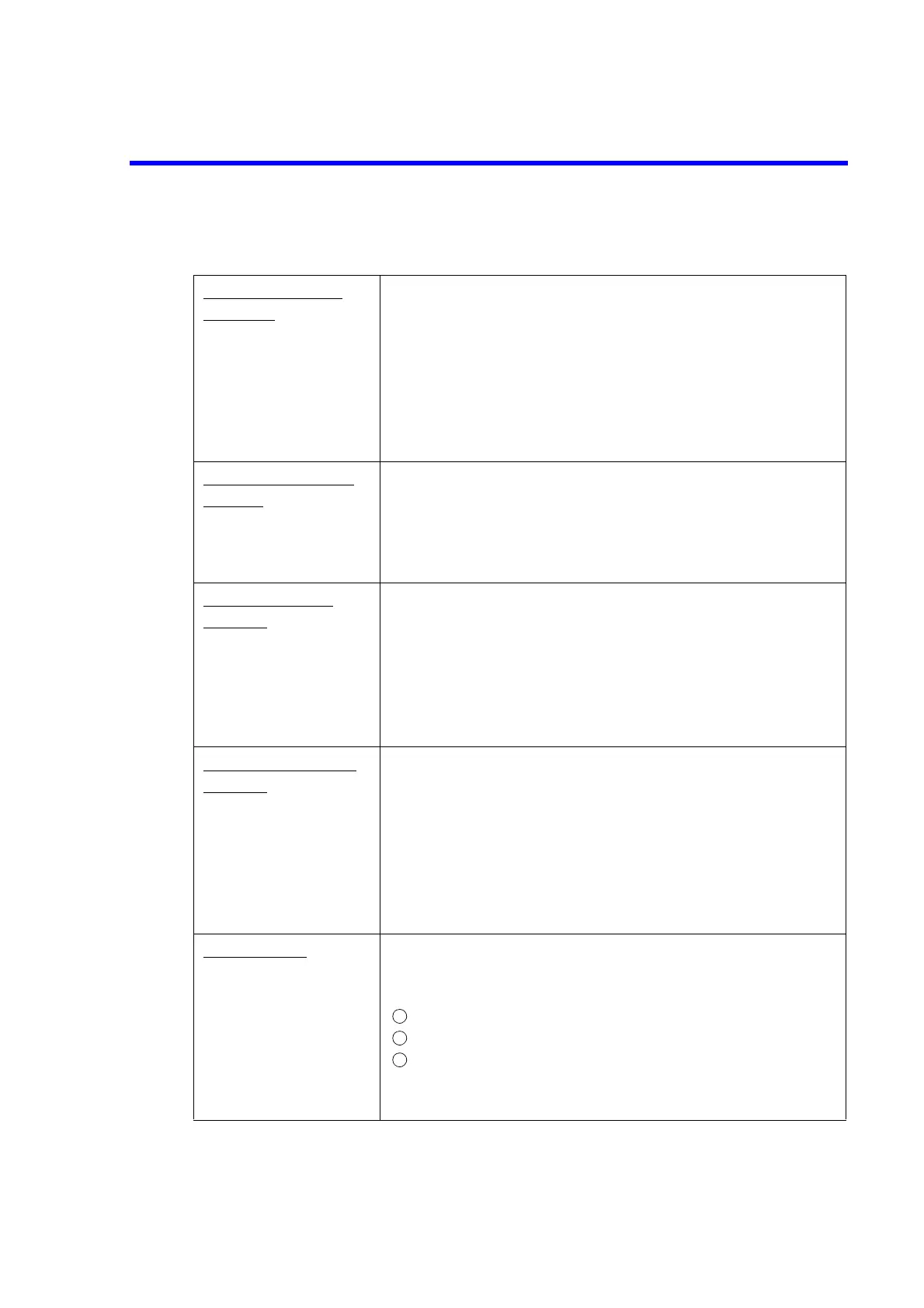R3765/67G Series Network Analyzer Operation Manual
8.2 Error Messages
8-5
Operating Error
Can’t ... When Sub
Trace ON.
The measurement format was to be set to two traces (LOGMAG
&PHASE, LOGMAG&DELAY or LINMAG&PHASE) in the state
that the InputMeas setting was S
11
&S
21
or S
22
&S
12
.
<How to handle>
When the InputMeas setting is S
11
&S
21
or S
22
&S
12
, the
measurement format cannot be set to two traces
(LOGMAG&PHASE, LOGMAG&DELAY or LINMAG&PHASE).
Change the InputMeas. (Refer to sub-section 7.4.1 and 7.4.4.)
Can’t ... When USER-
SWEEP.
The operator attempted to change the setting of the number of
points while in the user sweep.
<How to handle>
Specify a sweep type other than PROGRAM SWEEP and USER
SWEEP. (Refer to section 7.9.)
Data and Coef not
matched.
CORRECT ON was to be executed under a condition differing
from the measurement condition under which the correction data
was acquired.
<How to handle>
Specify the same measurement condition as the one under which
the correction data was acquired. (Refer to sub-section 7.5.5 and
7.5.6.)
Data and Memory not
matched.
Trace operation (DATA/MEM, etc.) or memory trace display
(DISPLAY MEMORY, DISPLAY DATA/MEM) were to be
executed under a condition differing from the measurement
condition under which the memory trace was acquired.
<How to handle>
Specify the same measurement condition as the one under which
the memory trace was acquired. (Refer to sub-section 7.4.4 and
7.4.6.)
Disk not found.
A floppy disk could not be found in one of the operations LOAD
FILE, STORE FILE or PORGE FILE of the R3765/67G series.
<How to handle>
The floppy disk has some scratches.
It’s not formatted.
It’s not inserted in the drive.
Check the floppy disk. (Refer to section 6.3, sub-section 7.11.1,
7.13.1, 7.14.3 and 7.14.8.)
1
2
3