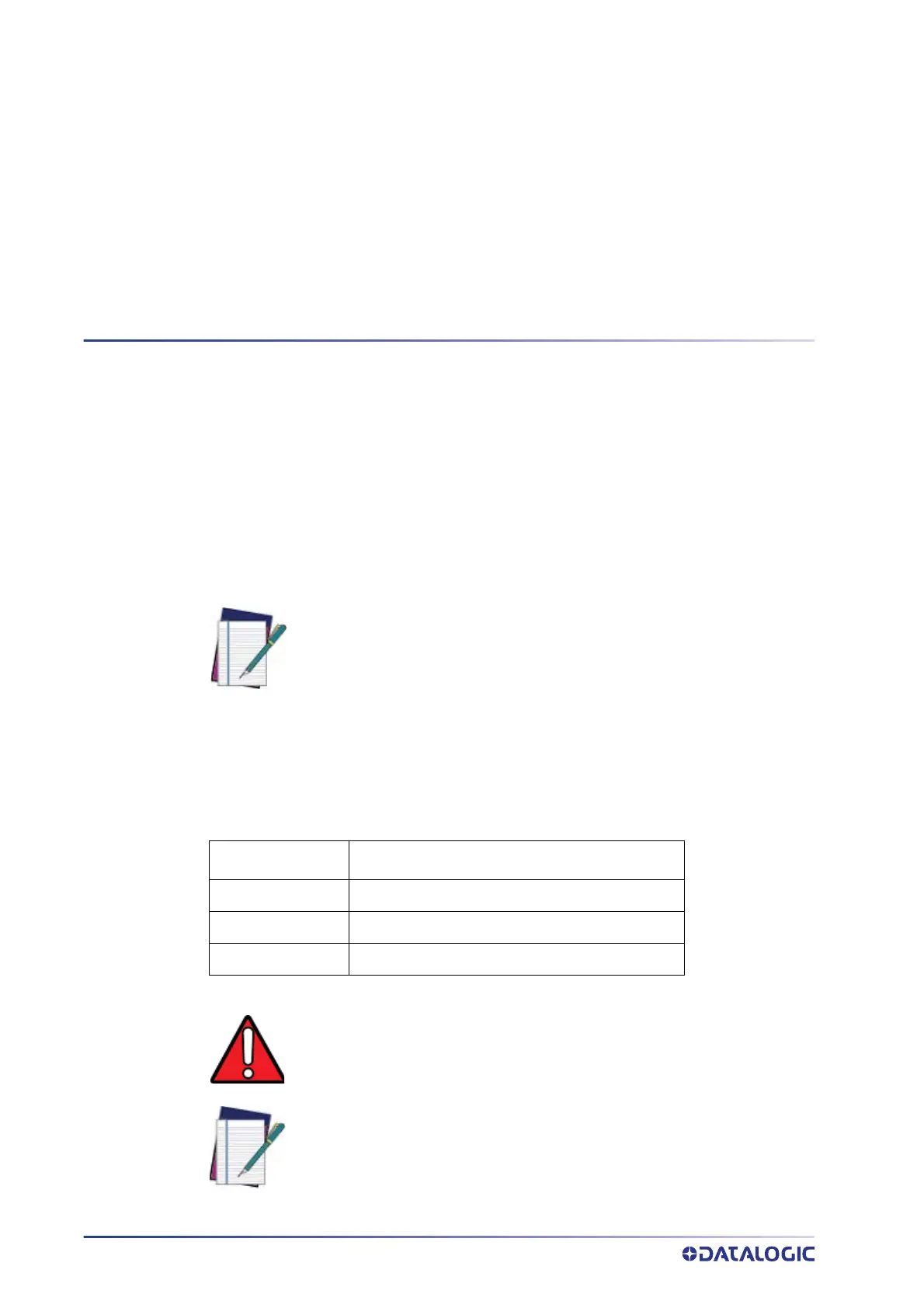88
AV7000 LINEAR CAMERA
CHAPTER 4
E-GENIUS
GETTING STARTED WITH THE AV FAMILY USER INTERFACE
Datalogic’s AV Family camera imaging system provides fully automated, industrial qual-
ity barcode identification and imaging. The e-Genius web based application provides an
e
asy-to-use series of configuration and diagnostics features that enable you to set up
your imaging system.
e-Genius resides on each camera in your system. Use e-Genius to define operating
p
arameters, construct output and input messages, view diagnostics and access utilities
to configure, fine-tune and monitor your bar code reading operations.
Prerequisites
Before setting up your camera(s), you will need the following:
Computer Laptop
Browser Internet Explorer 11 (or later)
Firefox 30 (or later)
Chrome 36 (or later)
NOTE: Please clear the PC’s browser cache regularly or set up the browser
to disable caching altogether. This is especially important after software
upgrades to make sure updates in e-Genius are visible.
WARNING: For proper e-Genius operation, make sure the web browser used
is c
onfigured to allow pop-ups.
NOTE: Do not use auto-select/auto-fill in the web browser to fill in a
pa
rameter value.
