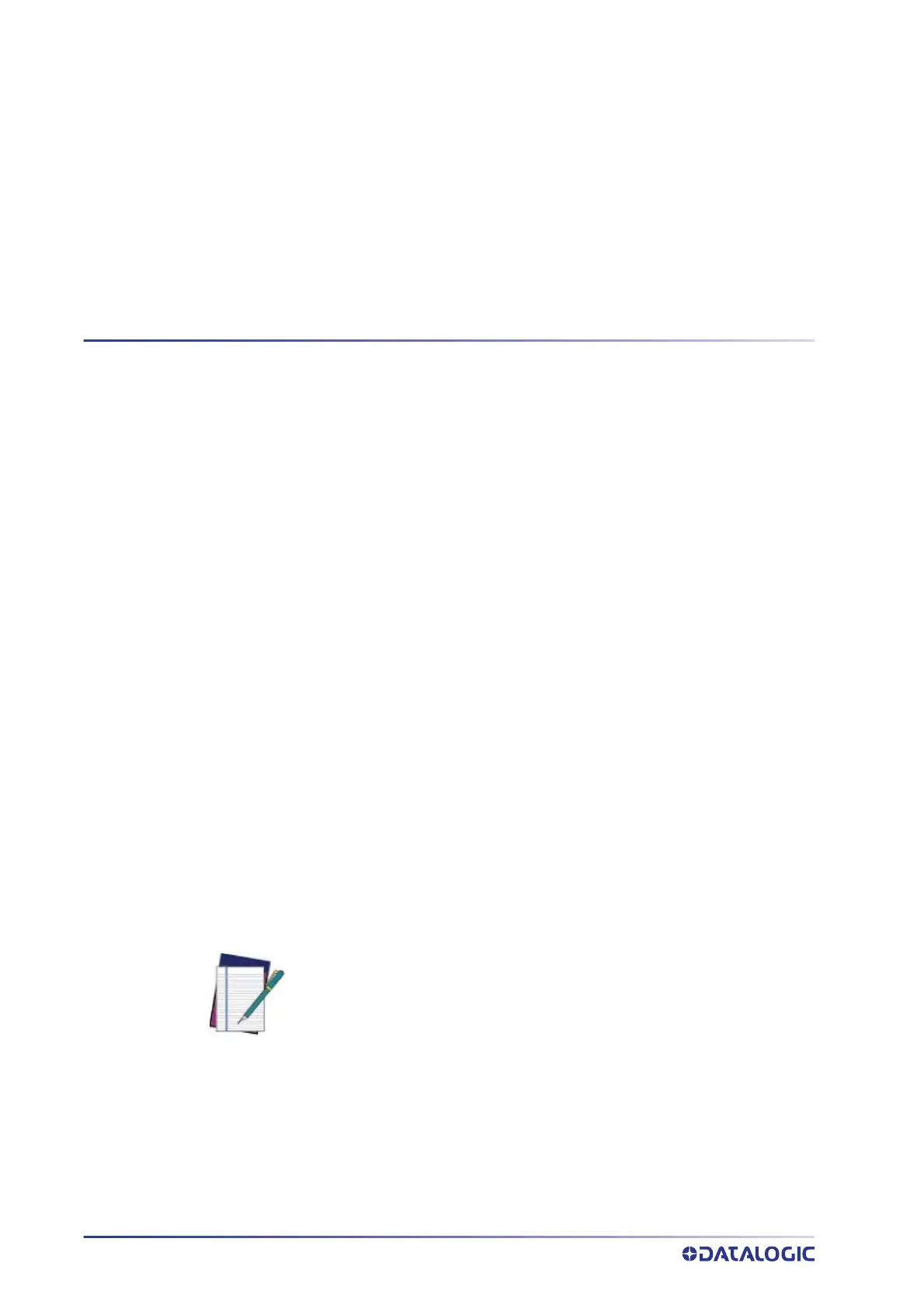338
AV7000 LINEAR CAMERA
CHAPTER 5
SETUP AND CALIBRATION
The AV7000 Camera can be set up as a single unit or with multiple AV7000s in a scan-
ning array (tunnel). The AV7000 camera system is a high-precision imaging system, and
r
equires careful and accurate setup and calibration to function at its full potential.
Review Mounting Drawing and Application Specifications
Make sure all equipment is mounted correctly based on the application drawings and
specifications.
•
AV7000 Deflection Mirror Alignment - Reference the application drawing and for
deflection mirror placement and mounting.
•
Photoelectric Sensor, Trigger (if applicable) - Mount the photoelectric sensor
according to the application drawing, and with the following recommendations:
• Make sure the PS is square to the conveyor
•
Make sure the PS is high enough off the conveyor surface that it will not get
false triggers from any part of the conveyor
• Make sure the PS is aligned properly to the reflector. (In a sender receiver appli-
cation, make sure the two components are aligned correctly)
• Make sure the PS is 155 mm [6 in] or greater upstream from the RangeFinder
scan line (if applicable).
• Refer to the Focusing Device Setup in the Product Reference Guide and each
f
ocusing device setup guide for complete details.
AV7000 SOFTWARE UPDATE
If necessary, a Datalogic technician will update the AV7000 CPU with the latest soft-
ware. This must only be done by, or under the guidance of, a trained Datalogic techni-
cian.
Connect a Laptop to the AV7000.
The static and dynamic calibration can be accomplished using any of the three Ethernet
po
rts; Image, Host or Sync:
• Host default IP: 192.168.3.10
• Image default IP: 10.0.40.20
DO NOT use a parameter file from any previous AV7000 installations.
