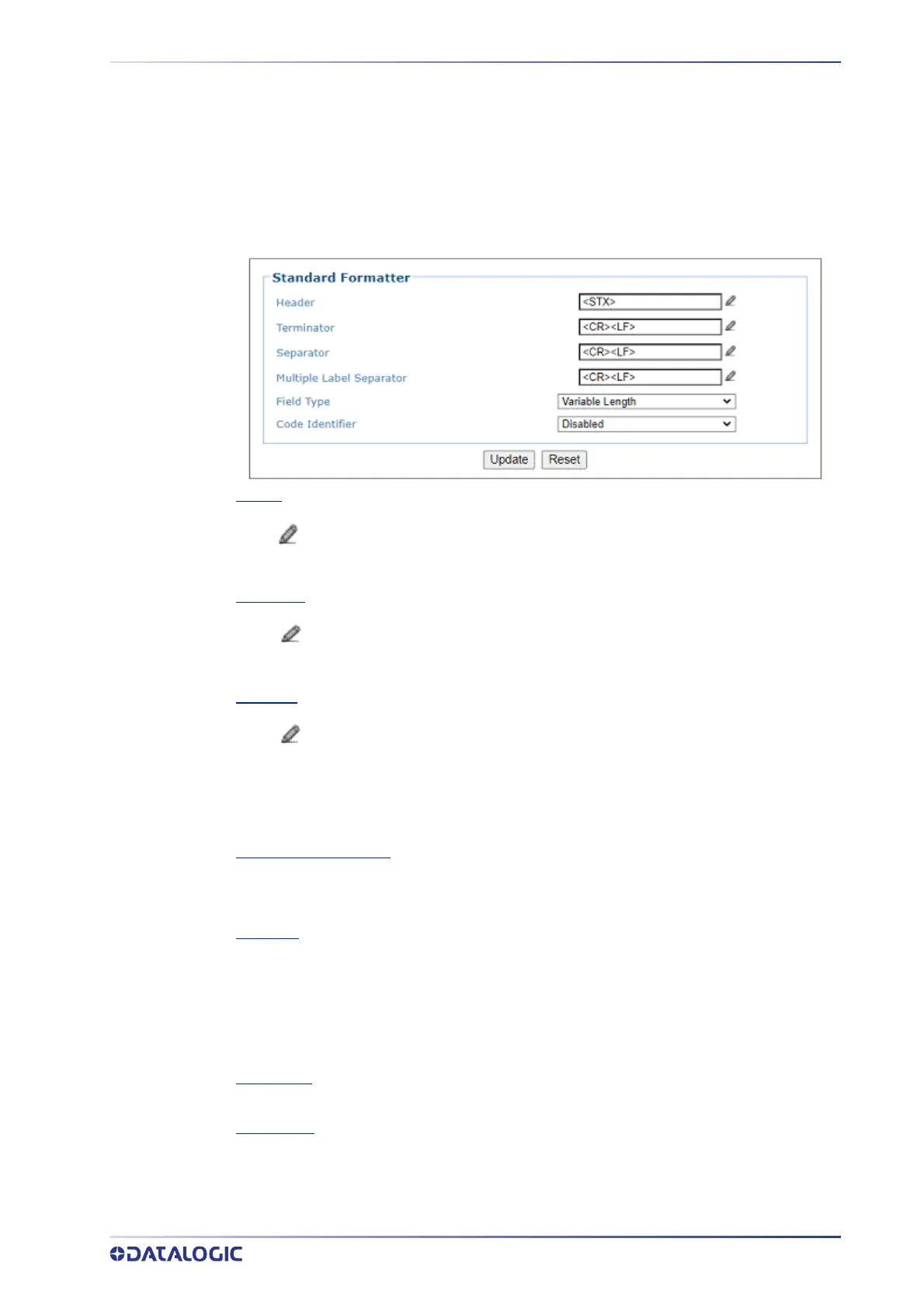PRODUCT REFERENCE GUIDE
201
Output Format | Standard Formatter
Use the Standard Formatter to set up standard code parameters for output messages.
To edit the Standard Formatter settings:
1. In the menu tree under Modify Settings, navigate to Global Settings | Output
Format | Standard Formatter. The Standard Formatter window opens.
2. Enter the appropriate information in the form as described below:
Header
Click to “Enter Text with the Text Entry Tool” on page 92 and create a header string.
Headers (up to 128 bytes) can be defined and transmitted as a block preceding the barcode(s).
Characters from NUL (00H) to ~ (7EH) can be used.
Terminator
Click to “Enter Text with the Text Entry Tool” on page 92 and create a terminator
string. Terminators (up to 128 bytes) can be defined and transmitted as a block following the
barcode(s). Characters from NUL (00H) to ~ (7EH) can be used.
Separator
Click to “Enter Text with the Text Entry Tool” on page 92 and create a separator
string. Separators (up to 128 bytes) can be defined. Characters from NUL (00H) to ~ (7EH) can
be used.
The Data Packet Separators (up to 128 bytes) are used to separate barcodes in the reading
phase. For this reason, it is very useful when the Multi Label parameter has been enabled. If
selected, they occur within the Code Field and are transmitted after each decoded code.
Multiple Label Separator
When Standard Multi Label or Logical Combination is selected in the Barcode Configuration
page, the Multiple Label Separator option appears. This allows for the configuration of a
character that will be transmitted between multiple bar codes.
Field Type
Select Variable Length or Fixed Length from the drop-down list. The code field length can
be (in number of characters/digits) specified in order to be accepted for decoding:
•
Variable Length: All possible code field lengths (in number of characters/digits) allowed
for the code selected are accepted. When the Variable Length option is selected the
following options appear: Field Length, Fill Direction, and Fill Character
•
Fixed Length: Only the length defined by the Code Field Length parameter is transmitted.
Field Length
Enter a length value in the field provided. Only for fixed length format.
Fill Direction
Select Left or Right from the drop-down list. Only for fixed length format.
