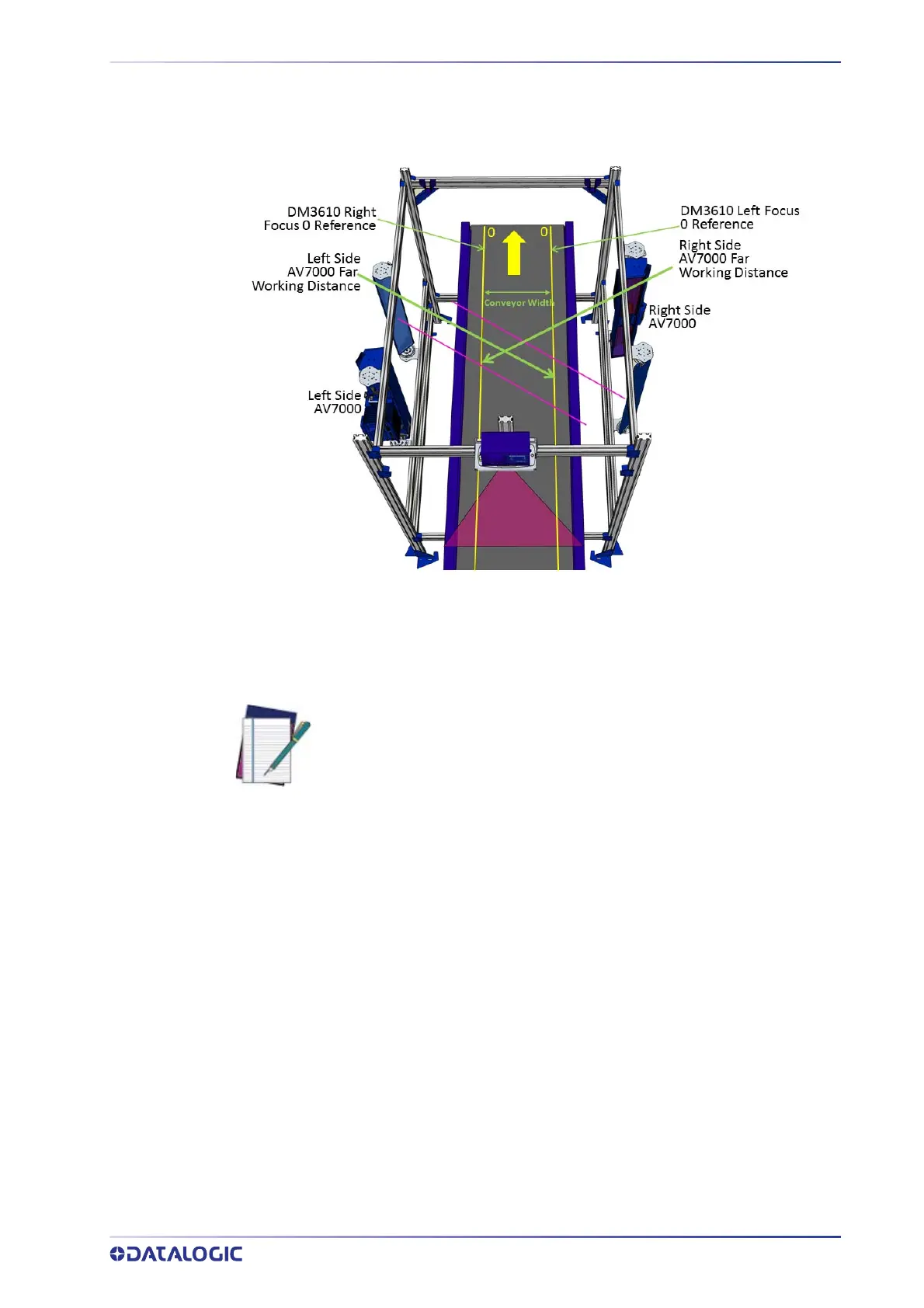SETTING UP THE DM3610 DIMENSIONER
PRODUCT REFERENCE GUIDE
371
Understanding DM3610 Focusing and AV7000 System Orientation
The goal of this focusing process is to correlate the DM3610 zero reference points to the
far working distances of the cameras.
The DM3610 Left and Right Offsets focus the DM3610 at the Far Working Distances
(Left and Right) of the side AV7000 cameras. These values are not necessarily the same.
Reference the system application drawings for the exact prescribed Far Working Dis-
tances of each camera.
1. Navigate to Diagnos
tics | Focus Setup. The Focus Setup window opens.
NOTE: If you navigate away from the Focus Setup page, the Constant Tach
setting will automatically reset to Hardware Tach. Reset it, to continue the
focus setup process.
