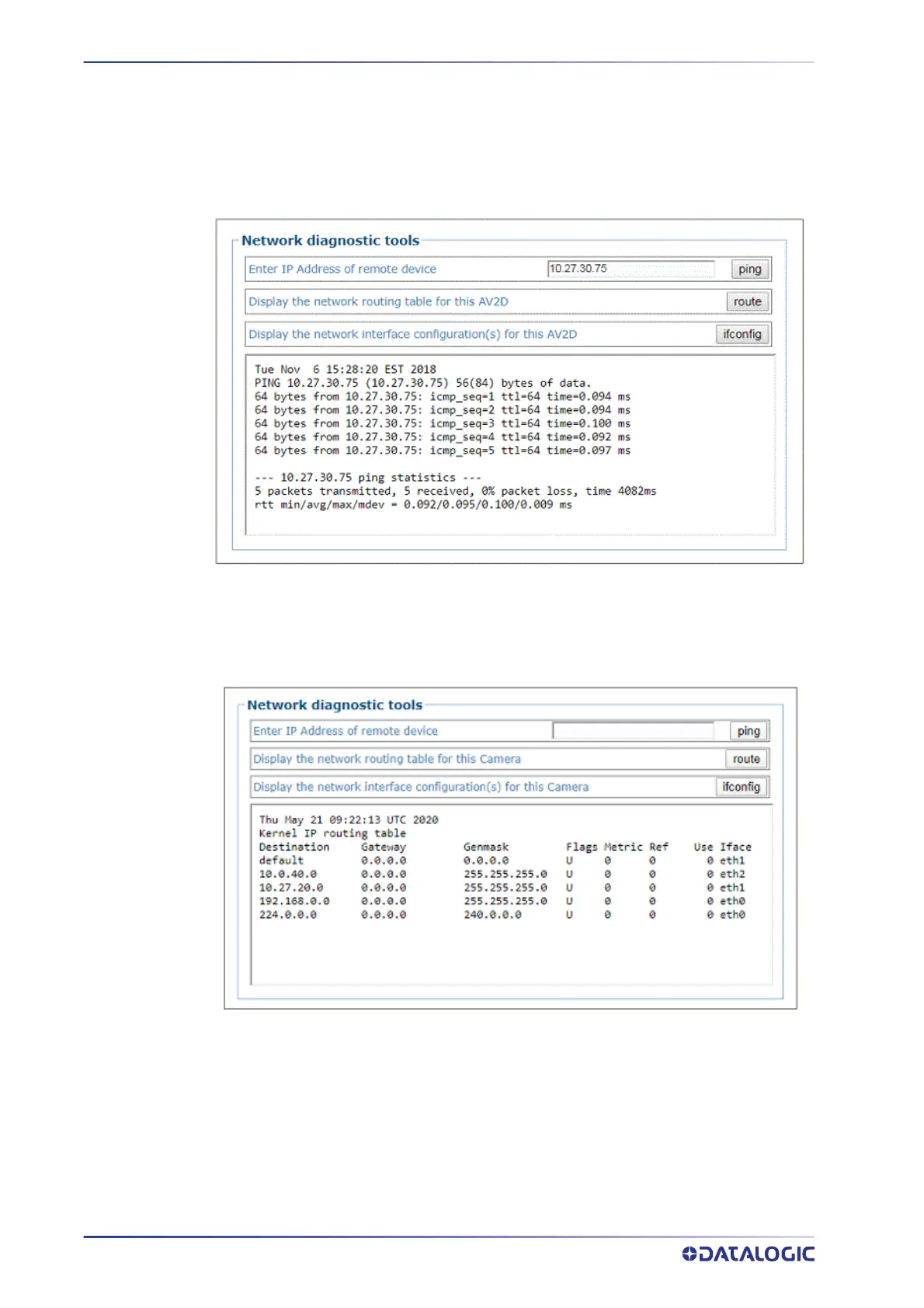E-GENIUS
306
AV7000 LINEAR CAMERA
Diagnostics | Network Diagnostics
Use Network Diagnostics to diagnose network issues.
To access the Network Diagnostics window:
1. In the menu tree under Diagnostics, click Network Diagnostics. The Network
Diagnostics window opens.
2. Enter the IP Address of the remote device you want to communicate with and
click the
ping button to send a message to that device.
3. Click
route button to view Network routing table.
4. Select ifconfig button to view configuration information.
