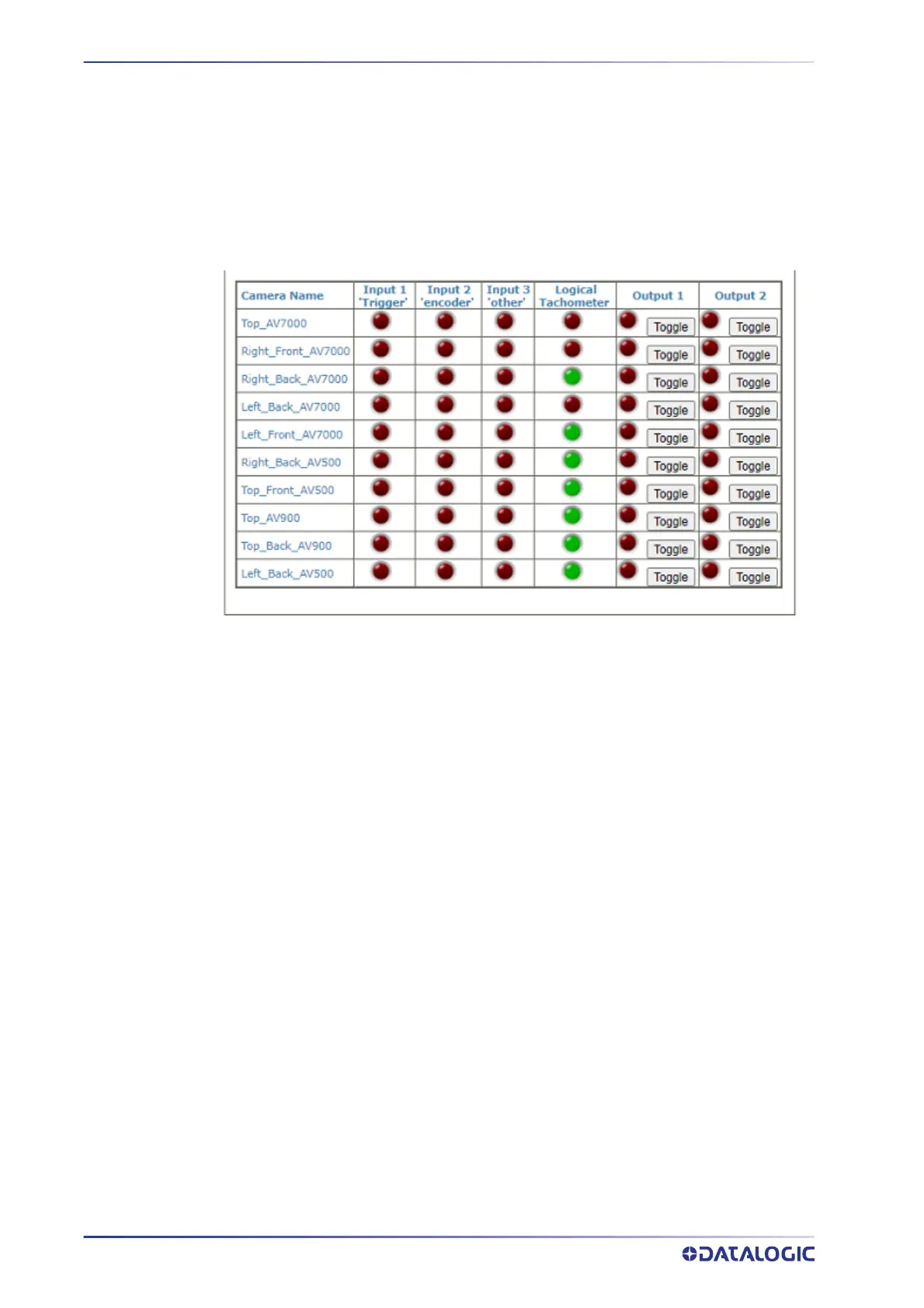E-GENIUS
288
AV7000 LINEAR CAMERA
Diagnostics | Input/Output Status
Use the Input/Output Status window to view whether the PLC is seeing the data coming
from the camera I/O. The Input 1, Input 2, and Input 3 indicator descriptions vary
depending on the
Device Setting>Digital IO selections. The Logical Tachometer is an
internal clock. It is present whether the camera is set to Packtrack or Online mode
To access the Input/Output Status window:
1. In the menu tree under Diagnostics, click Input/Output Status. The Input/Output
Status window opens
.
2. Output 1 and Output 2 columns allow the testing of the output bit by clicking the
camera "Toggle" button. The Input 1, Input 2, and Input 3 indicators descriptions
will vary depending on the
Device Settings > Digital IO selections.
