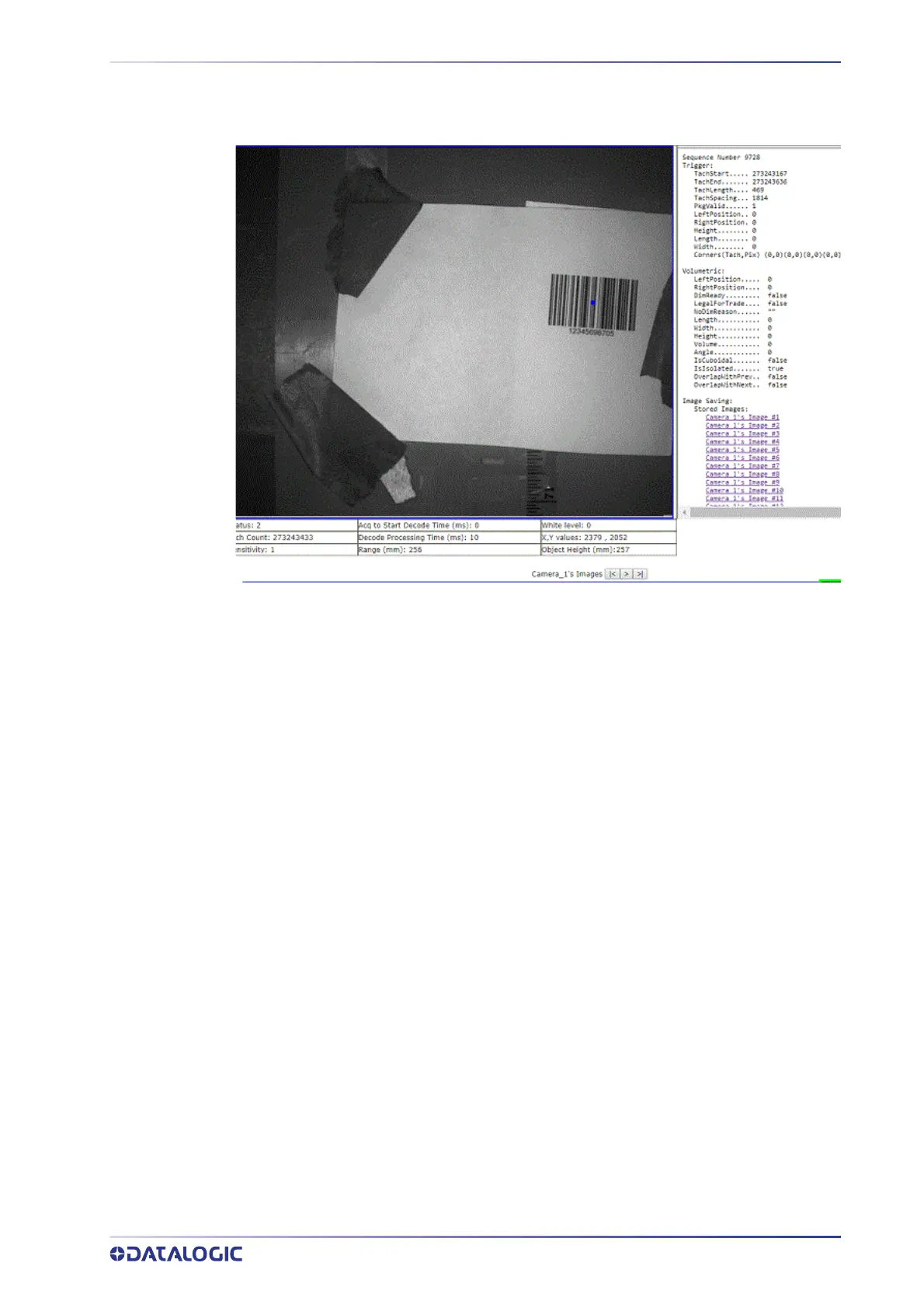PRODUCT REFERENCE GUIDE
287
All the frames associated with the trigger cycle are displayed. The following play buttons
are available to proceed through the frames. Hover over a location in the image and the
White level and X, Y values will display.
4. Click roll the wheel on your mouse forward to zoom, click and roll the wheel back-
ward to reverse the zoom.
5. Click
|< to move backwards through the available images, >| to move forwards
through the available images, or click
> to proceed through the images in play
mode.
6. Click on any image to select it for the image viewer.
