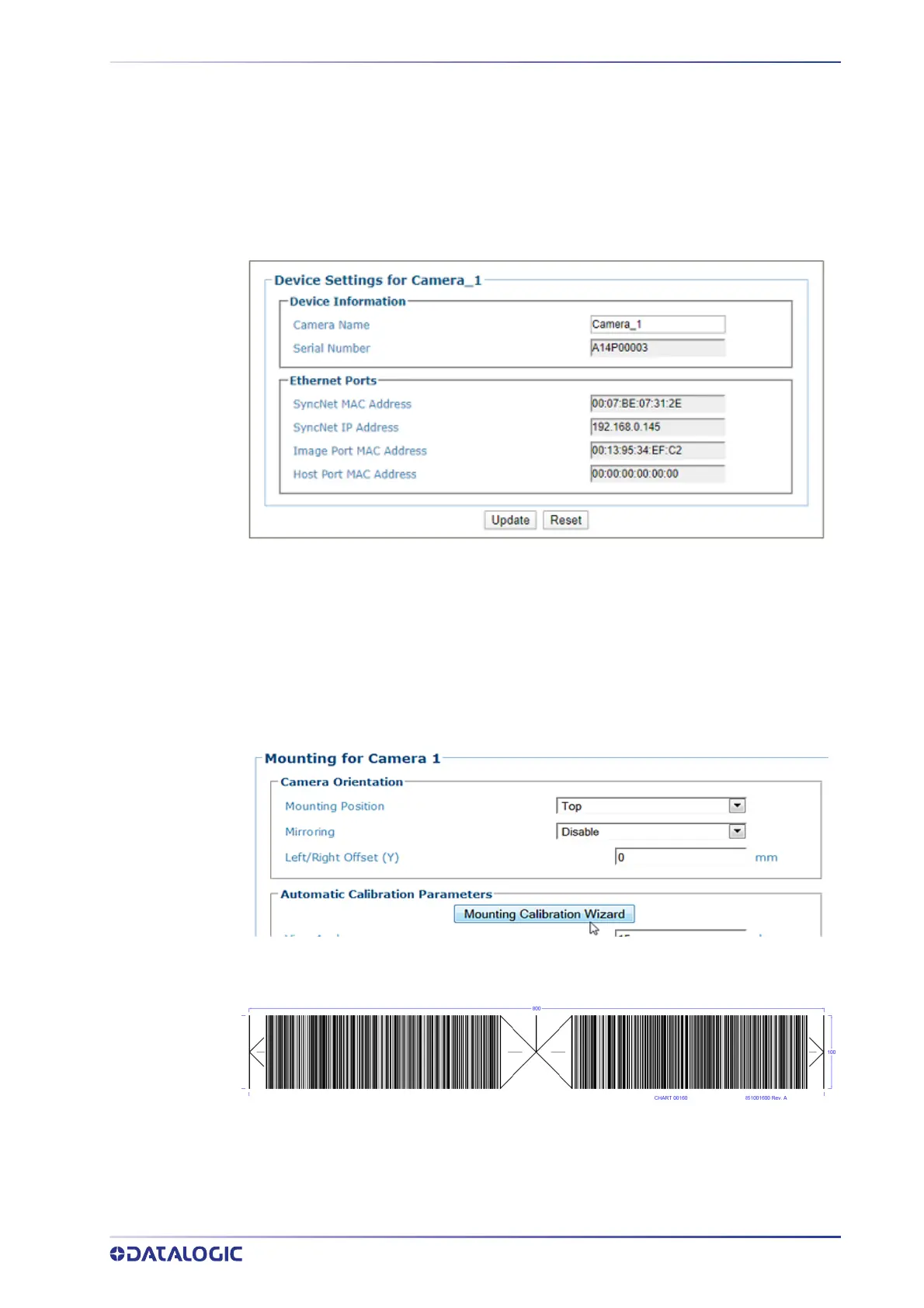CALIBRATING AV7000: STATIC CALIBRATION
PRODUCT REFERENCE GUIDE
341
There will be a different Device Settings branch in the menu tree for each camera in
the array.
1. In the menu tree, navigate to
Modify Settings | Device Settings | Camera N |
Device Info. The Device Info window opens.
2. Enter a unique name for the camera. The new name will appear in the
Name col-
umn on the
System Info window, and also in the menu tree under Device Set-
tings.
3. Click Update to save the new name. Repeat this for each camera in the system.
CALIBRATING AV7000: STATIC CALIBRATION
1. Navigate to Modify Settings | Device Settings | Camera N | Mounting. The
Mounting window opens.
2. Place the CH-3 Autofocus Test Chart on the conveyor within the imaging area for
the selected camera.
