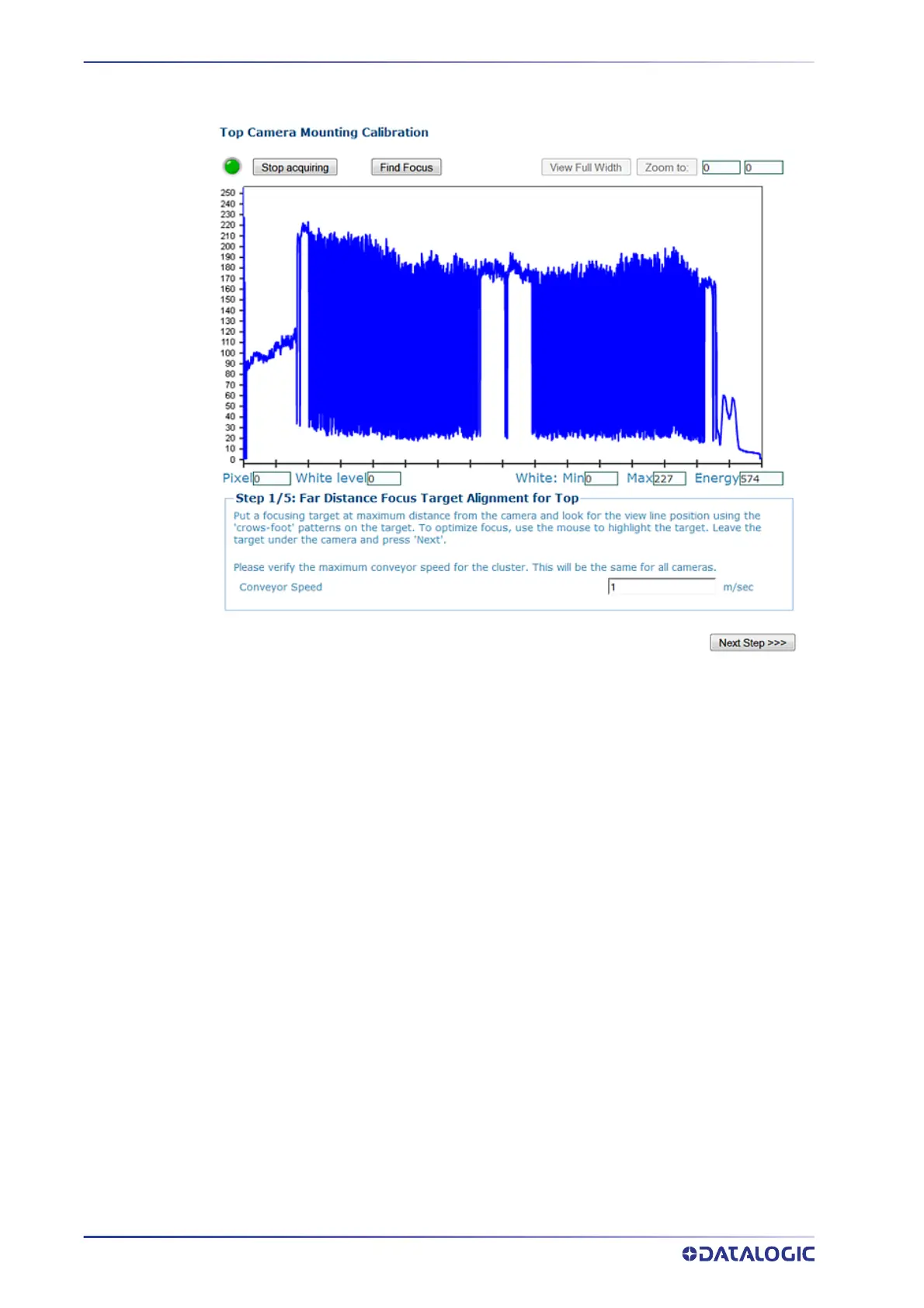SETUP AND CALIBRATION
342
AV7000 LINEAR CAMERA
3. Click Mounting Calibration Wizard. The AV7000 camera launches the Step 1/5
calibration wizard window, and attempts to focus on the calibration test target.
4. Confirm that the application’s correct MAX conveyor speed (Formula: Max con-
veyor speed x 1.05)
is in the Conveyor Speed field. This is used by the AV7000 to set
the image exposure time.
5. Place the
CH-3 Autofocus Test Chart at the FARTHEST distance from the AV7000
(far working distance).
6. Adjust the target position until the center pattern is represented by only a single
line.
