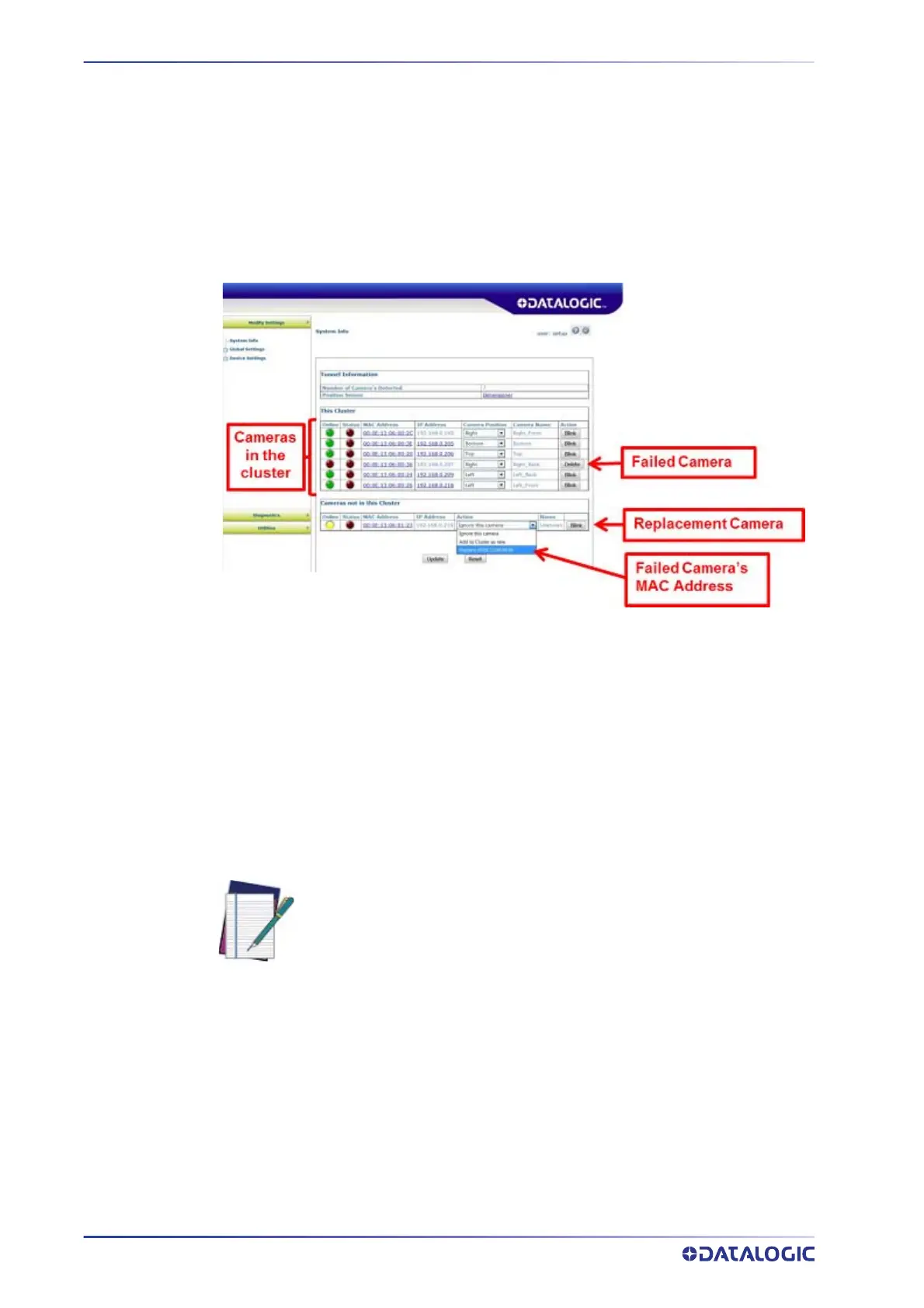TROUBLESHOOTING
432
AV7000 LINEAR CAMERA
14. Connect the browser to any AV7000 in the tunnel EXCEPT the unit being replaced.
15. Navigate to the System Info page.
16. In the “This Cluster” section of the page the failed camera will show up with the
“Dele
te” option in the Action column. Note the MAC address of this camera.
17. The replacement AV7000 will be found in the “Camer
as not in the Cluster” portion
of the page.
18. Under the “Action” section select Replace (The
MAC address of the failed camera).
CONNECTING A DEFAULTED AV7000 BACK INTO A CLUSTER
When replacing a repaired, defaulted AV7000, you must load parameters before you
can place it back into an existing cluster. This procedure also assumes you know how to
mount, reconnect and access the e-Genius application of an AV7000. See Reference
Manual and Installation Guide for more information.
The following procedure describes the steps to follow in order to restore the AV7000
back in
to the cluster. To proceed with these steps, you will need to save a copy of the
XML file from the cluster to an accessible location.
1. Connect a Controller Key into the I/O Port of the AV7000 being placed back into
the cluster.
NOTE: You will need an AV7000 Controller Key.
