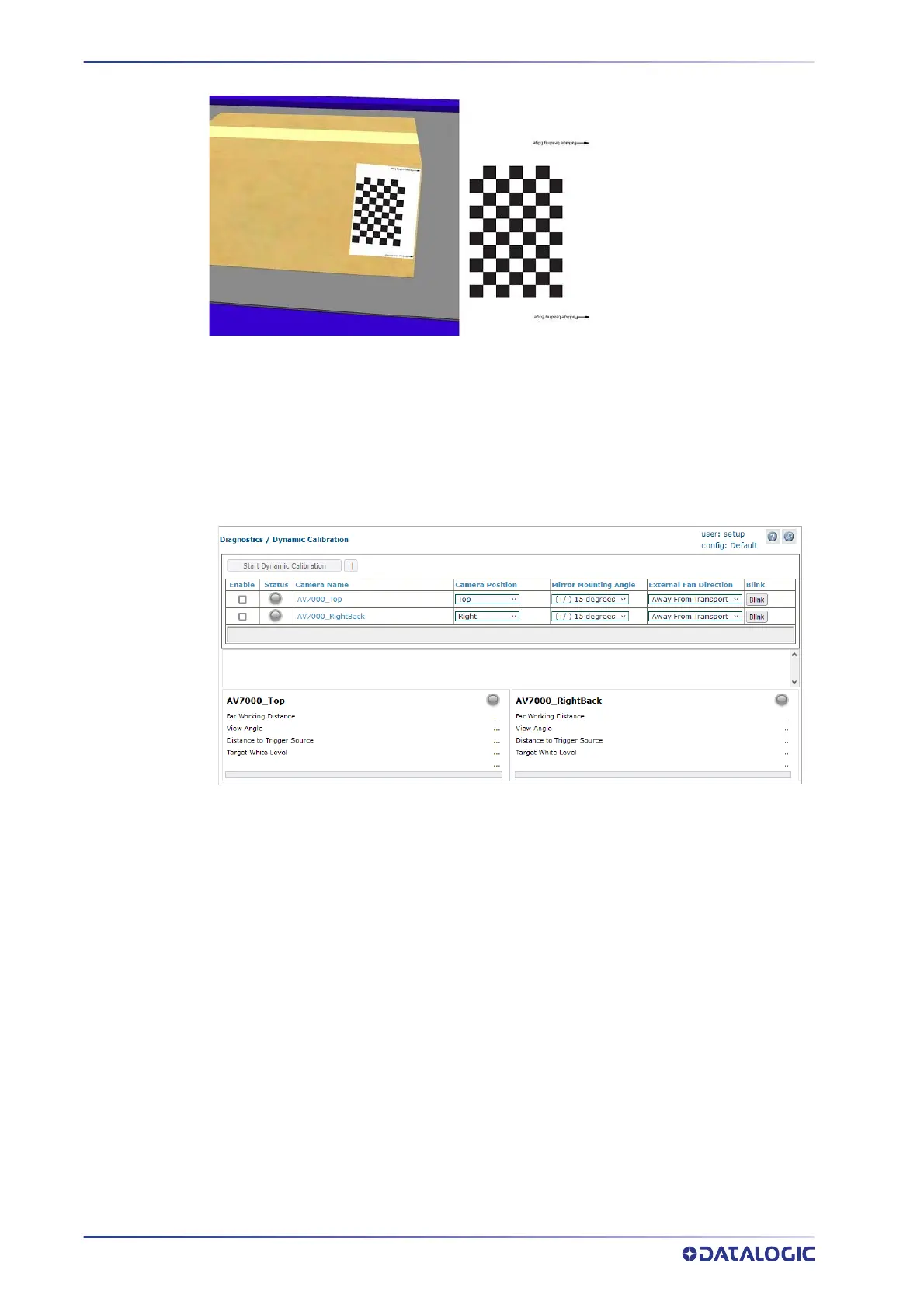AUTOMATED MOUNTING CALIBRATION
232
AV7000 LINEAR CAMERA
Sample Calibration Package Trimmed to Fit Smaller Package
Calibration
Log in to AV7000 e-Genius and select Diagnostics > Dynamic Calibration. The Dynamic
Calibration window opens.
1. Click Enable for each camera that will be calibrated.
2. Make sure the
Camera Position is correct for each enabled camera.
3. Select the
Mirror Mounting Angle for each enabled camera. This is the physical
mirror mounting angle (15, 30, or 45 degrees).
4. Select the
External Fan Direction for each enabled camera. Are the fans facing:
• Away From Transport
• Toward Transport
