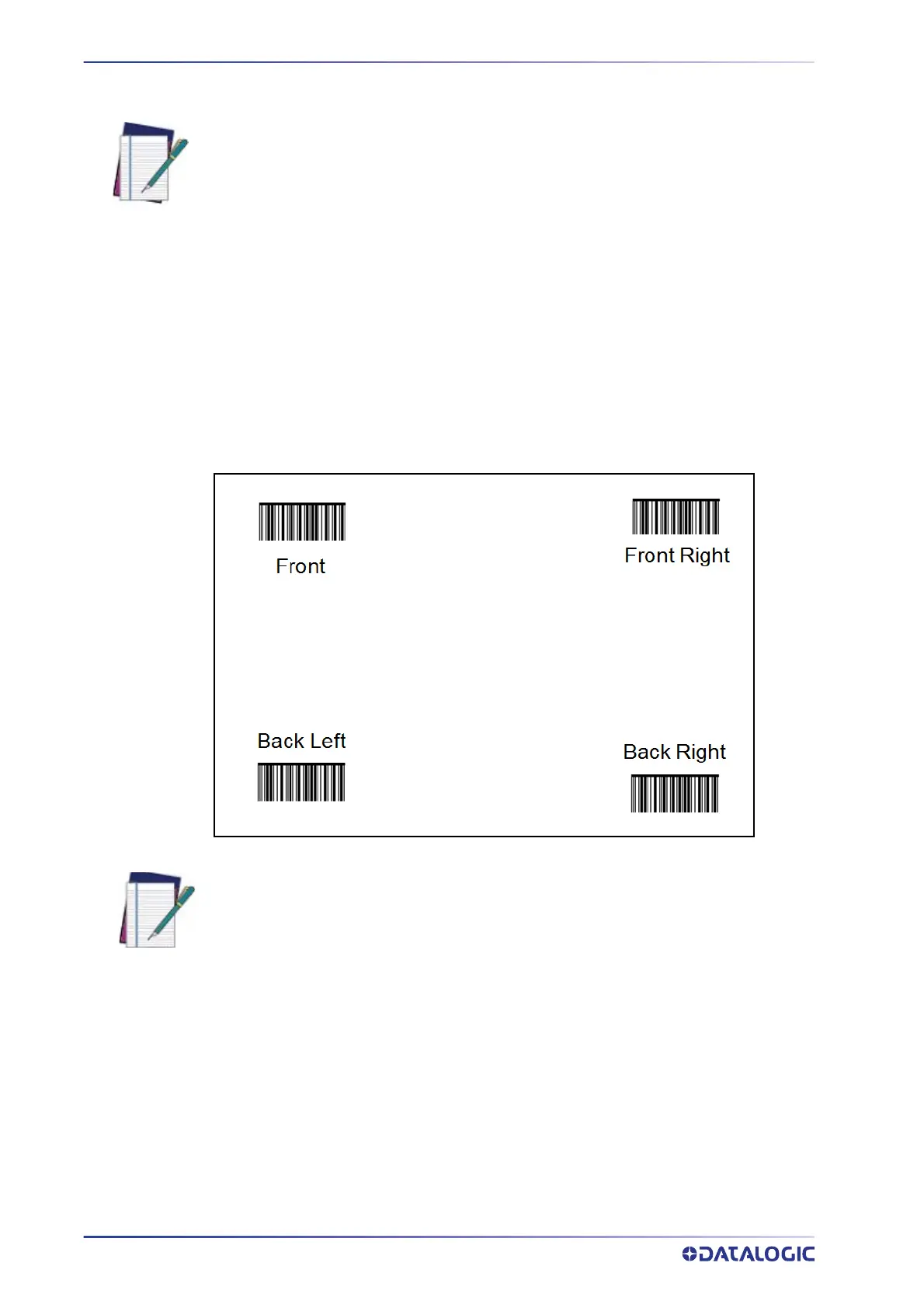MANUAL MOUNTING CALIBRATION
256
AV7000 LINEAR CAMERA
6. Continue running the box and making adjustments until the barcodes are in focus.
Make sure that barcodes from both columns have been read.
Dynamic Read Test
Use smallest, medium, and largest-sized system boxes for the dynamic read test.
• System smallest box: Used to test the far read distance from the camera
• System medium box: Used to test the center of the read area
• System tallest box: Used to test the near read distance from the camera
Code Placement
Obtain system code samples of various density and contrast.
Position the barcode on the surface of the box in the following manner (sample)
Repeat the following procedure for each AV7000 Camera in the tunnel or array.
1. Place bar codes on the surface of the bo
x facing the AV7000 mounting location.
2. Using the smallest box with the barcodes on the top surface, run the box on the
le
ft, center, and right portions of the Field of View. All bar codes should be read.
3. Using the medium box with the barcodes on the top surface, run the box on the
le
ft, center, and right portions of the Field of View. All barcodes should be read.
4. Using the largest box with the barcodes on the top surface, run the box on the left,
cen
ter, and right portions of the Field of View. All barcodes should be read.
NOTE: Remove the test barcode from the symbologies menu when completed.
NOTE: For a front or back read the top surface of the box should have labels placed in
the same pattern to accommodate testing both surfaces at the same time.
