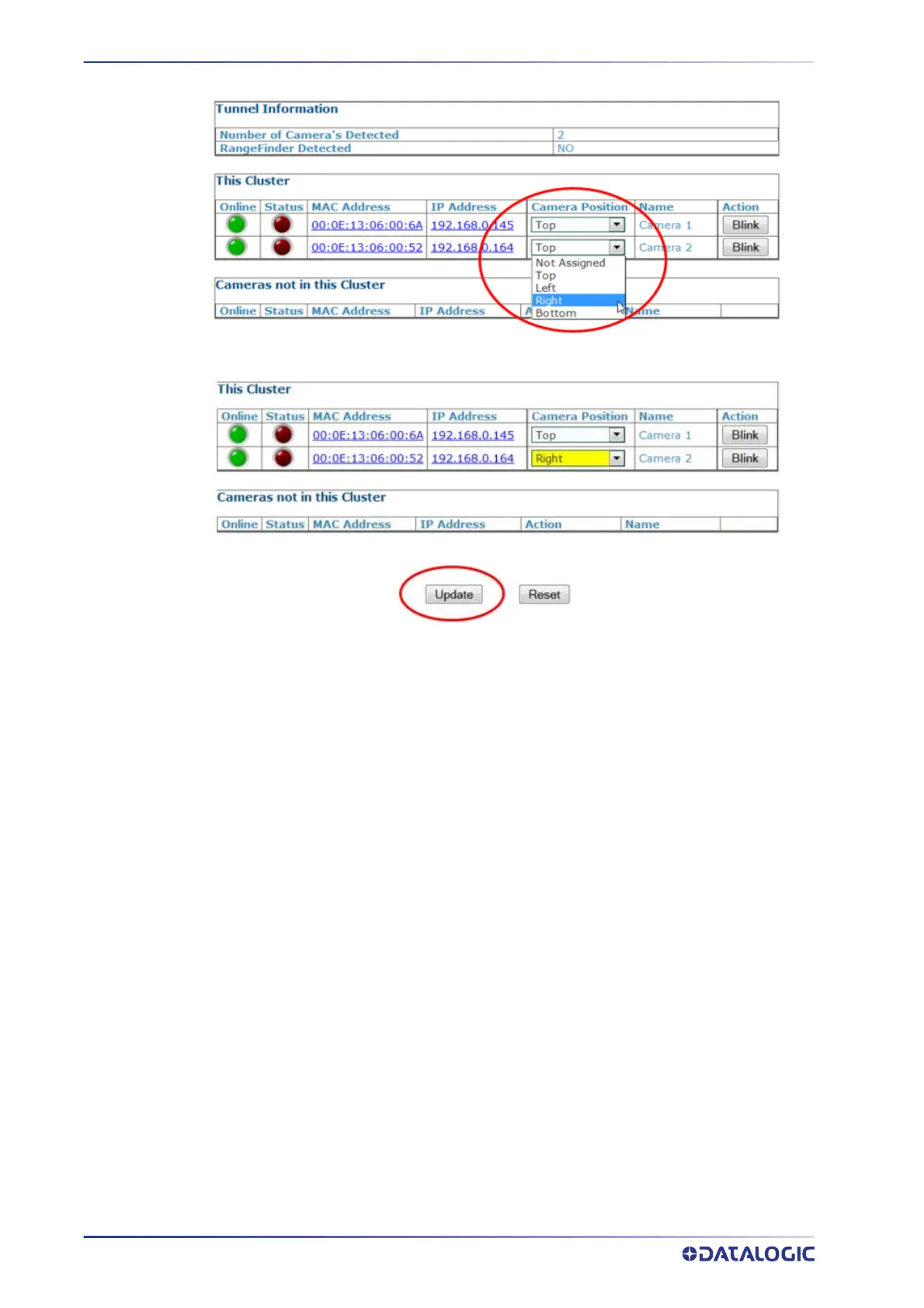SETUP AND CALIBRATION
340
AV7000 LINEAR CAMERA
6. Click Update to save the configuration
Operating Mode
In the menu tree under Modify Settings, navigate to Global Settings | Operating Mode.
The Operating Mode window opens.
The following parameters are important to be set to match the application:
Encoder Settings: Encoder Step Settings > Encoder Step. Conveyor speed
Conveyor width: Enter the width of the conveyor (the distance between left and right
focus offsets
Trigger Source: Make sure the Trigger Active State is set correctly, To test this, navigate
to
Diagnostics | Device Tracking. Run two boxes through the system. Confirm that the
start and end trigger corresponds to the correct
Seq Number.
Transmit Point Settings
Other Important Application Dependent Parameters:
•
Modify Settings | Global Settings | Object Detection
• M
odify Settings | Global Settings | Barcode Settings
•
Modify Settings | Global Settings | Communications
•
Modify Settings | Global Settings | Output Format
•
Modify Settings | Global Settings | Image Saving
Device Settings
In the menu tree under Modify Settings, navigate to Device Settings. Due to the
mounting differences among the AV7000 cameras in the system, each camera will be
calibrated separately.