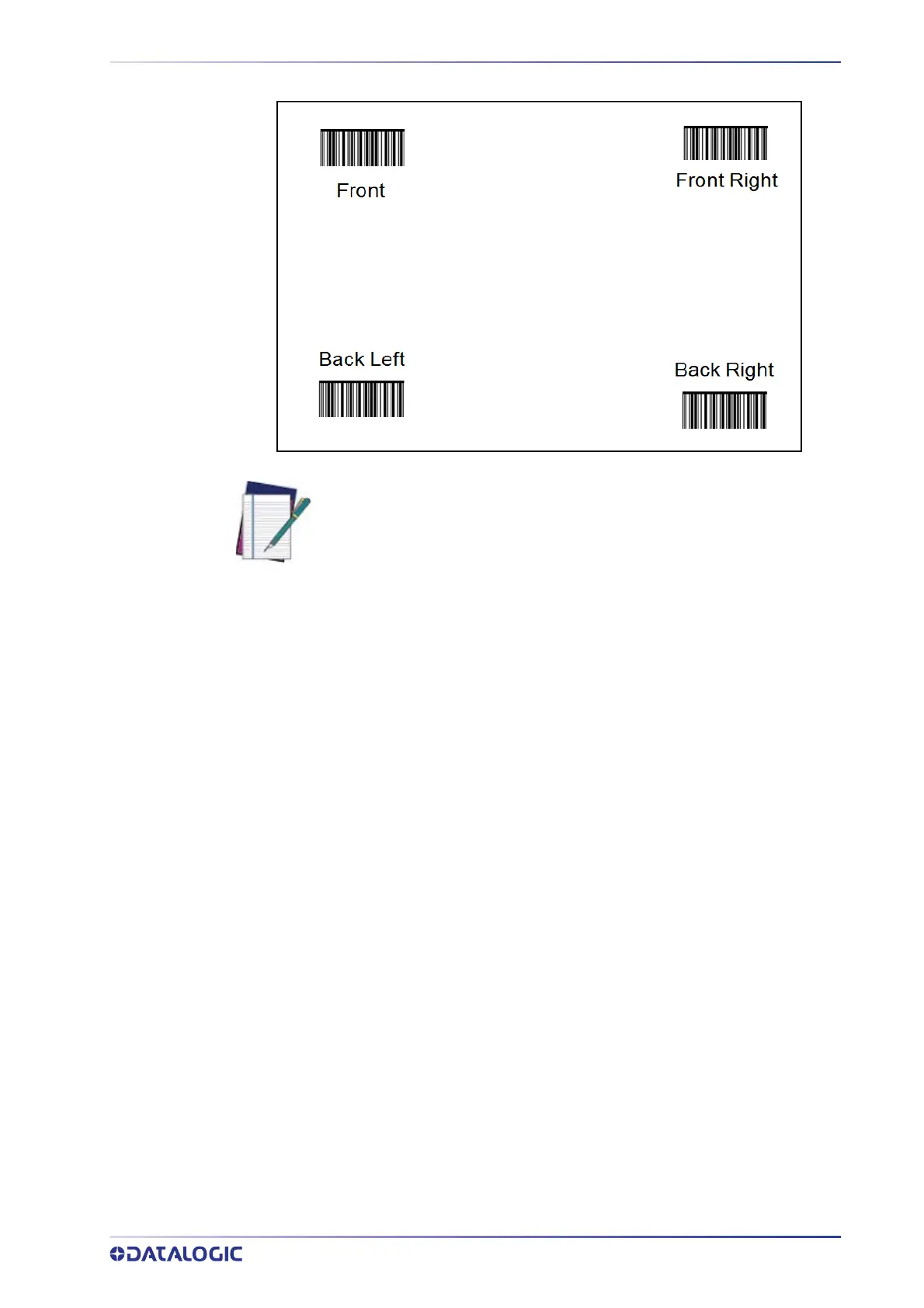FINAL ACCEPTANCE TEST
PRODUCT REFERENCE GUIDE
359
Repeat the following procedure for each AV7000 Camera in the tunnel or array.
1. Place bar codes on the surface of the box facing the AV7000 mounting location.
2. Using the smallest box with the barcodes on the t
op surface, run the box on the
left, center, and right portions of the Field of View.
All bar codes should be read.
3. Using the medium box with the barcodes on the top surface, run the box on the
left, center, and right portions of the Field of View.
All barcodes should be read.
4. Using the largest box with the barcodes on the top surface, run the box on the left,
center, and right portions of the Field of View. A
ll barcodes should be read.
5. If there is a problem reading any of the barcodes, run the Image Viewer to view
the codes. The barcodes used should reflect a sampling of the various codes to be
read by the system.
• Variation in contrast
• Variation in barcode’s X dimensions
6. Make sure all the barcodes are read successfully.
Other Camera Checks
Perform the following final camera checks:
1. Confirm communication with host.
• Serial (if applicable)
• Ethernet (if applicable)
• Confirm Protocol Index (if applicable)
2. Observe the System in Action.
3. Confirm that all cameras are reading the barcode correctly and that the scan point
i
s communicating to the host.
For a front or back read the top surface of the box should have labels
placed in the
same pattern to accommodate testing both surfaces at the
same time.
