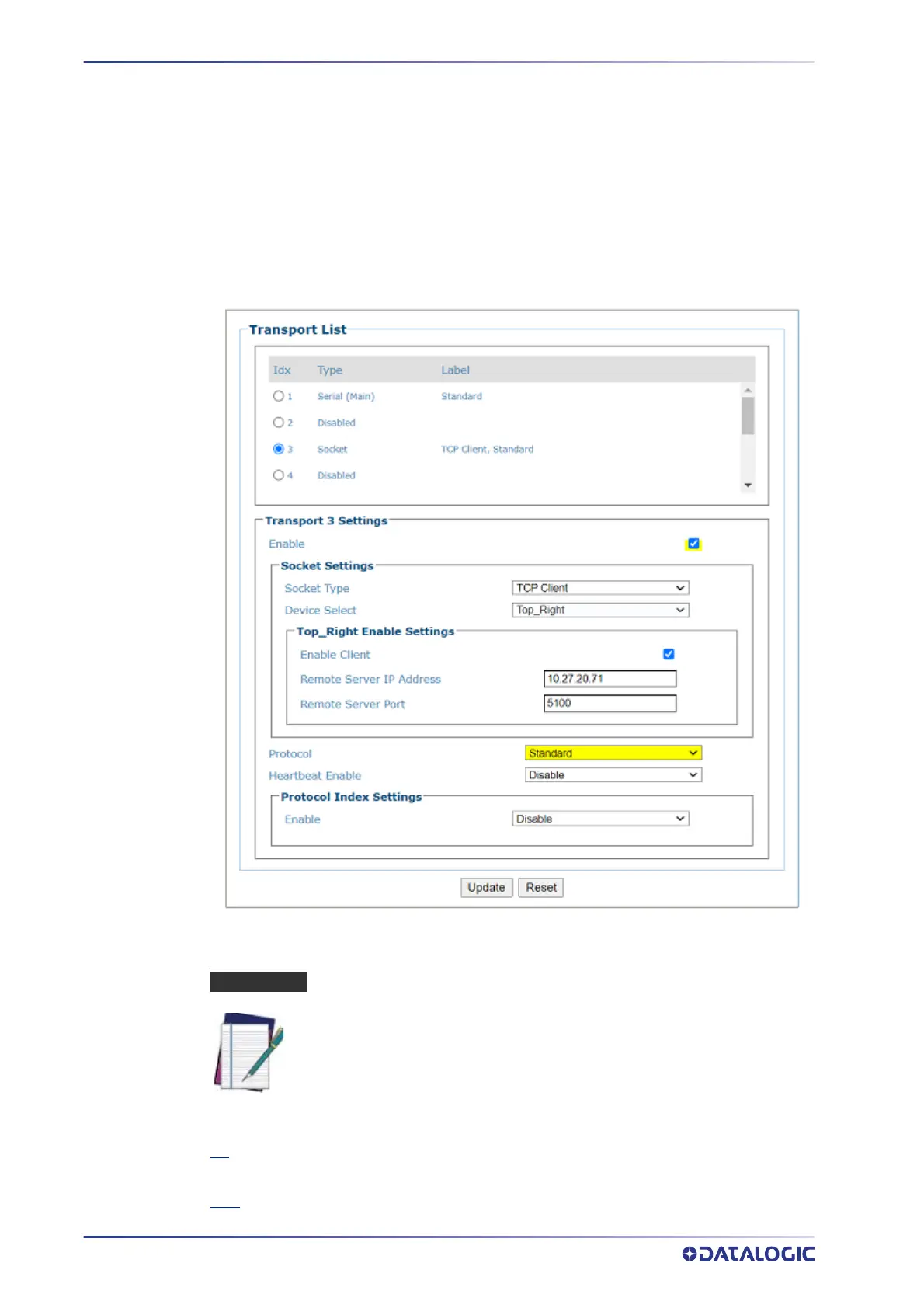E-GENIUS
178
AV7000 LINEAR CAMERA
COMMUNICATIONS
Use the Communications Transports window to setup, edit, and configure the serial
port or numbered user sockets for your scanning system. User sockets are another inter-
face available for Ethernet communication. There are nine available.
Transport parameters are used to setup the serial or Ethernet configuration to match
the
transmit/receive parameters of an external interface.
To edit the Transports settings:
1. In the menu tree under Modify Settings, navigate to Global Settings | Communi-
cations | Transports. The Transports window opens.
2. Enter the appropriate information in the form as described below:
TRANSPORT LIST
Select an Idx option button in the list at the top of this window to create a new transport
setting item, or to edit an existing one.
Idx
Number identifying the transport item.
Type
NOTE: Transport # 1 is the only setting that allows for a Serial communica-
tion connection. If setting Transport #1 skip to Protocol Index Settings.
