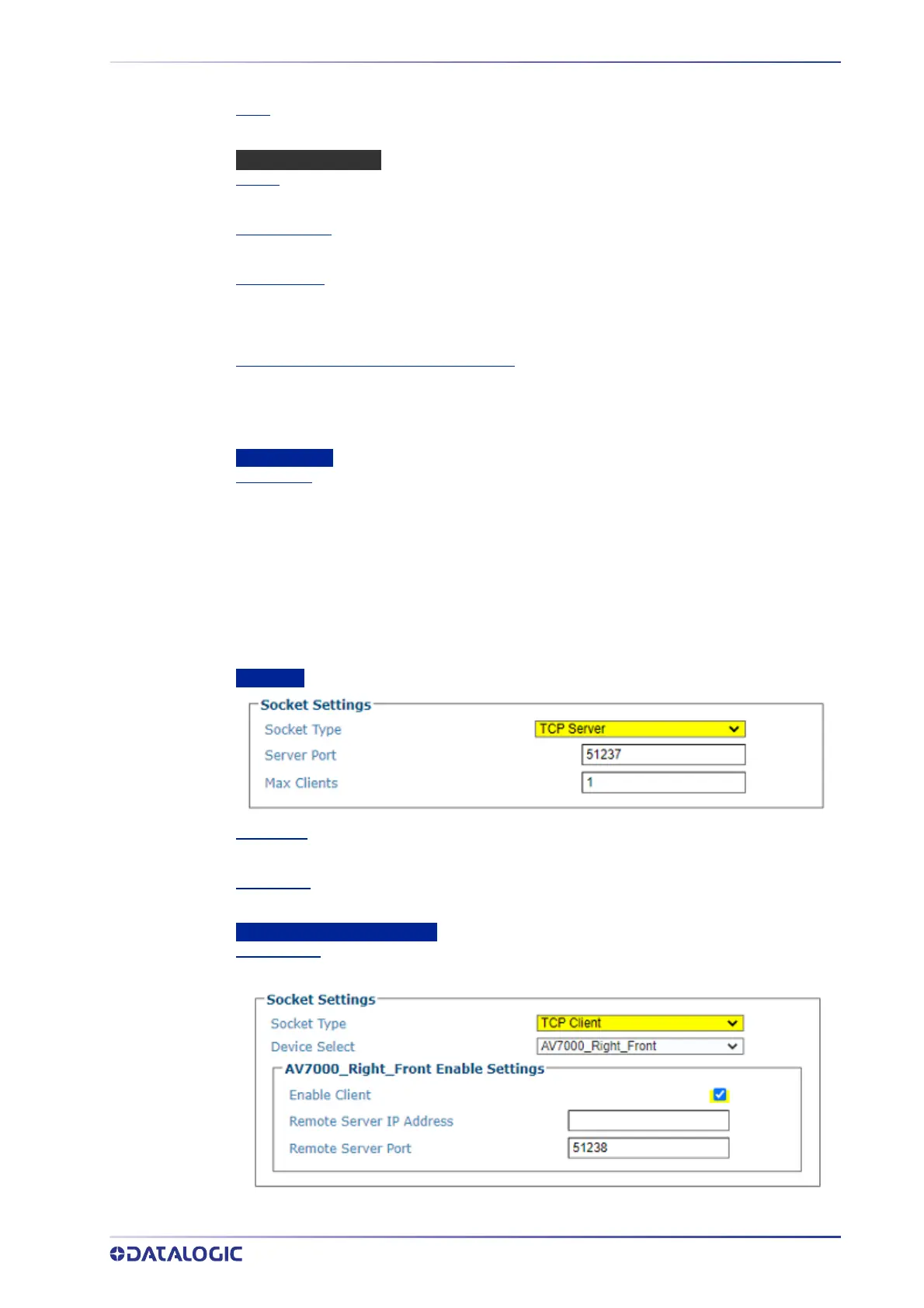COMMUNICATIONS
PRODUCT REFERENCE GUIDE
179
The type of transport item. Options are Serial (Main), Socket or Disable.
Label
The type of communications setup for the transport.
TRANSPORT N SETTINGS
Enable
Select the check-box to enable and reveal configuration options.
Transport Type
Click the drop-down to select Serial (Aux) or Socket.
Device Select
Select the device from the drop-down for which you are setting a transport. The Device Select
option is only available when the "
Use Global Configuration" option is NOT selected and will
list all of the available devices in the system.
Use Global Configuration (only Transport 1)
Select the check-box to make this transport setting global. When Global Configuration is
selected, any of the camera’s in the tunnel will use this transport. When Global Configuration is
not selected a
Device Select drop-down is presented which allows for the selection of the
devices in the array to transmit the data.
Socket Settings
Socket Type
Select the Socket Type from the drop-down. Specific configuration options will appear based
on the Socket Type you select.
•TCP Server
•TCP Client
•UDP
•UDP Multicast
•Ethernet/IP
•HTTPS
TCP Server
Server Port
Enter the port number of the server.
Max Clients
Enter the maximum number of simultaneous clients on the network at one point in time.
TCP Client, UDP, UDP Multicast
Device Select
Select the device from the drop-down for which you are setting a transport.
