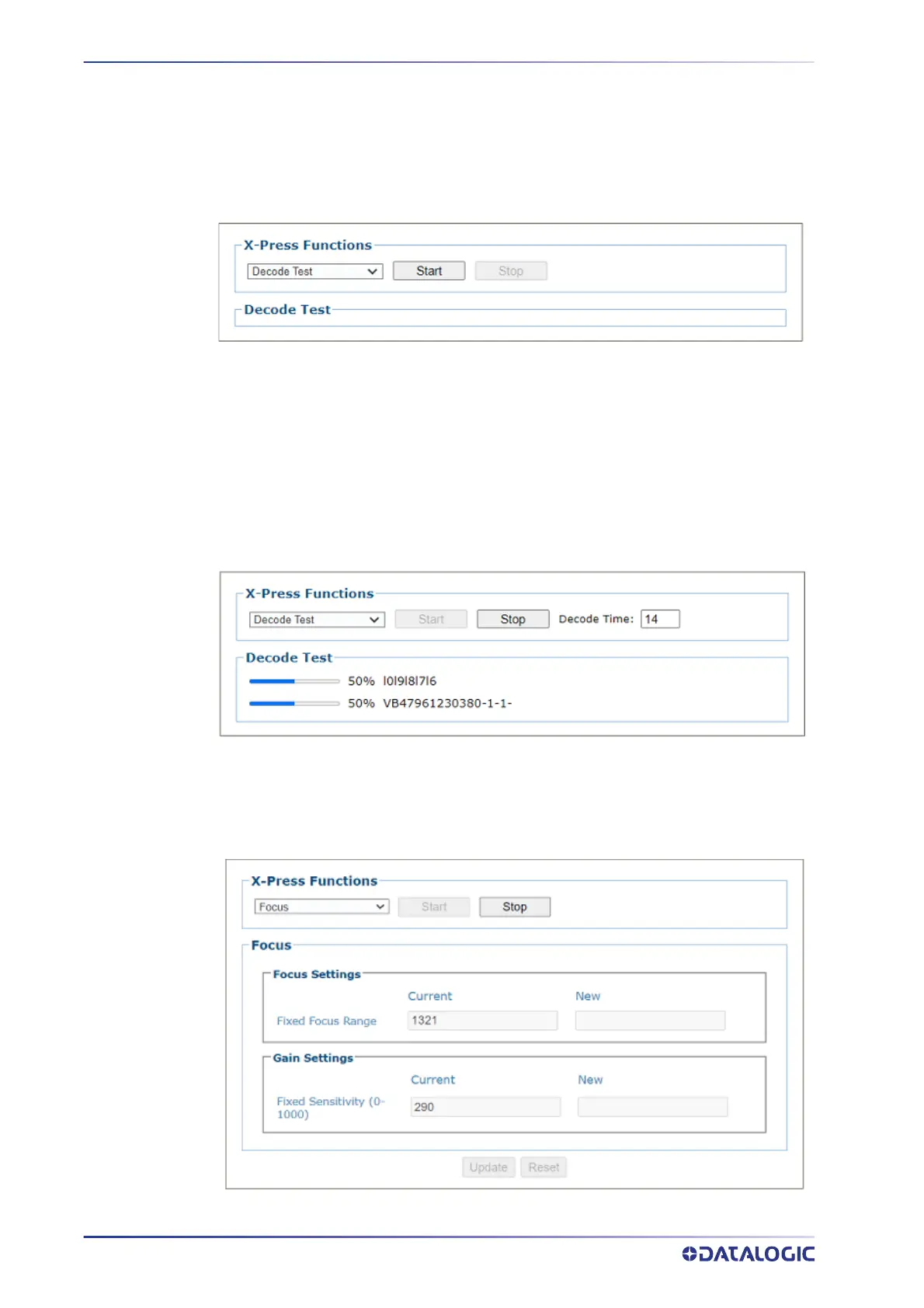E-GENIUS
310
AV7000 LINEAR CAMERA
Diagnostics | X-Press Functions
Use the Xpress Functions window to access functions available for easier setup.
To access the Xpress Functions window:
1. In the menu tree under Diagnostics, click X-Press Functions. The X-Press Func-
tions window opens.
2. Click the drop-down to select from one of the following functions:
• Decode Test:
• Focus
• Setup
• Auto Learn
Decode Test
1. Click Decode Test (the default) and click Start, as codes are decoded, they display
and the decode time appears. The percent of images decoded also appears.
2. Click Stop and the Decode Test function stops.
Focus
1. Click Focus and the following window appears.
