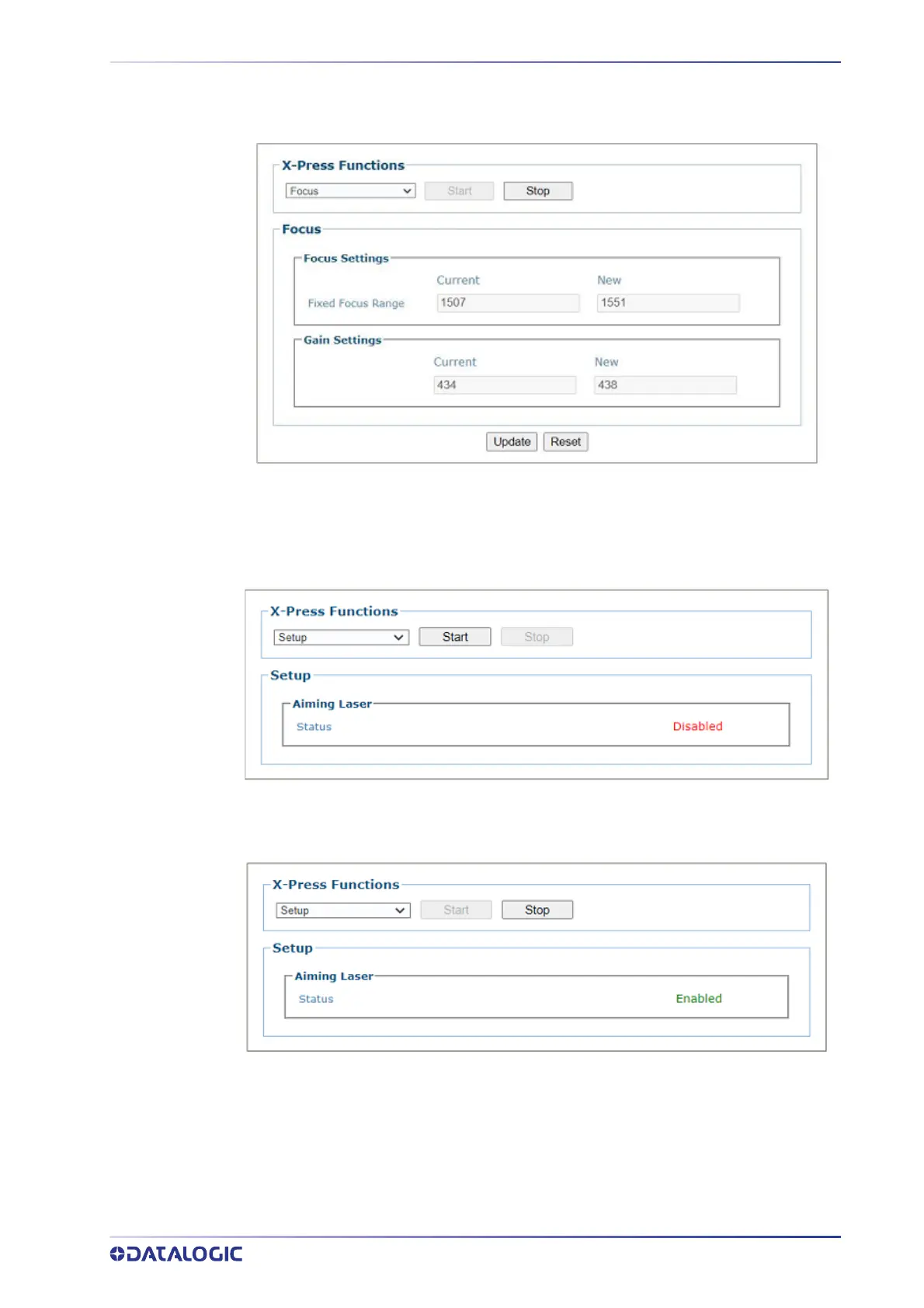PRODUCT REFERENCE GUIDE
311
2. Click Start and Focus and Gain Settings are gathered. New setting data displays. If
you wish to use the new data, click
Update to apply it.
3. Click Stop and the Focus function stops.
Setup
1. Click Setup and the following window appears.
2. Click Start and the Aiming Laser is enabled.
3. Click Stop and the Aiming Laser is Disabled again.
