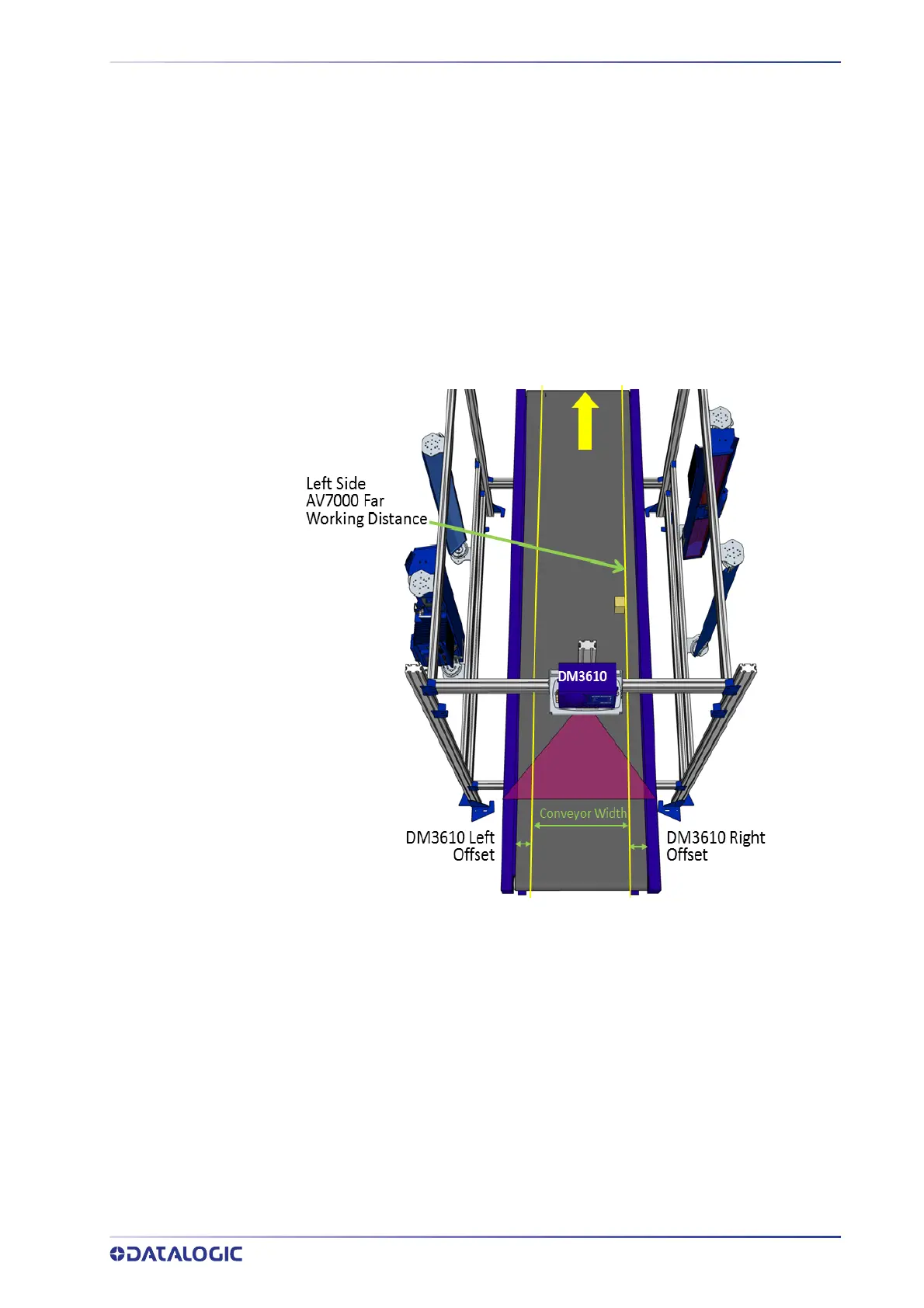SETTING UP THE DM3610 DIMENSIONER
PRODUCT REFERENCE GUIDE
375
6. The position value displayed for the Left is now 3.
7. Click Update to save your changes.
Adjusting Right Focus Offset
1. Position the test box with a known width in the dimensioning line so the LEFT side
of the box is at the RIGHT far working distance as specified by the application
installation drawing.
When working with a DC3000 multi-head based Dimensioning system, the
text box must intercept all dimensioning lines.
