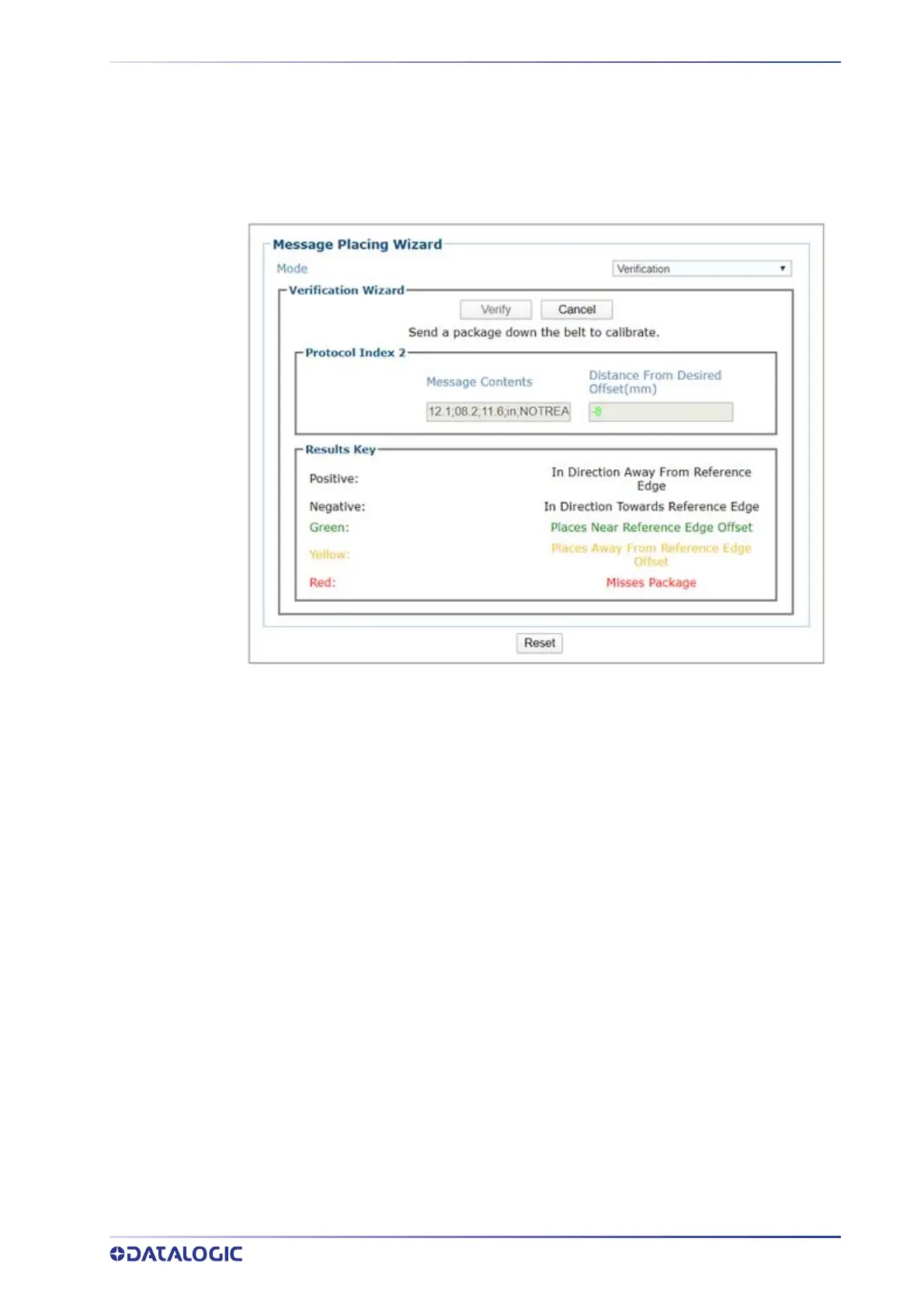PRODUCT REFERENCE GUIDE
319
Verification Wizard
Use the verification page to check the messages placed on a package. No changes are
made via this page.
1. Click the
Verify button and send a package down the conveyor. The results display.
2. The message contents appear in the Message Contents box. In the verification
page, as well as the calibration page, if a character is not utf-8 then it will be
replaced with a period ‘.’ character.
3. The
Distance from Desired Offset refers to the 3-inch buffer from the leading/
trailing edge that we want to place the Protocol Index in. We should not place it
much closer or further from this offset.
4. If the resulting value is re
d, the message missed the box entirely (the message
came in either before start trigger or after end trigger).
5. If the resulting value is gr
een, we placed on the package within an acceptable
range of the offset. The acceptable range is set to .75*Offset or from .75-
>5.25inches from the reference edge of the package.
6. If the resulting value is y
ellow, we placed on the package, but not in the “accept-
able” range.
7. If you click
Reset the values will be cleared and you will need to begin the Calibra-
tion process over again.