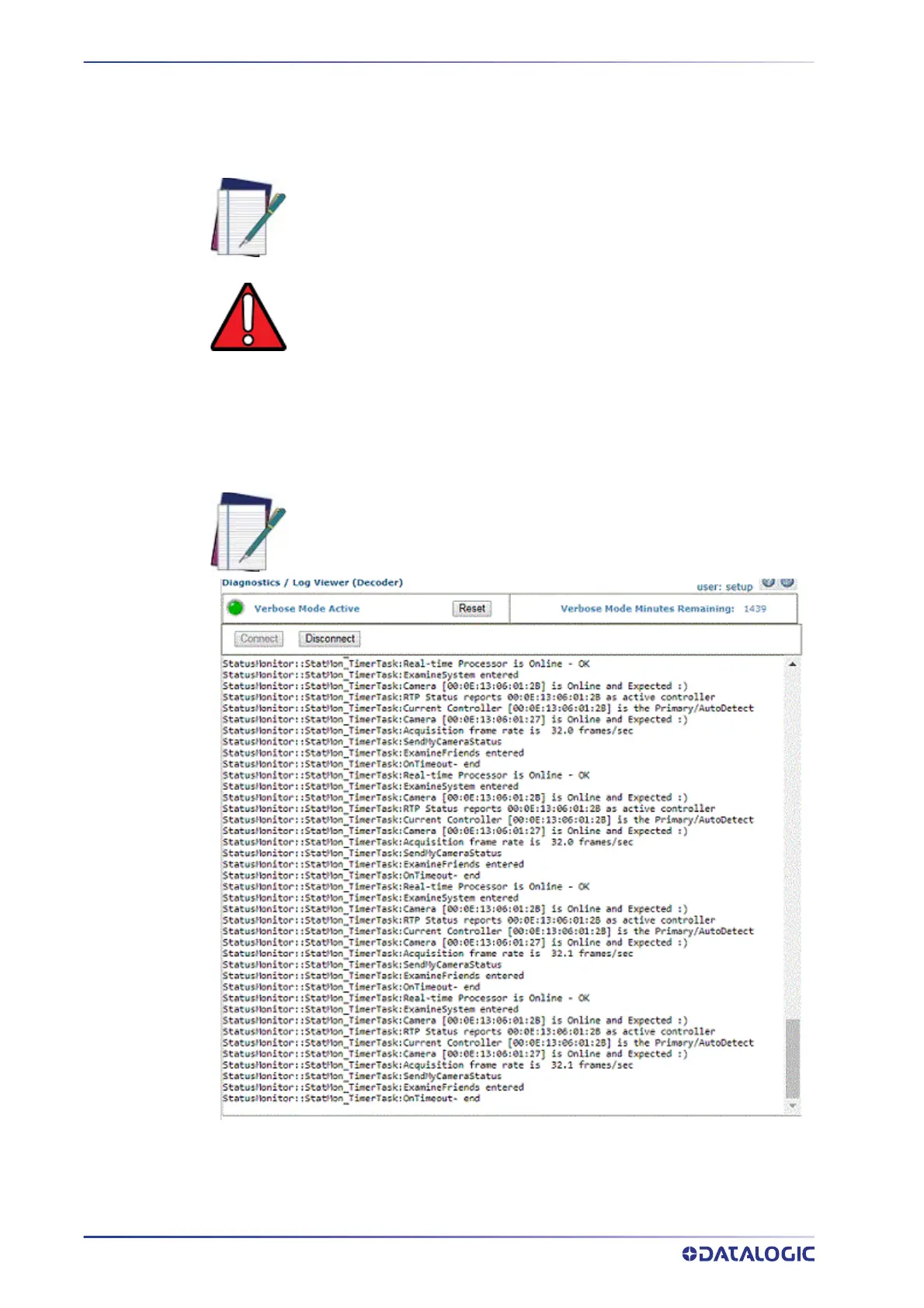E-GENIUS
302
AV7000 LINEAR CAMERA
Diagnostics | Log Viewer
Use the Log Viewer (Decoder) window to view encoder/tachometer and trigger event
information.
To access the Log Viewer (Decoder) window:
1. In the menu tree under Diagnostics, click Log Viewer (Decoder). The Log Viewer
(Decoder) window opens.
2. Click
Connect to view logged data from the decoder, the information posted on
the Log Viewer window.
3. Click
Disconnect to pause the data stream.
4.
NOTE: The log view data will only post the data associated with the camera
that the GUI interface is connected to. It does not post data from other
camera's in the tunnel.
WARNING: Contact Datalogic Tech Support to review diagnostic informa-
tion.
NOTE: Click Reset to re-enable Verbose Mode logging.
