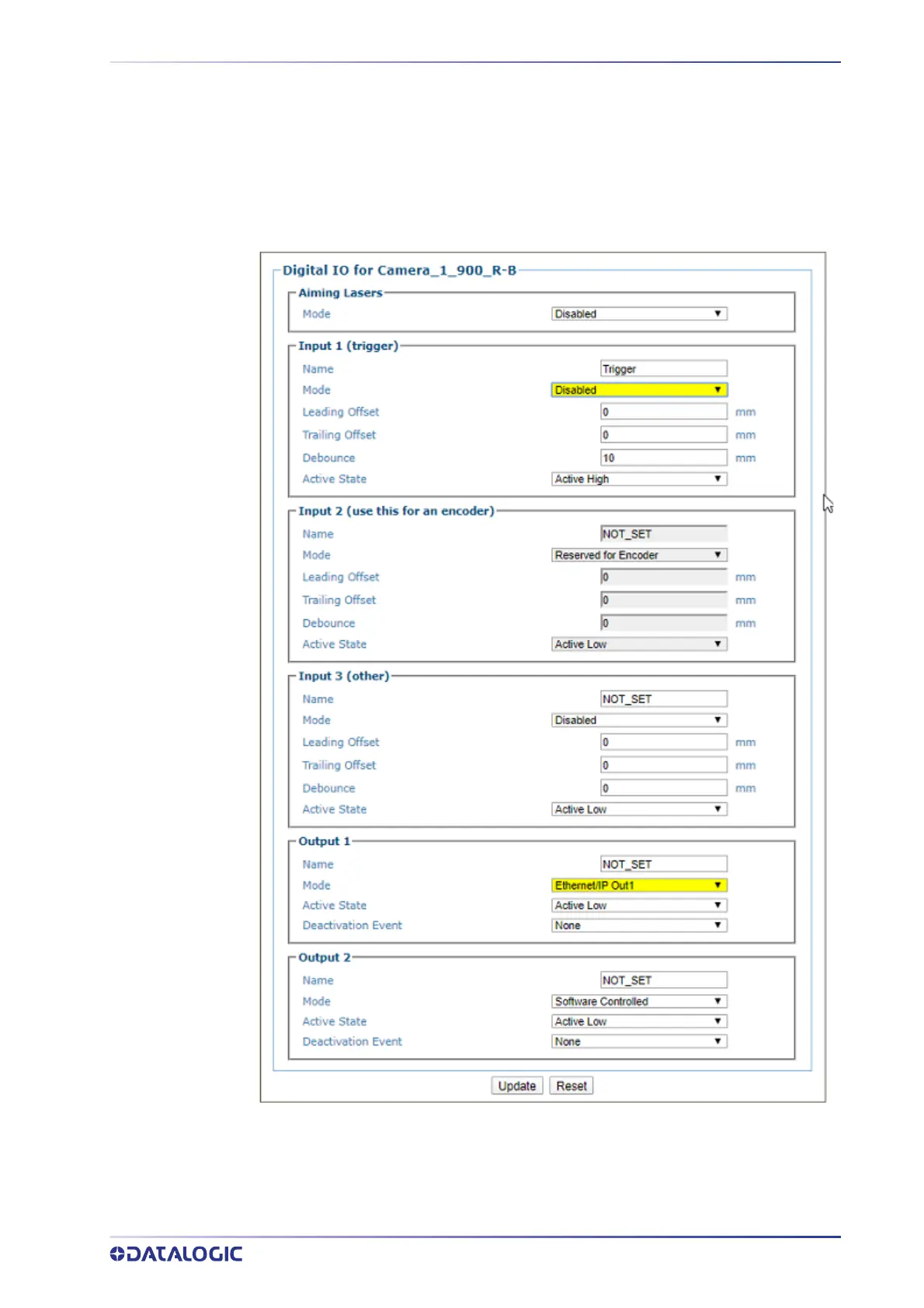PRODUCT REFERENCE GUIDE
261
Device Settings | Camera #n | Digital IO
Use the Digital IO window to configure the inputs and outputs for the selected camera.
To view the Digital IO window:
1. In the menu tree under Modify Settings, navigate to Device Settings | <Camera
name> | Digital IO. The Digital IO window opens.
2. Enter the appropriate information in the form as described below:
