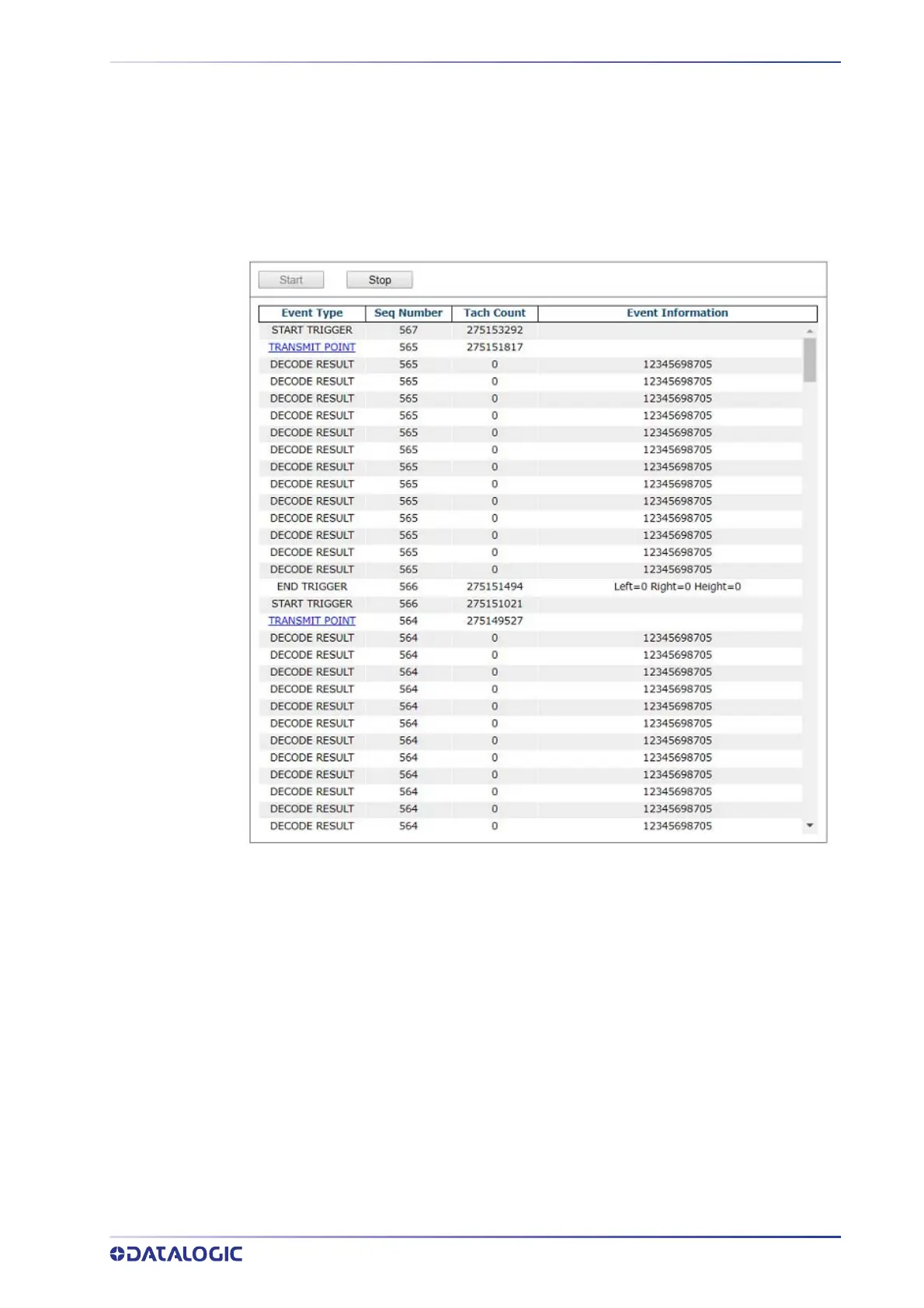PRODUCT REFERENCE GUIDE
291
Diagnostics | Device Tracking
Use the Device Tracking window to view encoder/tachometer and trigger event infor-
mation. This will provide information such as start and end trigger, transmit point data,
tr
ansmit message, sequence number, etc.
To access the Device Tracking window:
1. In the menu tree under Diagnostics, click Device Tracking. The Device Tracking
window opens.
2. Click Start for a continuous feed of Event Type, Seq(uence) Number, Tach(ome-
ter) Count
, and Event Information data.
3. Click
Stop to pause the feed.
4. Click on a
TRANSMIT POINT link to view specific transaction data and an image of
last package.
