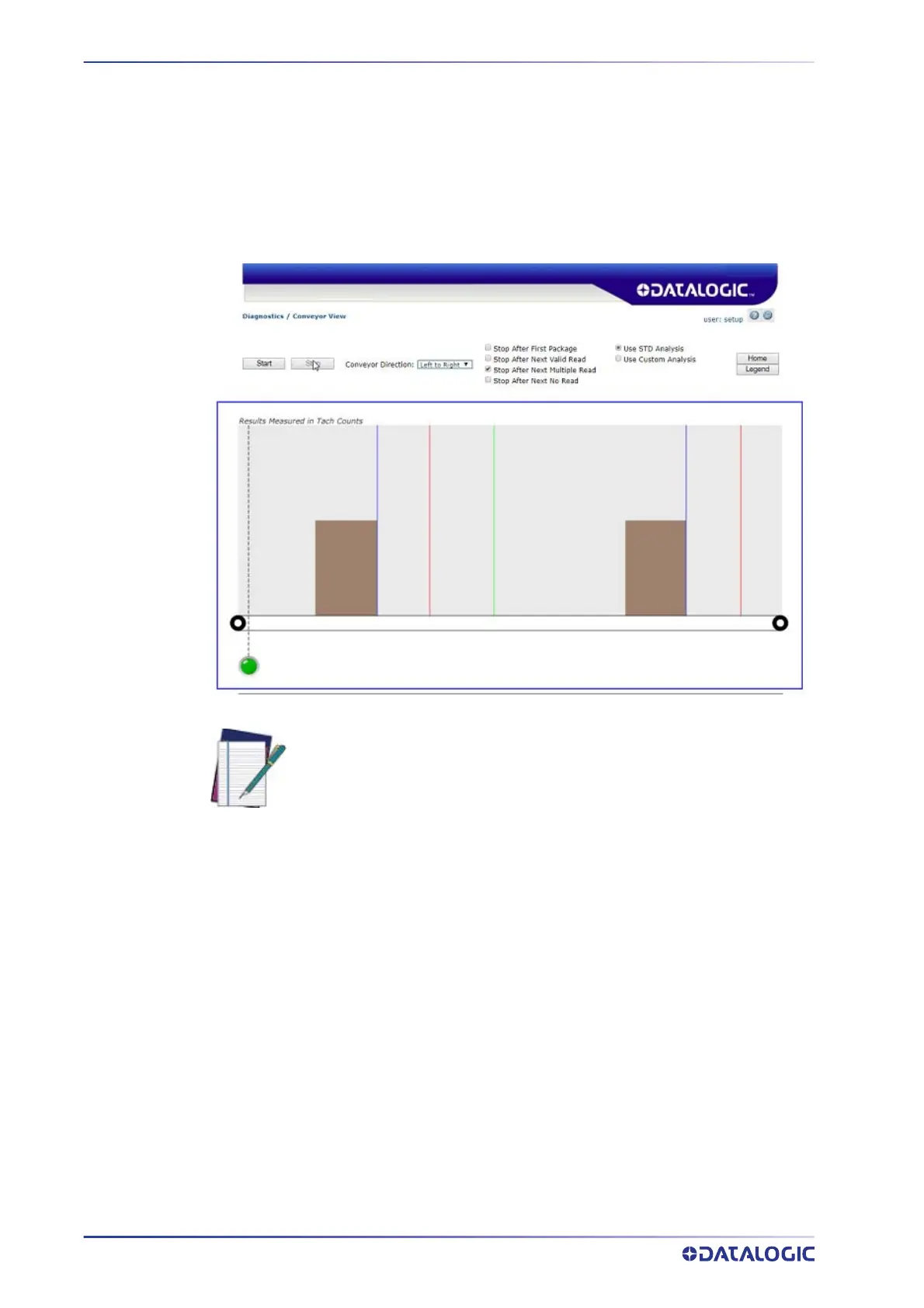E-GENIUS
304
AV7000 LINEAR CAMERA
Diagnostics | Conveyor View
Use the Conveyor View window to view a representation of the packages currently on
the conveyor.
To access the Conveyor View window:
1. In the menu tree under Diagnostics, click Conveyor View. The Conveyor View
window opens.
2. Select the check box(es) by the option(s) you want to use.
•Stop After First Package
•St
op After Next Valid Read
•Stop After Next Multiple Read
•Stop After Next No Read
3. Select
Left to Right or Right to Left from the Conveyor Direction drop-down list
to shift the orientation.
4. Select the
Use STD (standard) Analysis or Use Custom Analysis option button. If
the Use Custom Analysis option is selected, you can then select a numbered Trans-
port from the drop-down list that appears.
5. Click
Start to view a representation of packages moving along the conveyor, or
click
Stop to freeze the window.
NOTE: The Protocol Index information will not be posted unless the option
is enab
led on the Transport and Logging pages.
