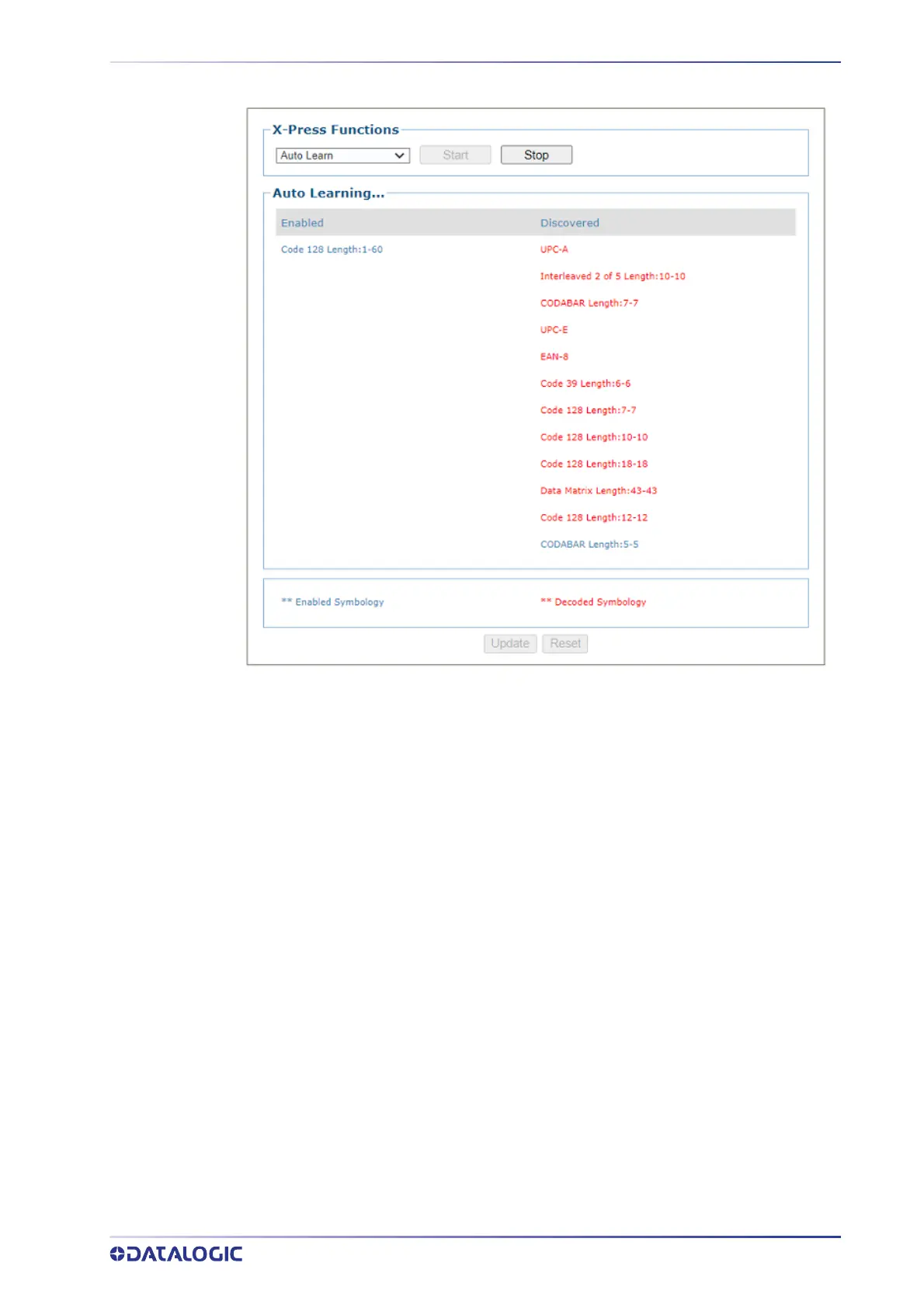X-PRESS SINGLE PUSH BUTTON FUNCTIONALITY
PRODUCT REFERENCE GUIDE
313
4. Click Stop to stop Auto Learn.
5. Click
Update to update the Barcode Settings with any new bar codes learned.
X-PRESS SINGLE PUSH BUTTON FUNCTIONALITY
Many of the same functionalities available via Xpress Functions in e-Genius are also
available via the single push button found on the camera.
X-PRESS is the intuitive Human Machine Interface designed to improve ease of installa-
tion and maintenance. Status information is clearly presented by means of the five col-
ored LEDs, and a single push button gives immediate access to the following relevant
function
s:
• Test with bar graph visualization to check static reading performance
• Focus/Locate the Focus LED will blink
• Setup to perform Exposure Time and sensitivity calibration
• Turn on aiming diodes
• Learn to self-detect and auto-configure for reading unknown codes
1 – Pr
ess the button (the Status LED will give a visual feedback).
2 – Ho
ld the button until the specific function LED is on (Test, Focus, Setup or Learn).
3 – Re
lease the button to enter the specific function.
Once in a mode, if you press and hold the button again, it will exit that mode and con-
tinue the scrolling sequence to select a mode.
