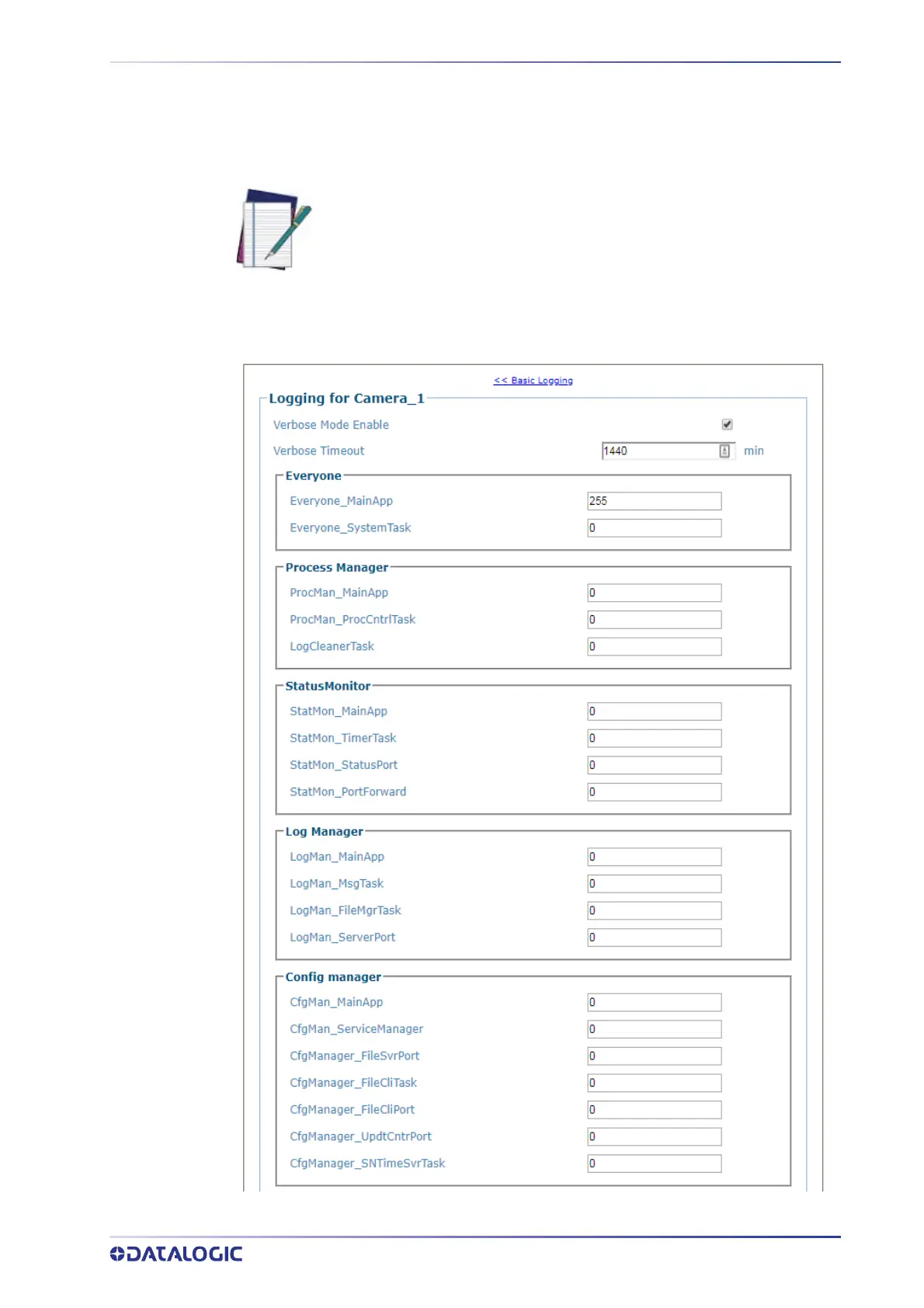PRODUCT REFERENCE GUIDE
271
Advanced Logging
Use the Advanced Logging window to configure how and what information is logged
(saved). The main Logging options have been identified to cover most logging needs,
however, Advanced Logging can provide advanced data collection for troubleshooting
purposes.
To view the Advanced Logging window:
1. From the Logging window, click Advanced Logging. The Advanced Logging win-
dow opens.
NOTE: Contact Datalogic Technical Support for proper use of the Advanced
Logging options.
