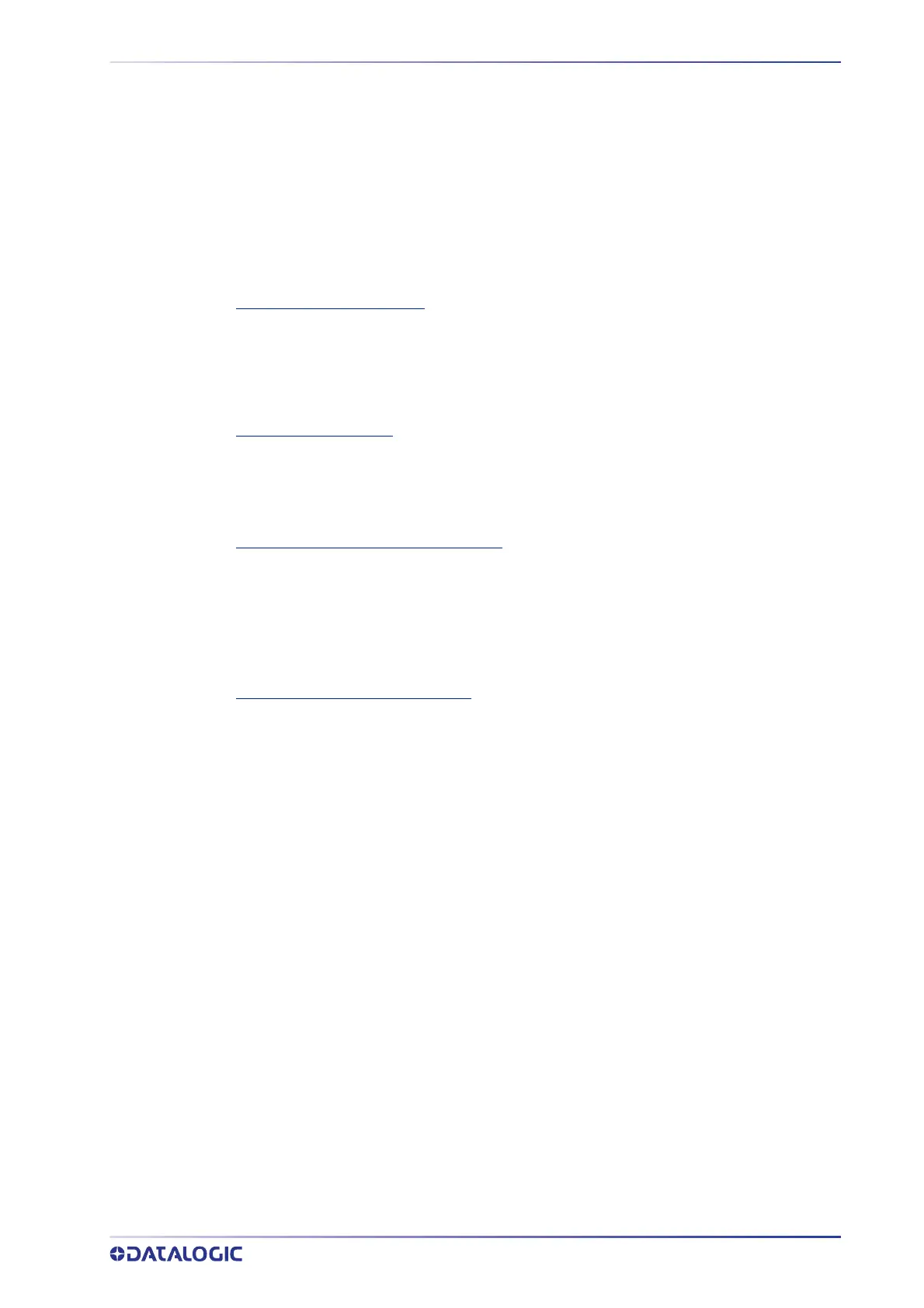PRODUCT REFERENCE GUIDE
229
reading), +45-degrees for a side/back read or -45-degrees for a side/front read (double side
object reading) depending on the type of installation. This parameter may be up to two
degrees different then the 15/45 degree after the completed calibration.
For top read single side, +15-degrees is facing downstream, and -15-degrees is facing
upstream. For top read multi-side, +45-degrees for top/back and -45-degrees for top/front.
Negative angles correspond to the package front or leading side with respect to the package
movement and positive angles correspond to the package back or trailing side.
This field is automatically filled in during the static calibration of the unit (Calibration Wizard),
but may be changed during dynamic calibration.
If a mirror is used this direction relates to the mirror.
The possible values are from -50° to +50°. The default setting is 15°.
Distance to Trigger Source (X)
Defines the distance from the camera scan line to the trigger source (typically a RangeFinder or
DM3610 Dimensioner).
This field is automatically filled in during the static calibration of the unit (Calibration Wizard),
but may be changed during dynamic calibration.
In a tunnel each AV7000 has its own unique start and end trigger.
Far Working Distance (Z)
Defines the distance from the camera to the furthest scanning point.
This field is automatically filled in during the static calibration of the unit (Calibration Wizard),
but may be changed during dynamic calibration.
Aligns the AV7000 to the focus source.
Global Gain with Continuous Illumination
Enter the gain value. A typical value would be 1.0.
This parameter sets the gain in the image to create the contrast between the dark and light
elements in the image.
This field is automatically filled in during the static calibration of the unit (Calibration Wizard),
but may be changed during dynamic calibration.
This is used if Pulsed illumination is disabled.
Global Gain with Pulsed Illumination
Enter the gain value. This parameter is only used when Pulsed Illumination Enable is selected in
Modify Settings | Device settings | Camera x | Imaging.
This parameter sets the gain in the image to create the contrast between the dark and light
elements in the image.
This field is automatically filled in during the static calibration of the unit (Calibration Wizard),
but may be changed during dynamic calibration.
3. When you have finished making changes, click Update to save or click Reset to
revert to the previously saved values.
Mounting | Mounting Calibration Wizard
For complete information on using the Mounting Calibration Wizard, see section .
“Automated Mounting Calibration” on page 230
“Manual Mounting Calibration” on page 240
