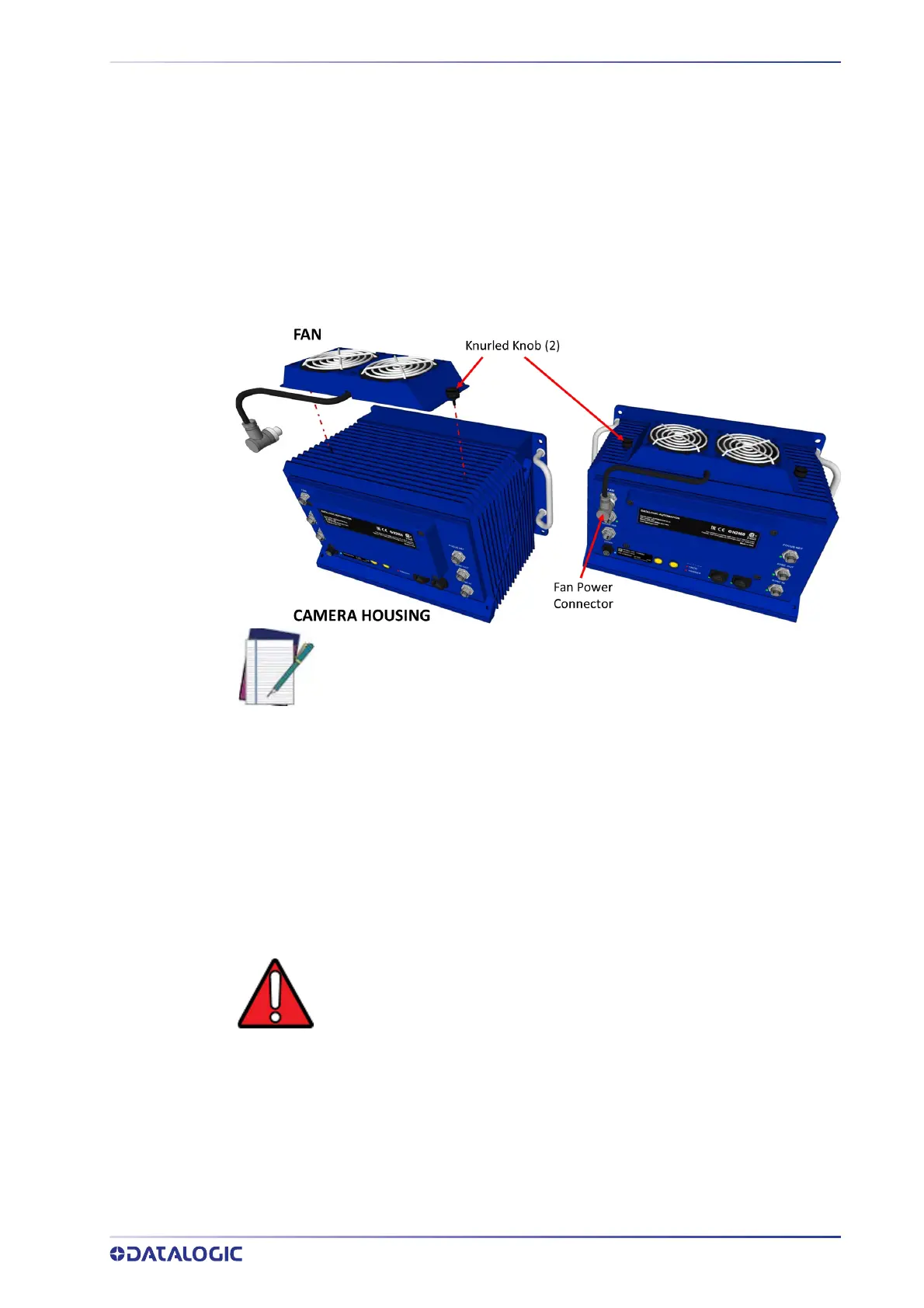ILLUMINATOR BRACKET PRE-ASSEMBLY AND MOUNTING
PRODUCT REFERENCE GUIDE
31
Mounting the Fan to Camera Housing
The AV7000 Camera is shipped without the cooling fan attached to the top of the hous-
ing. Before mounting the camera to the illuminator, first mount the fan to the camera
housin
g, as shown below.
To mount the cooling fan to the camera housing:
1. Position the fan over the housing and insert the knurled knobs (bolts).
2. The knurled knobs should be finger tight. Do not over-tighten.
3. Push the fan’s power connector into the FA
N connector on the back of the camera
housing, and screw it in place.
Illuminator Bracket Pre-Assembly
Mounting brackets are designed for quick and simple mounting. These brackets can be
mounted in all configurations. Reference slots for all standard mounting angles can be
made without the use of special tools.
The Illuminator Bracket kit included with the Camera contains all you need.
NOTE: The cooling fan should be plugged into the camera’s FAN port before
the camera has been powered up. If the cooling fan is plugged into the
camera after the camera has been powered up, the camera may not recog-
nize and power the fan until the camera is rebooted.
WARNING: Keep the original packaging fo
r use when sending products to
the technical assistance center. Damage caused by improper packing is not
covered under the warranty.
