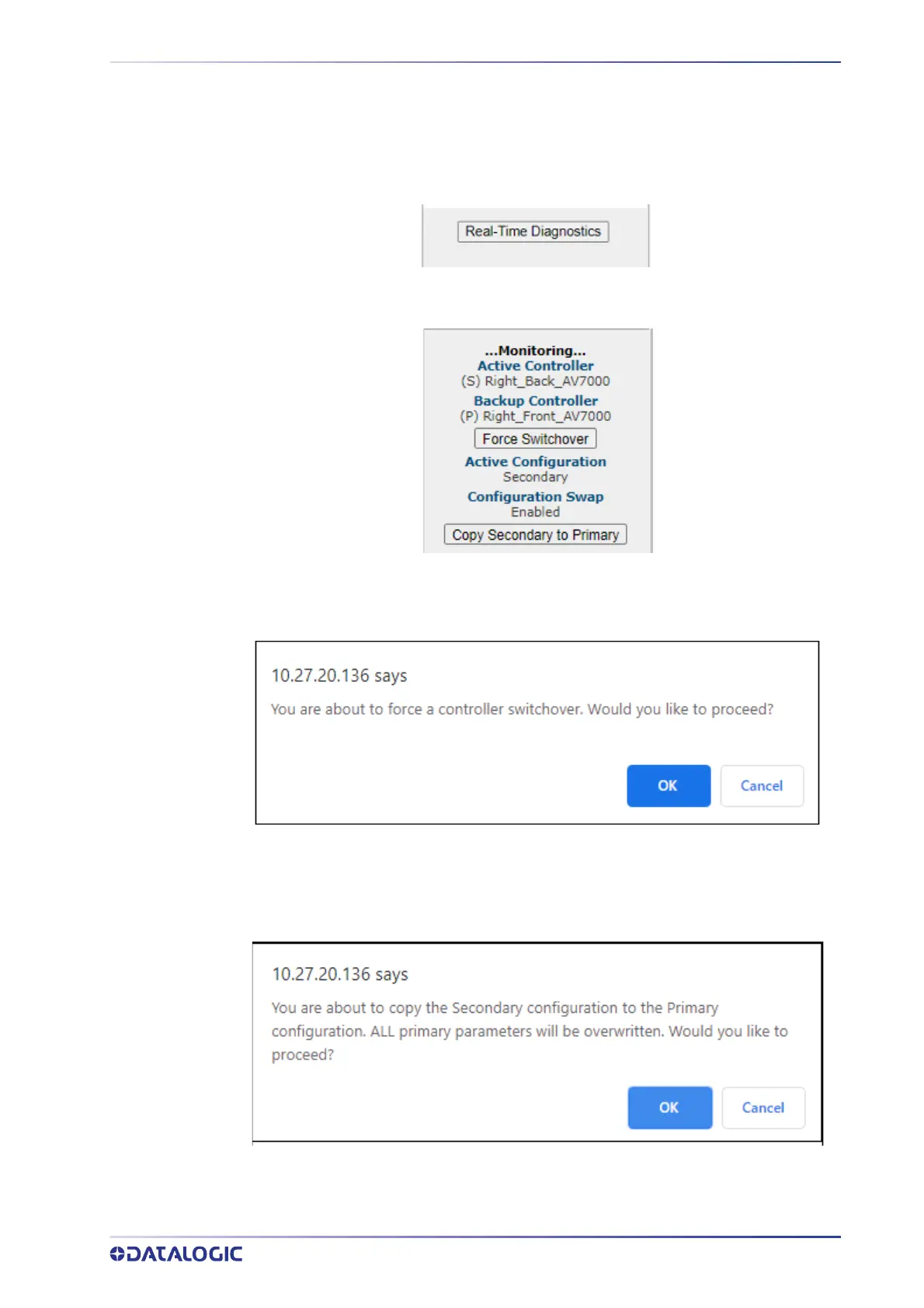PRODUCT REFERENCE GUIDE
337
Utilities | Real-Time Diagnostics
Use the Real-Time Diagnostics selection to view Active Controller/Active Configura-
tion status.
Below the menu tree, click the Real-Time Diagnostics button.
The following information appears.
Click Force Switchover to switch to the Backup Controller in a redundant system.
The following confirmation window appears.
Click OK to complete the process.
Click
Copy Secondary to Primary to copy the Secondary configuration to the primary
configuration.
Click OK to complete the process.
