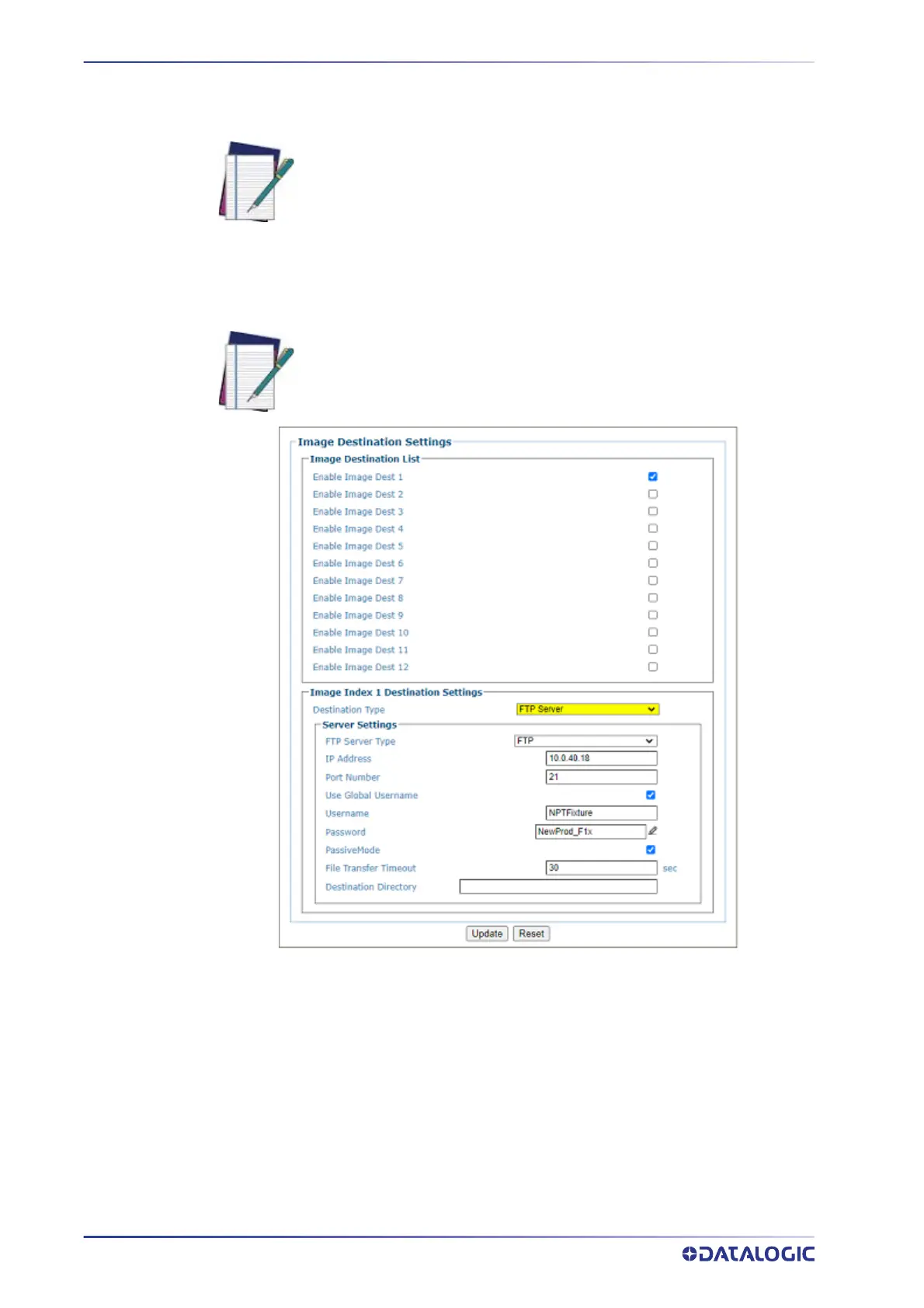AV7000 FEATURES
392
AV7000 LINEAR CAMERA
SETTING UP WEBSENTINEL PLUS IN THE AV7000
Update the settings in e-Genius as shown in the following procedure:
1. In the menu tree under Modify Settings, navigate to Global Settings | Image Sav-
ing | Destination Settings. The Des
tination Settings window opens.
2. Set up the Des
tination Settings options as shown below.
3. Click Update to save the changes.
4. In the menu tree under Modify Settings, navigate to
Global Settings | Image Sav-
ing | Image Settings. The Image Settings window opens.
5. Set up the Imag
e Saving options as shown below.
Set the parameters in the order they appear in this documentation.
If your Destination Type is Network File System, be aware of the direction
of
your slashes. For example, //192.168.1.23/FTP.