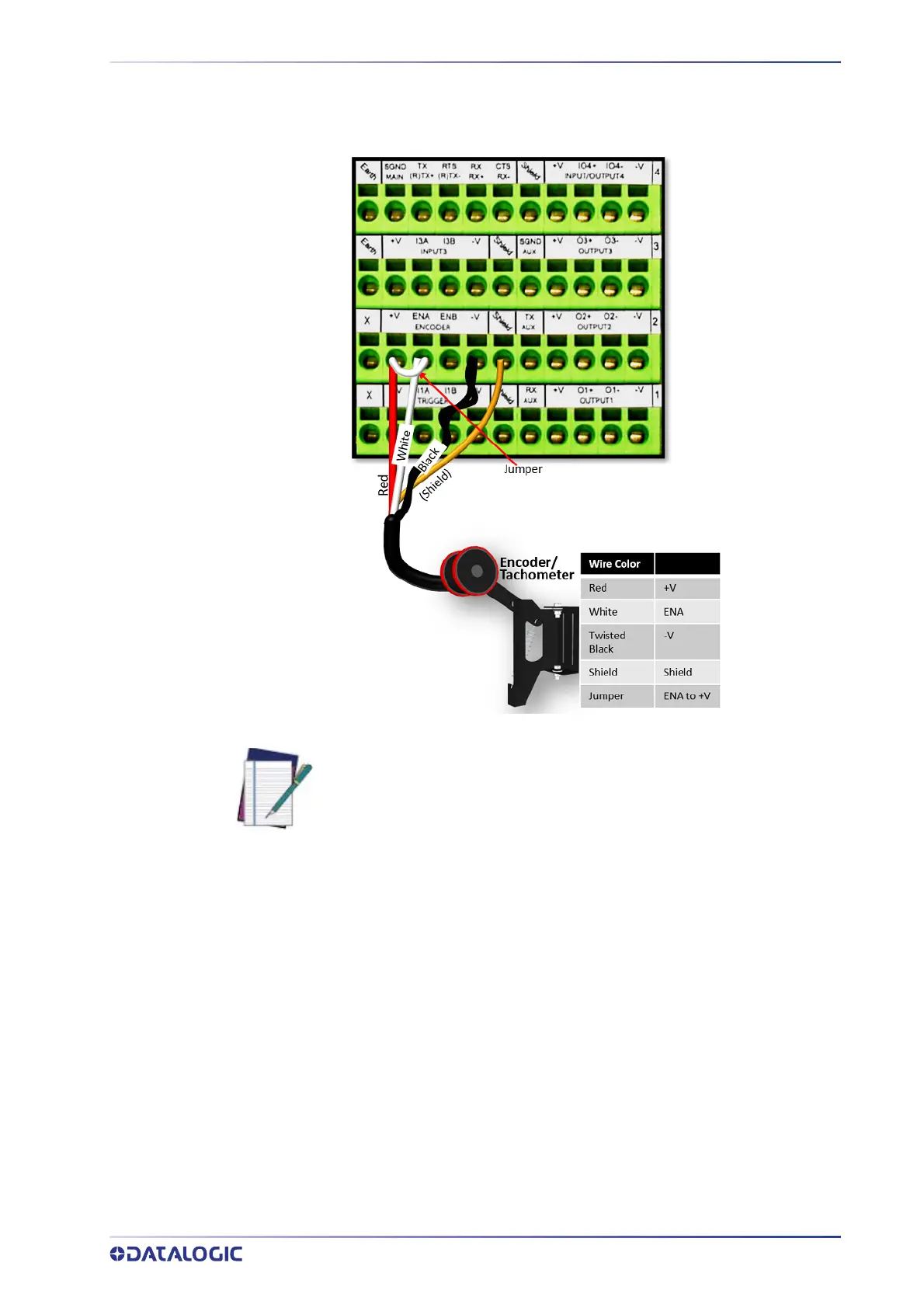ENCODER/TACHOMETER WIRING TO CBX510
PRODUCT REFERENCE GUIDE
67
Encoder/Tachometer Wiring to CBX510
Encoder/Tachometer Wiring for NPN Output to CBX510
NOTE: Some Photocraft tachometers may have a different color coding:
(+V) Red or White/Orange
(Signal) White or White/Blue
(Ground) Black or Orange/White
