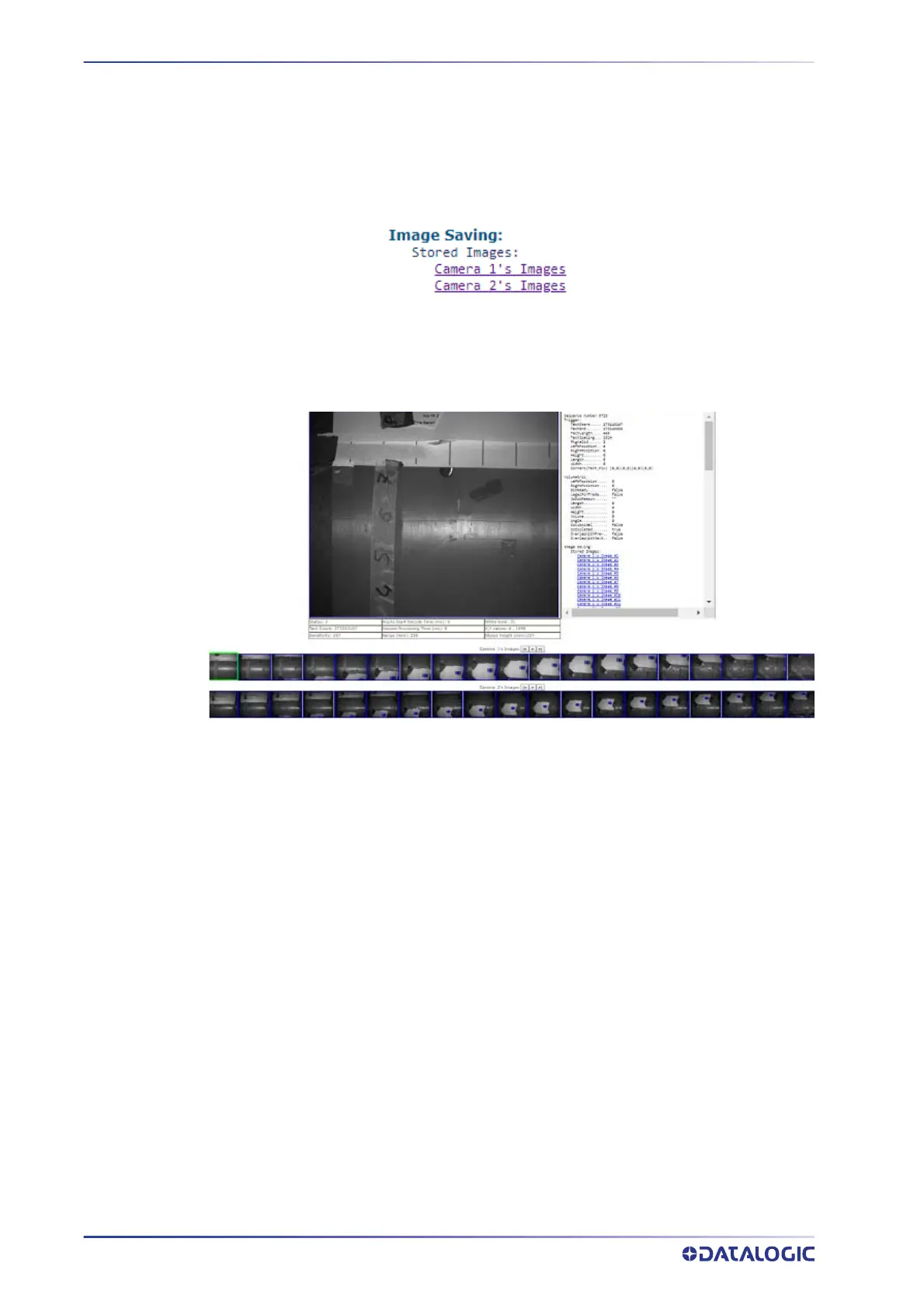E-GENIUS
286
AV7000 LINEAR CAMERA
Viewing Camera Images
Use the System Status to view a specific camera’s images.
To access the System Status window:
1. In the menu tree under Diagnostics, click System Status. The System Status win-
dow opens.
2. Look for image saving information in System Status data as shown below.
3. Click on a
Camera N’s Images and a window opens displaying a variety of image
information.