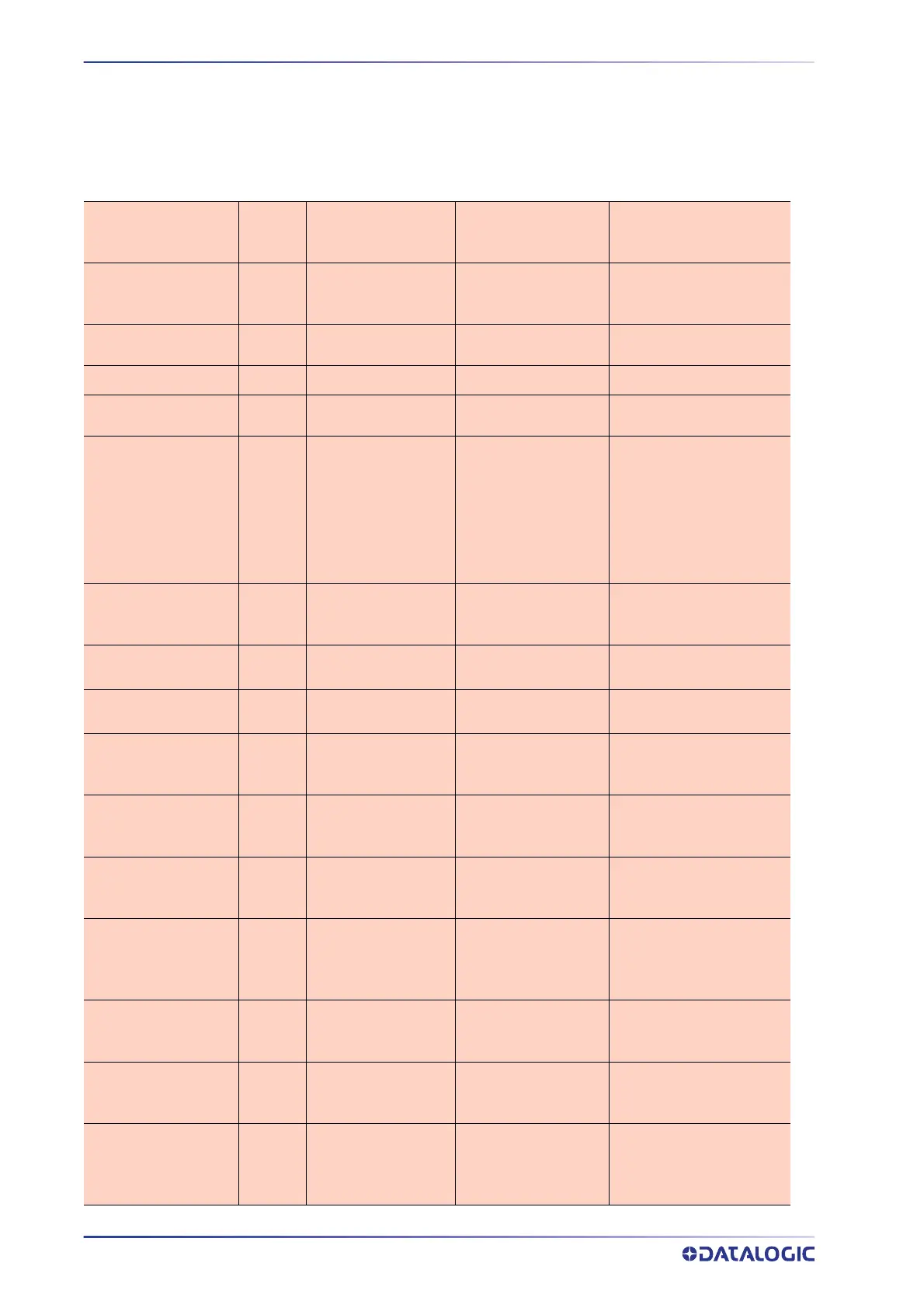TROUBLESHOOTING
418
AV7000 LINEAR CAMERA
Real-Time Processor Errors
Alphabetical by type: Error / Warning / Info
e-Genius Description Type Explanation Possible Cause Solution
Error: Calibration Manager
stopped responding
Error
The Calibration Manager
application has stopped.
The application has stopped
responding or crashed.
Cycle the unit’s power. If the error
persists, replace the camera and/or
contact Datalogic Support.
Error: Diagnostic Monitor
stopped responding
Error
The Diagnostic Monitor
application has stopped.
The application has stopped
responding or crashed.
Cycle the unit’s power. If the error
persists, replace the camera and/or
contact Datalogic Support.
Error: Failed to Load Focus
Table
Error
RTP failed to load the focus
table.
Focus table was not received
or is corrupt.
Contact Datalogic Support.
Error: Failed to Load Gain
Table
Error
RTP failed to load the gain
table.
Gain table was not received or
is corrupt.
Contact Datalogic Support.
Error: Failed to Load Illumina-
tion Table
Error
RTP failed to load the illumi-
nation table.
Illumination table was not
received or is corrupt.
Contact Datalogic Support.
Error: Failed to read illumina-
tion profile
Error
The camera was unable to
read the illumination profile
from the illumination.
Illumination not present.
Interface window between
camera and illumination
blocked. Illumination internal
failure.
Verify the camera is fully seated to
the illumination. Verify there is
nothing blocking the small win-
dows between the camera and the
illumination. Verify the illumina-
tion is powered up and has no
errors. Cycle the unit’s power. If the
error persists, replace the camera
or illumination and/or contact Dat-
alogic Support.
Error: Failed to read Illumina-
tion temp
Error
The illumination interface is
unable to read the internal
temperature.
An internal failure occurred in
the illumination.
Cycle the unit’s power. If the error
persists, replace the illumination
and/or contact Datalogic Support.
Error: Failed to save illumina-
tion profile
Error
The illumination profile could
not be saved.
Communication with the illu-
mination has been compro-
mised.
Contact Datalogic Support.
Error: Fixed Focus Value Out
of Range
Error
The current fixed focus value
is set beyond the far working
distance for the camera.
Parameter set incorrectly.
Change the fixed focus value to be
equal to or less than the far work-
ing distance value.
Error: Focus Port Mon
stopped responding
Error
The Focus Port Monitor
application has stopped.
The application has stopped
responding or crashed.
Cycle the unit’s power. If the error
persists, replace the camera and/or
contact Datalogic Support.
Error: Focus Servo Mon
stopped responding
Error
The Focus Servo Monitor
application has stopped.
The application has stopped
responding or crashed.
Cycle the unit’s power. If the error
persists, replace the camera and/or
contact Datalogic Support.
Error: FSM Data Valid Error
The focus servo EEPROM is
not valid or is corrupt.
Data corruption while reading
the EEPROM.
Cycle the unit’s power. If the error
persists, replace the camera and/or
contact Datalogic Support.
Error: FSM exceeded max
temp
Error
The focus servo exceeded
the maximum internal tem-
perature.
Ambient temperature has
exceeded the maximum 50
degrees C operating tempera-
ture. There is a fan failure or
airflow blockage.
Verify the ambient temperature is
less than or equal to 50 C. Check
the fan operation and for any air-
flow obstructions. Replace fans if
necessary.
Error: FSM Invalid Servo com-
mand received
Error
The camera received an
invalid command response
from the focus servo.
Internal communication fail-
ure.
Cycle the unit’s power. If the error
persists, replace the camera and/or
contact Datalogic Support.
Error: FSM Invalid Servo
packet received
Error
The camera received an
invalid data packet for the
command from the focus
servo.
Internal communication fail-
ure.
Cycle the unit’s power. If the error
persists, replace the camera and/or
contact Datalogic Support.
Error: FSM PWM Over Limit Error
The focus servo exceeding
the maximum PWM
attempting to get to the
commanded position.
The shipping lock is still
engaged or partially engaged.
There is an internal hardware
failure.
Verify the shipping lock is fully dis-
engaged. Cycle the unit’s power. If
the error persists, replace the cam-
era and/or contact Datalogic Sup-
port.
