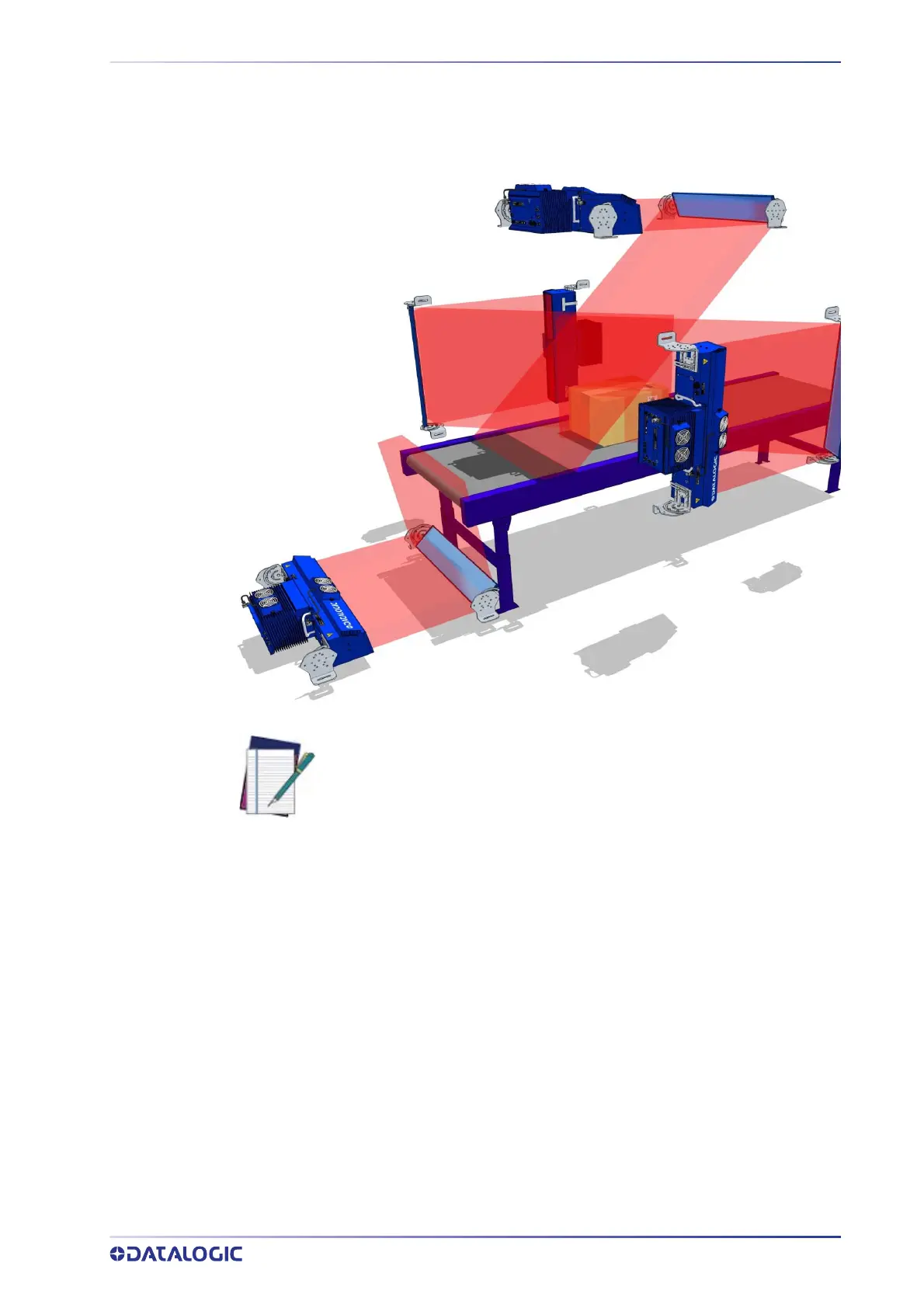MIRROR MOUNTING SEQUENCE
PRODUCT REFERENCE GUIDE
39
INSTALLING THE DEFLECTION MIRROR
The external deflection mirror allows the AV7000 Camera to be mounted parallel to the
conveyor, which can save space while allowing the light from the illuminator and image
view to be angled for precise image capture.
Deflection mirrors are mounted much like the illuminations, and use the same Rising
Bracket, with a modified Main Bracket. The illustration below shows bracket assembly
and mounting positions relative to the mounting structure. The illustration shows mir-
rors angled for 45-degree reflective angles, except for the bottom-read mirror, which is
angled
for an 8-degree reflective angle (off vertical).
MIRROR MOUNTING SEQUENCE
1. For all mounting positions, pre-assemble the EMK supporting bracket to the Rising
Bracket in the horizontal position so that it can support the EMK mirror.
2. Bolt the bracket to the mounting structure.
3. Bolt the mirror onto the bracket.
4. Tighten bolts.
5. Loosen the two bolts shown and rotate the mirror to the correct angle
NOTE: This illustration does not show the current brackets.
